Viewing Posts Scenario & Mockup - bounswe/2021SpringGroup9 GitHub Wiki
Alex is a 28 years old software developer working at Google. He is a hardworking person but he often gets distracted. Although Alex loves his job, he can easily get bored at work. Moreover, he sometimes gets tired of the heavy workload. He is a long time registered user of our app, so when he gets bored or tired, he opens the app and reads stories of his friends and the other people that he follows.
- Alex is a registered user of our app.
- Alex has logged in to the app and his login credentials are saved.
- Alex follows some people, places and tags.
- To end his boredom, Alex wants to view location stories of people/places/tags that he follows, he also wants to see details and comments of the posts that he is interested in.
- He wants to interact with the posts by commenting on them and liking them.
- He also wants to help the community by reporting inappropriate content and marketing.
- 1.1.2.5.2 Registered users shall be able to view posts of the registered users that they follow.
- 1.1.2.9.4 Posts from followed registered users or posts that contain the followed places or tags will show up on the registered user's main page.
- 1.1.2.7.1 Registered users shall be able to leave comments on the posts.
- 1.1.2.7.3 Registered users shall be able to like posts.
- 1.1.2.12.1 Registered users shall be able to report registered users, posts, or comments that they seem inappropriate.
- After he's confident his manager is not around, Alex opens the app on his phone or work computer.
- As he has already logged in, he is redirected to the main page where he can see the posts of the registered users, places, and tags that he follows.
- He skims through the posts, likes the posts of his friends because he is a good friend.
- He sees a highly rated story from his friend in which she talks about her trip to Istanbul two years ago. Only two photos and the first few lines of the post are shown on the main page.
- He clicks on the post to see its full text, images, and comments.
- After reading the post, looking at the images, and reading the comments; he comments about the Hagia Sophia photo that she took.
- He also likes the story, because he enjoyed reading her experiences and also he liked the photos that she took .
- He returns to the main page. While scrolling, he sees a post that has an advertisement.
- He reports it to the admins.
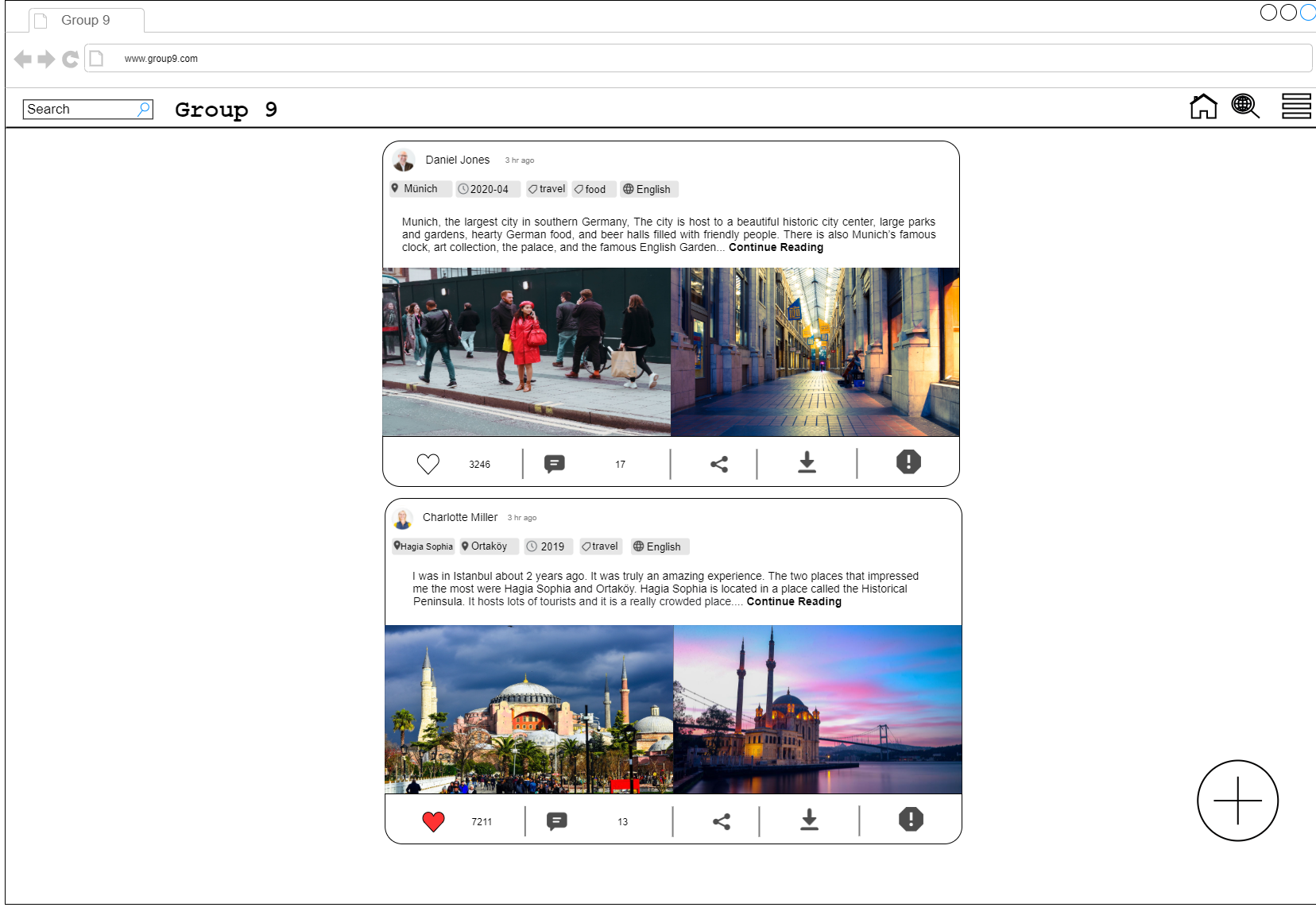
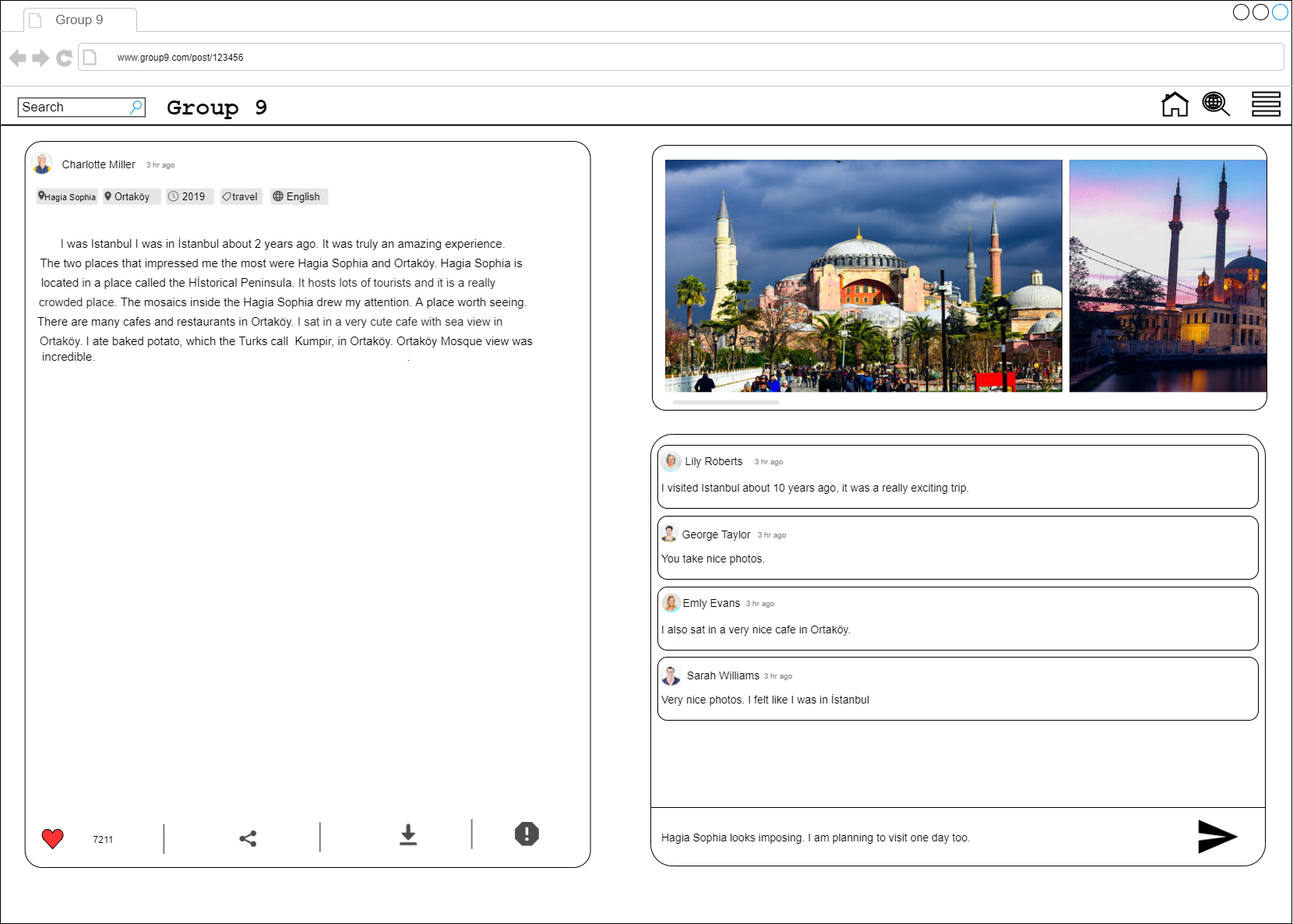

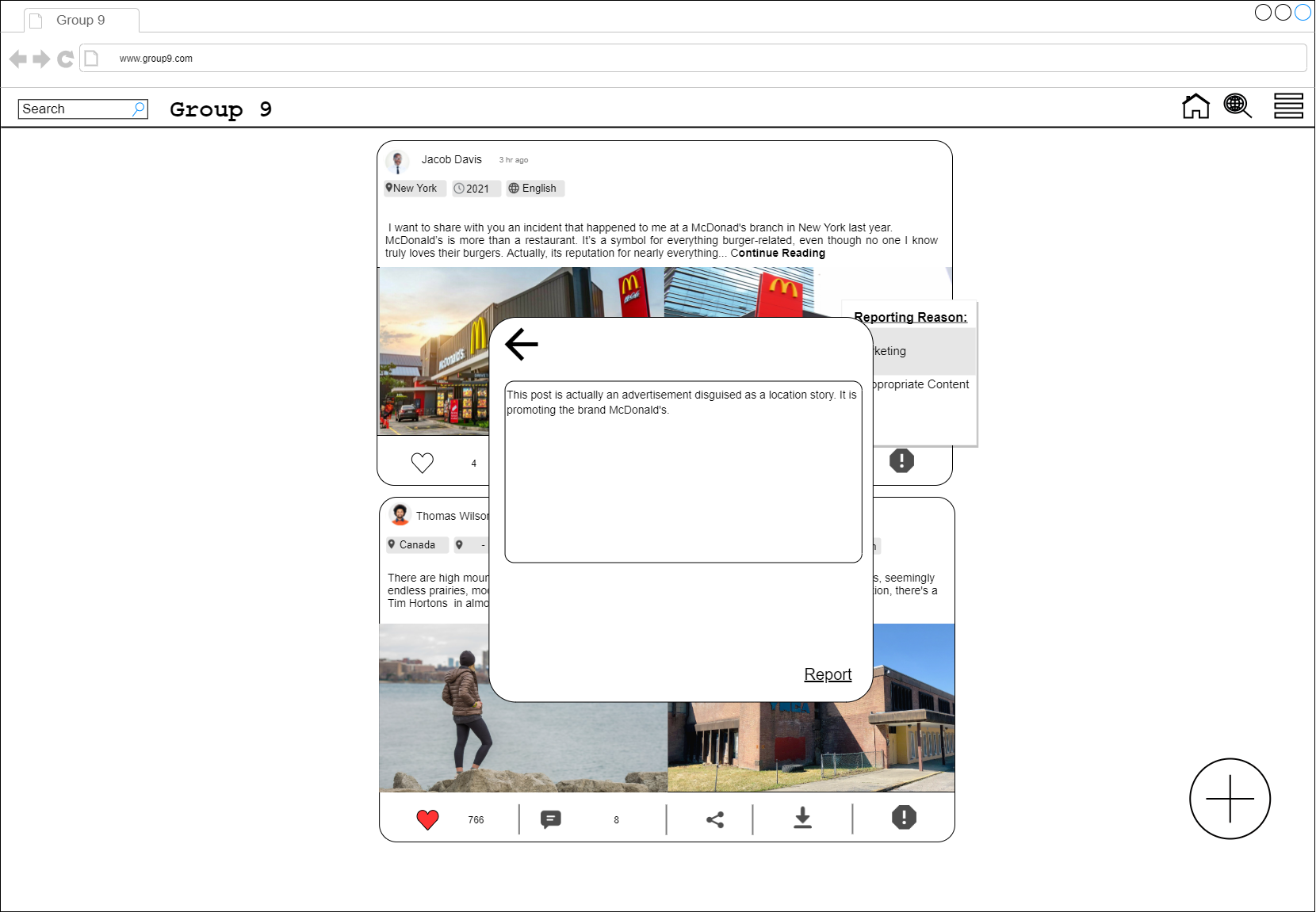
.png)
.png)
%202.png)
.png)
.png)