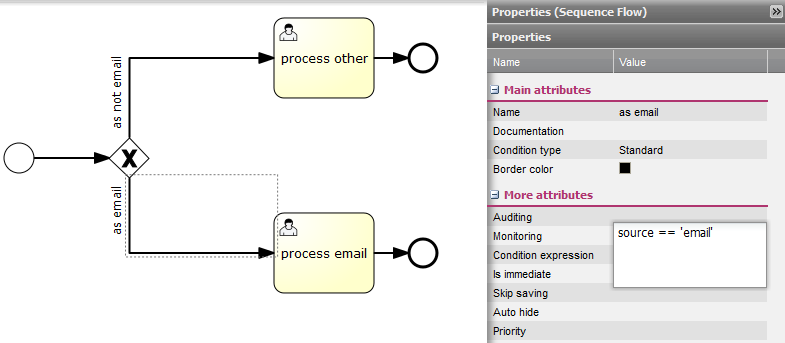Decision activity - bluesoft-rnd/aperte-workflow-core GitHub Wiki
Decision activity is a visual, diamond shaped, symbol used in [process flow diagram](Aperte Modeler process diagram) to influence business process sequence flow. A decision has multiple outgoing transitions and when an execution arrives in a decision activity, an automatic evaluation will decide which outgoing transition is taken.
General rules
- Conditions are defined on the outgoing transitions.
- Conditions are evaluated in the order they are declared.
- If no transition condition evaluates to true, then first transition with no defined condition will be selected.
Attributes
| Attribute name | Type | Required | Default value | Description |
|---|---|---|---|---|
| Name | String | True | The name of this element. | |
| Description | String | False | The additional description for this element. |
Aperte Modeler examples
Working with transition conditions
- Select the desired sequence flow coming out of the decision activity by left clicking it.
- Open the Attributes palette on the right side of editor.
- Under the More attributes section, click the value of the Condition expression attribute.
- Enter the condition to be evaluated.