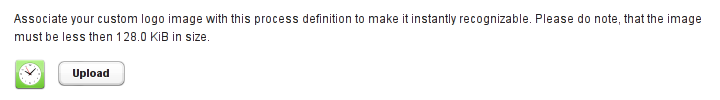Aperte Process Editor - bluesoft-rnd/aperte-workflow-core GitHub Wiki
Aperte Process Editor is part of the Aperte Modeler Editor window. It's focused on providing functionality to edit those process parameters that are directly related to the Aperte Workflow runtime.
Aperte Process Editor is tightly integrated with Aperte Workflow runtime infrastructure. This requires a fully working and running Aperte Workflow installation to be accessible via HTTP to the editor.
Accessing Aperte Process Editor
Aperte Process Editor can be accessed from the diagram top menu, by clicking it's action button. This is demonstrated below:

Working with Aperte Process Editor
Upon accessing the editor opens new popup window split into four tabs:
- Process permissions
- Process definition
- Process queues
- Process messages
- Dictionary
- Other
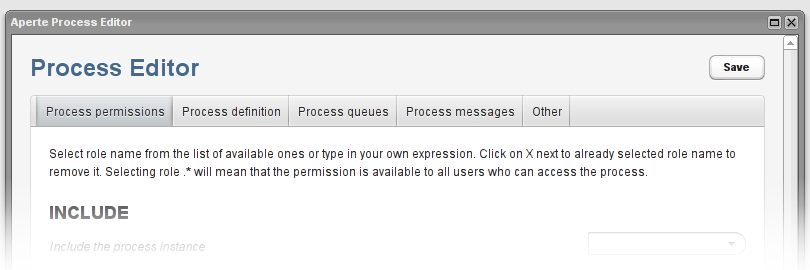
Process permissions
The process permissions tab allows to define and edit permissions for the process definition. For each possible permission a separate horizontal component is displayed, consisting of: its name, description and editable list of roles.
Although a default set of roles loaded from Liferay Portal installation is always present, one can also define own roles. Furthermore every role can contain regexp expressions in standard Java syntax, that is going to be evaluated at runtime.


Process definition
This tab allows to input both the process description and commentary. Those values are not necessary however it's a good idea to provide them because they will be used to display the process to the user, and generated defaults may not always adequate.
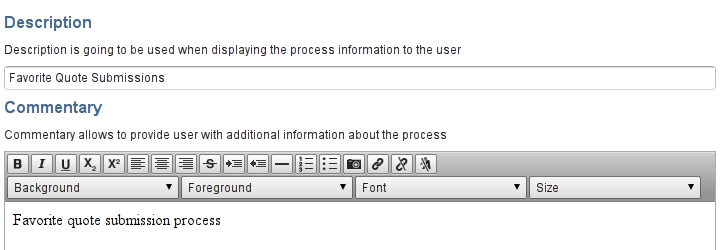
Process queues
The process queues tab allows to define queues used for process' task assignment and segregation. For each queue a separate horizontal component is displayed, consisting of queue name, editable description and editable list of roles.
The role list behavior is similar to process permissions tab, however here every added role must decided if its allowed or disallowed inside the queue. This is achieved with with the browsing allowed checkbox.
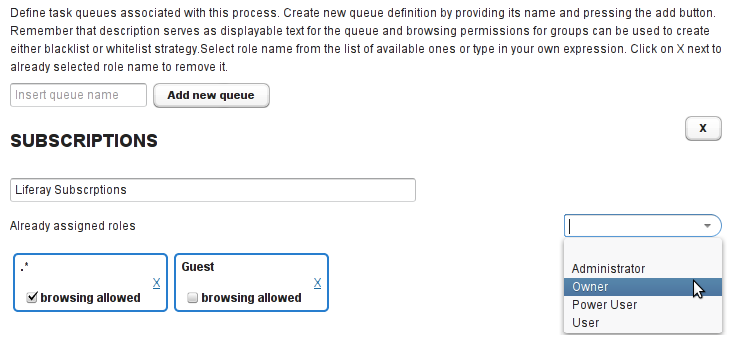
Process messages
The process messages tab provides a simple properties editor that can be used to internationalize strings used by the process. Please remember that when providing input one should obey the Java Properties format and rules. Although the properties are always encoded in US-ASCII the editor allows to enter UTF-8 characters, taking care of proper escaping and conversion to \uXXX syntax.
Each nested tab represents one particular set of language translations.
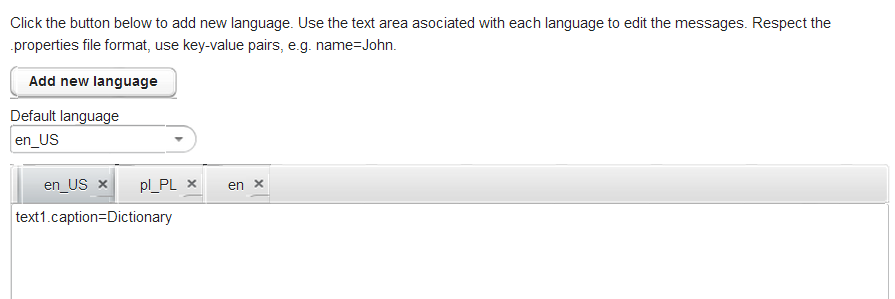
Dictionary
This tab provides editor that can be used to build dictionary with support of i18n. For more info see: Creating process dictionary with process editor
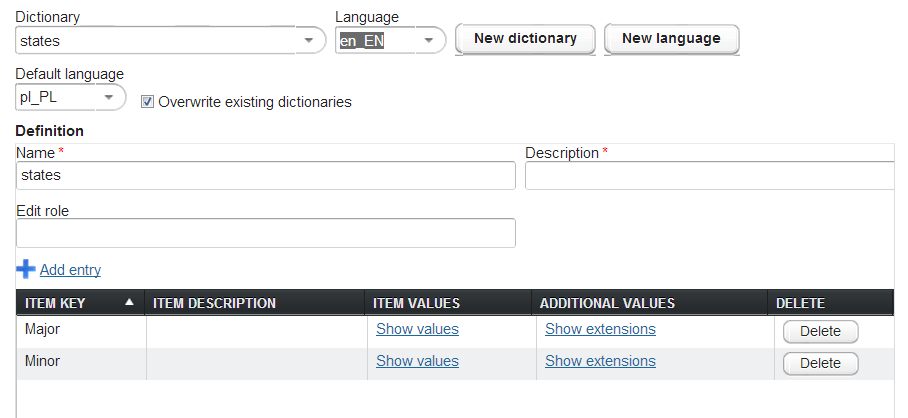
Other
This tab contains all the little things that were to small to give them their own window. Currently one can edit here:
- Process logo icon
- ClassTaskIteam