Installation Guide - blacknet76/Arch-MOTD GitHub Wiki
Installation Guide
- Check out a clone of this repo to a location of your choice, such as:
git clone https://github.com/blacknet76/Arch-MOTD
- To install and use the MOTD you need to follow the following steps:
At first you need checkupdates check if you have installed it otherwise install it with
pacman -S pacman-contrib
Locate and select the file corresponding to your Arch version:
update_motd.sh:arrow_right: Use it for desktop or laptop Archlinux Versionupdate_motd-pi.sh:arrow_right: Use it for ARM devices Archlinux Version
Then copy the file and add the necessary permissions in the path /usr/bin doing the following command:
Use it for desktop or laptop Archlinux Version
sudo cp update_motd.sh /usr/bin/update_motd.sh && sudo chmod 775 /usr/bin/update_motd.sh
Use it for ARM devices Archlinux Version
sudo cp update_motd-pi.sh /usr/bin/update_motd.sh && sudo chmod 775 /usr/bin/update_motd.sh
Editing the PAM.D files
Now you need modify and add lines on this files of system with the changes performed:
- You must move and DELETE the following line from the system-login file, located on the route /etc/pam.d/
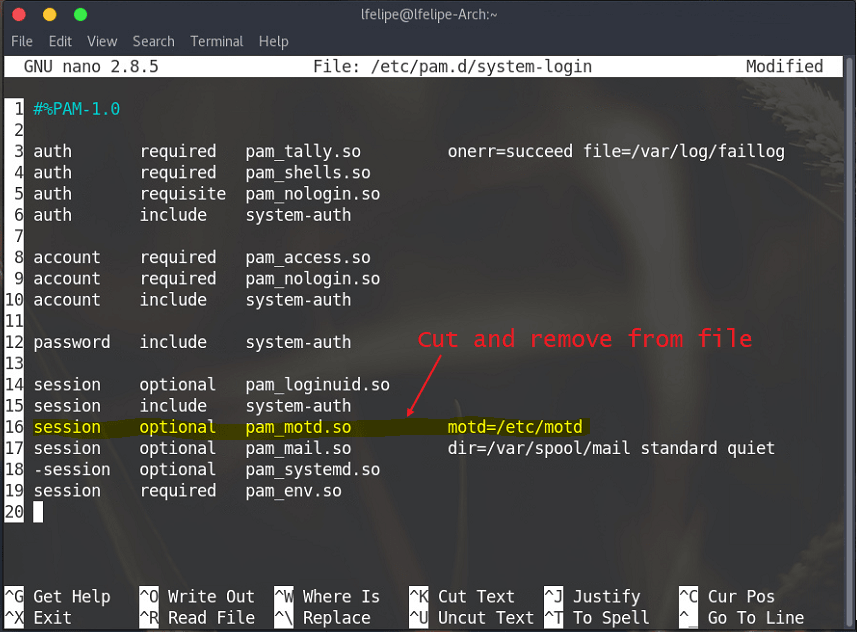
You should now place the deleted line in the sshd configuration file and add another line for the run the .sh on the same path as the previous file in this way:
session optional pam_exec.so stdout /usr/bin/update_motd.sh
session optional pam_motd.so motd=/etc/motd
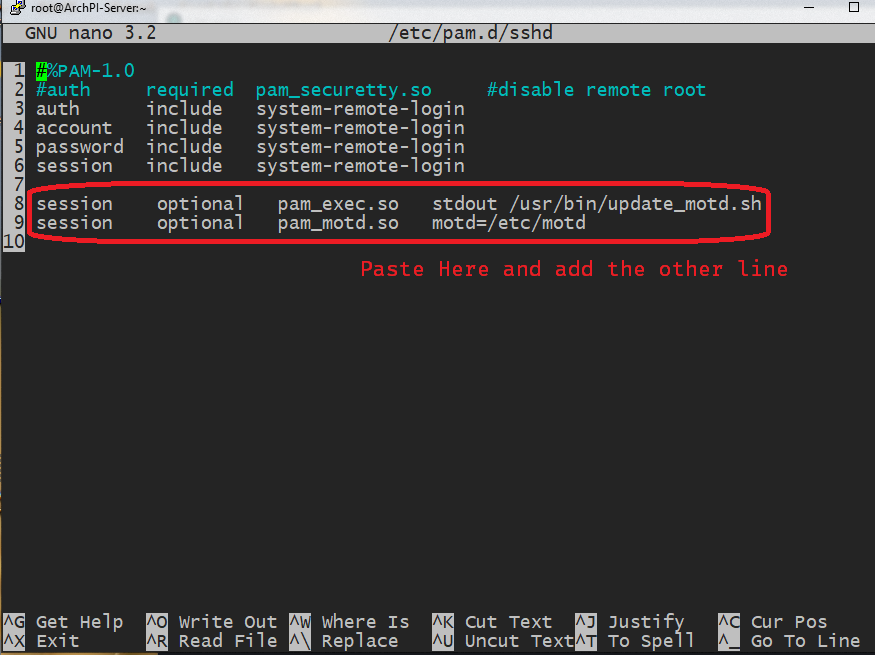
If you follow at the foot of the letter these steps you will have a wonderful MOTD when logging into your ArchLinux system from ssh.
:stuck_out_tongue_winking_eye: :ok_hand: :muscle: :yum: