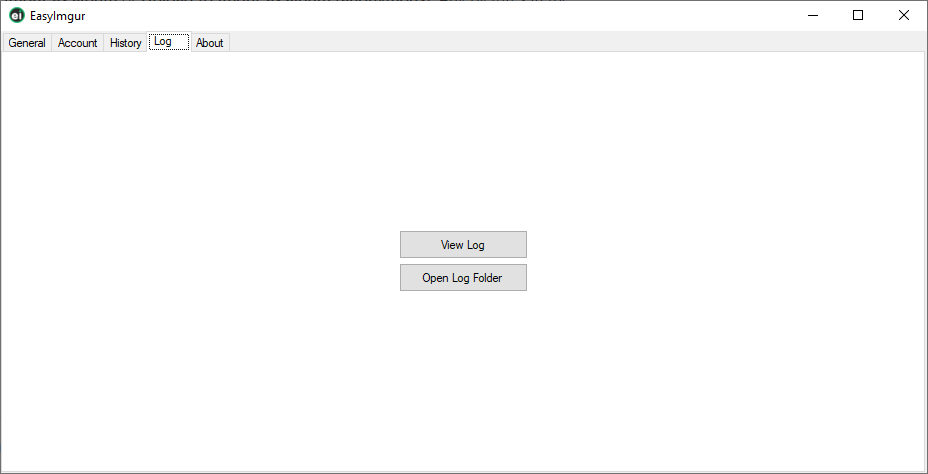How to find the EasyImgur log file - bkeiren/EasyImgur GitHub Wiki
Just like most software applications, EasyImgur keeps track of certain information that can help to find problems in a so-called "log file". This log-file is freely accessible to you, an EasyImgur user, and can help you or the developers of EasyImgur to identify the causes of issues.
Finding the EasyImgur log file
Open the Windows tray from the taskbar, and either double-click or right-click the EasyImgur icon and choose "Settings...":
Next, select the Log tab in EasyImgur. From here, you can choose to:
- View the log file in a text-editor (Windows may ask you which program to use to open .log file. You can choose Windows' own Notepad, or any text editor of your choice)
- Open the log-file's folder. The log-file will be named "easyimgur.log".
Sharing the log file
You can share the EasyImgur log file with someone else by sending them the "easyimgur.log" file. This file is contained within the log folder (instructions for how to open the log folder can be found here: Finding the EasyImgur log file)
Sensitive information warning
It is important to note that the log file can contain information you might not want to share with just anyone. For example, the log file may contain links, titles, and descriptions of images you have uploaded using EasyImgur, as well as some of the information needed to remove those images from Imgur. Additionally, it may contain information about your operating system version, language, etc.
The log file is never automatically shared with anyone by EasyImgur. You are in control of your log file; only share the log file with someone you trust.