togglefakefullscreen - bakkeby/dusk GitHub Wiki
| Function | Expected argument | Default keybindings |
|---|---|---|
| togglefakefullscreen | N/A | Super+shift+f |
The togglefakefullscreen function allows for a window to go into fullscreen within the tiled area
that is allocated to it.
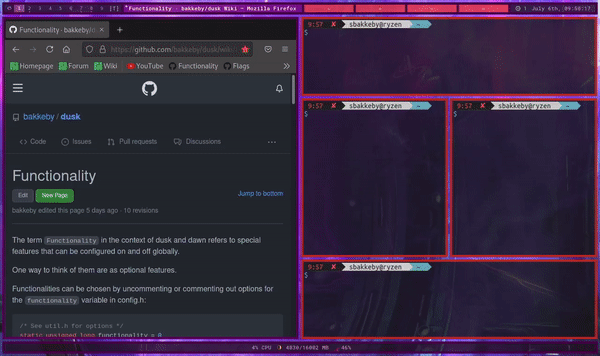
Fake fullscreen is enabled on a per client basis with the FakeFullScreen flag,
either set via client rules or by using the togglefakefullscreen function.
The client window can freely go into and out of fullscreen while fake fullscreen is enabled, e.g.
by using the F11 keyboard shortcut in most browsers.
If the togglefullscreen function is used while a window is in fake fullscreen then it will go into actual fullscreen as expected, but exiting actual fullscreen will revert the window back to fake fullscreen within the tiled area.
It should be noted that some applications may naturally assume that they have the whole screen at their disposal when they go into fullscreen resulting in a partial view when they are in fake fullscreen. An explicit resize should normally correct this.
External command:
$ duskc run_command togglefakefullscreen # toggle fullscreen on and off for current clientBack to Functions > Fullscreen.