rioresize - bakkeby/dusk GitHub Wiki
| Function | Expected argument | Default keybinding |
|---|---|---|
| rioresize | N/A | N/A |
The rioresize function allows the user to "draw" where a window is to be placed / resized to in
a similar manner to the Plan 9 windowing
system rio.
The feature uses a tool called slop (Select Operation) under the hood to draw the selection. This will have to be compiled and installed separately.
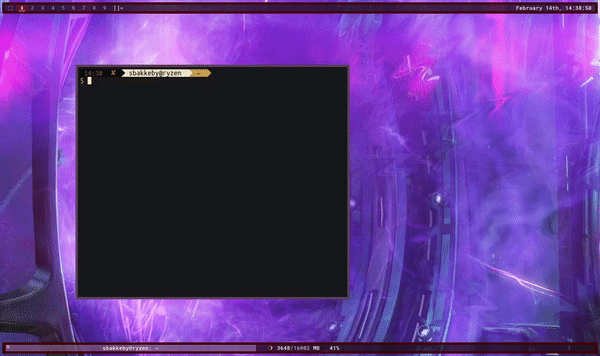
Configuration options:
static const char slopresizestyle[] = "-t 0 -c 0.92,0.85,0.69,0.3"; /* do NOT define -f (format) here */The slopresizestyle option allow you to use a different slop style
when resizing clients. See slop --help for or the man page for more details.
Note that even if -t 0 is passed to slop it still ends up highlighting the window underneath the
cursor for a fraction of a second on the first mouse click before you start dragging.
There are no default keybindings for this function.
External command:
$ duskc run_command rioresize # resize the current window using slopAlso see riospawn and RioDrawIncludeBorders.