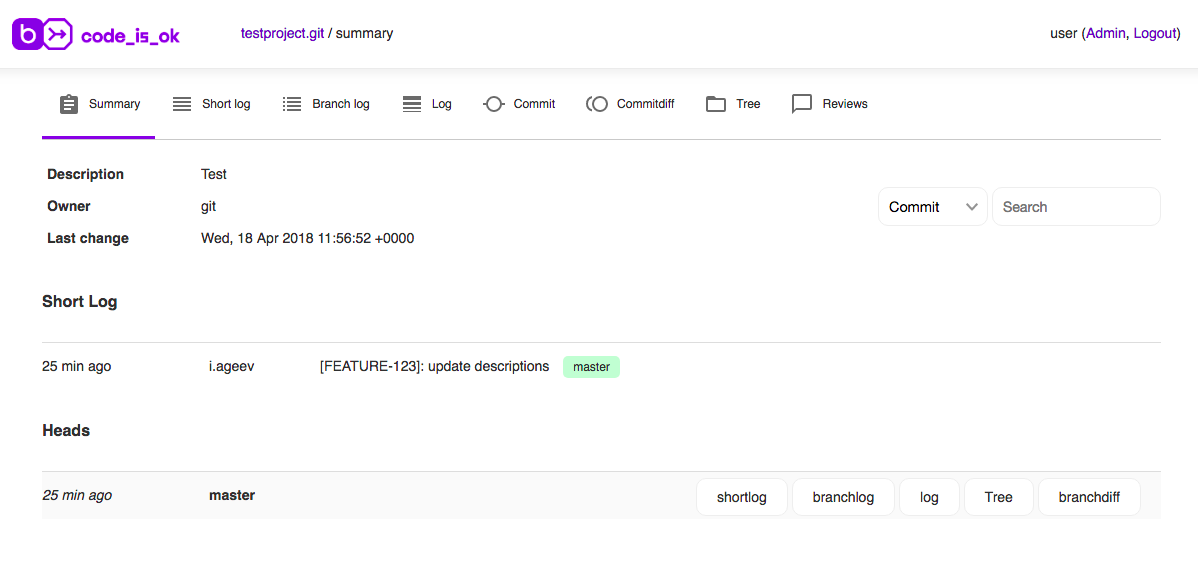Get started - badoo/codeisok GitHub Wiki
To start working with codeisok you need to install it, configure authorisation, create users, repositories and set permissions.
If users are able to create repositories themselves they can start working straight away. Otherwise administrator has to create repositories in admin area.
Once user is logged in he will be landed to projects list - the list of all visible repositories with description text, author and last updates.
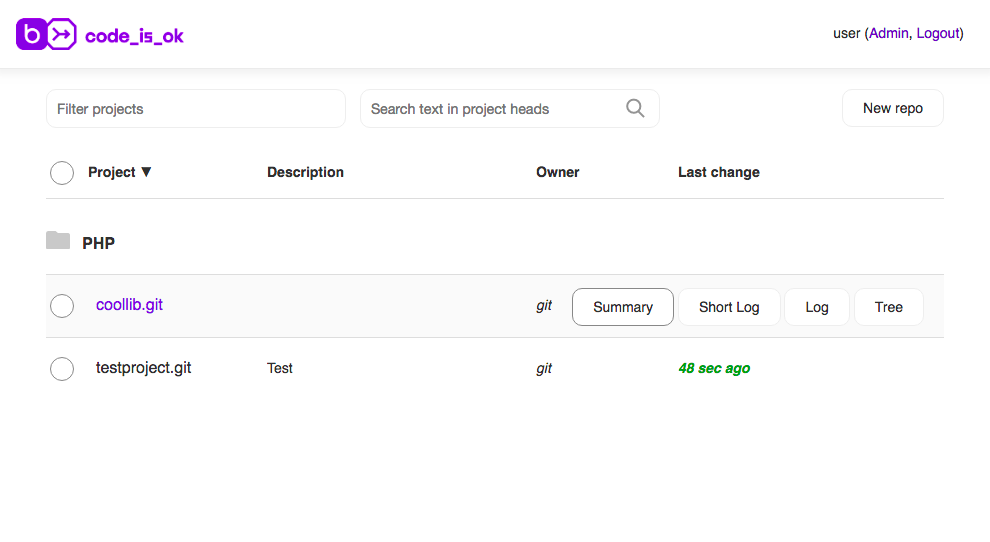
Available actions in the list are:
- Summary. This link leads to a project summary dashboard. The page contains description, last commits to head branch (master by default), list of tags and branches. There is search feature available to search in the project. Search is based on commit message, author name, committer and file contents.
- Shortlog - The log of commits made in the main branch.
- Log - Full log of commits made in the main branch.
- Tree - files and directories tree.
To be able to clone repository you have to be sure you have permissions to do so. Otherwise [ERROR]: You don't have rights to access the repo. will be shown when clone attempt.
Cloning from codeisok is simple, it's a regular git clone command. User to connect to the server is git. The address of your server and the port are depending on your actions on installation step. By default it's localhost and standard ssh 22 port.
So command should look like git clone git@<server>:<project.git>
uyga@greybox ~/dev $ git clone git@localhost:testproject.git
Cloning into 'testproject'...
warning: You appear to have cloned an empty repository.
Checking connectivity... done.
uyga@greybox ~/dev $ cd ../testproject/
uyga@greybox ~/dev/testproject (master) $
Make some changes with the repository. Add files and commit them.
uyga@greybox ~/dev/testproject (master) $ git add .
uyga@greybox ~/dev/testproject (master) $ git commit -m"[FEATURE-123]: update descriptions"
[master (root-commit) 4f1524d] [FEATURE-123]: update descriptions
9 files changed, 1115 insertions(+)
create mode 100644 LICENSE
create mode 100644 autoload.php
create mode 100644 bootstrap.php
create mode 100755 index.php
create mode 100644 readme.md
create mode 100755 ssh_serve.php
create mode 100755 start.sh
create mode 100755 update_auth_keys.php
create mode 100644 webhook.php
uyga@greybox ~/dev/testproject (master) $
Push your changes back to server.
uyga@greybox ~/dev/testproject (master) $ git push origin master
Counting objects: 11, done.
Delta compression using up to 4 threads.
Compressing objects: 100% (11/11), done.
Writing objects: 100% (11/11), 18.01 KiB | 0 bytes/s, done.
Total 11 (delta 0), reused 0 (delta 0)
To git@localhost:testproject.git
* [new branch] master -> master
uyga@greybox ~/dev/testproject (master) $
Now you can find your commit in the list on project dashboard.