Code review - badoo/codeisok GitHub Wiki
There are 4 ways to make code review for your code in codeisok:
- Commitdiff review.
- Branchdiff review.
- Blob review.
- Review for diffs between two commits in log.
Commitdiff review
Every commit in the tool can be reviewed. To do so you have to find exact commit in log and press "Commitdiff" button.
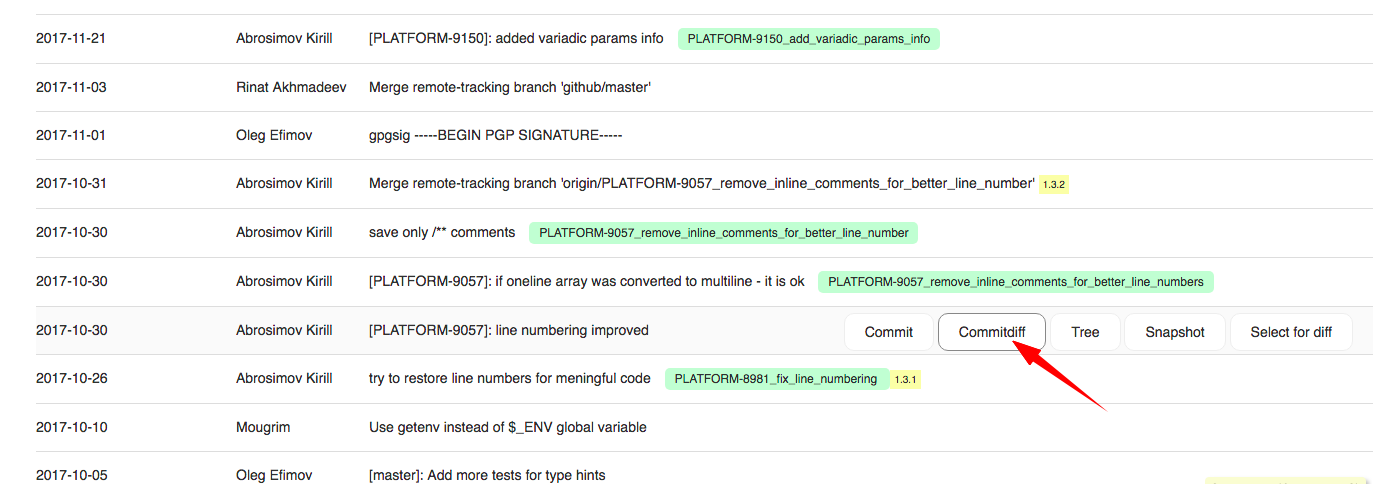
The tool will navigate you to "Commitdiff" page where you will see all files changed in commit with few options to make your code browsing and code review convenient.
Unified mode
Code may be viewed in unified mode, side-by-side and plain text mode. Also there is "Treediff" option available for unified and side-by-side modes to display changed files as a tree.
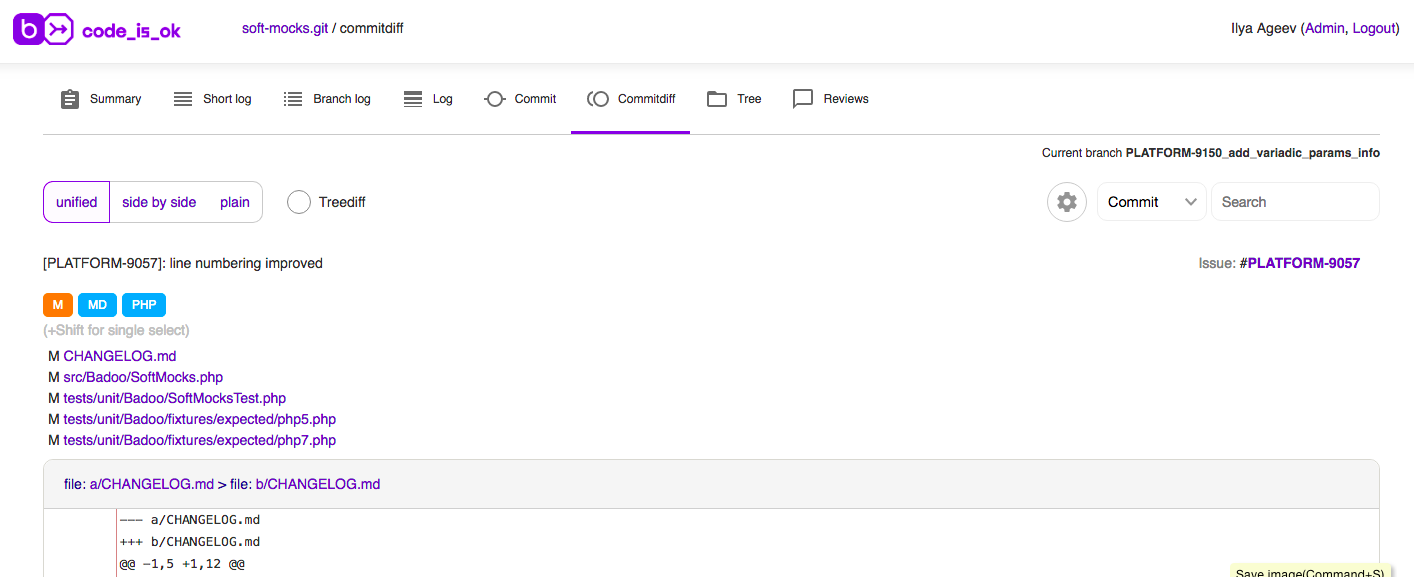
Unified mode is a default mode displaying code the same way as git show command does.
To review line of code in this mode you need to click "+" button next to particular line of code you'd like to comment.
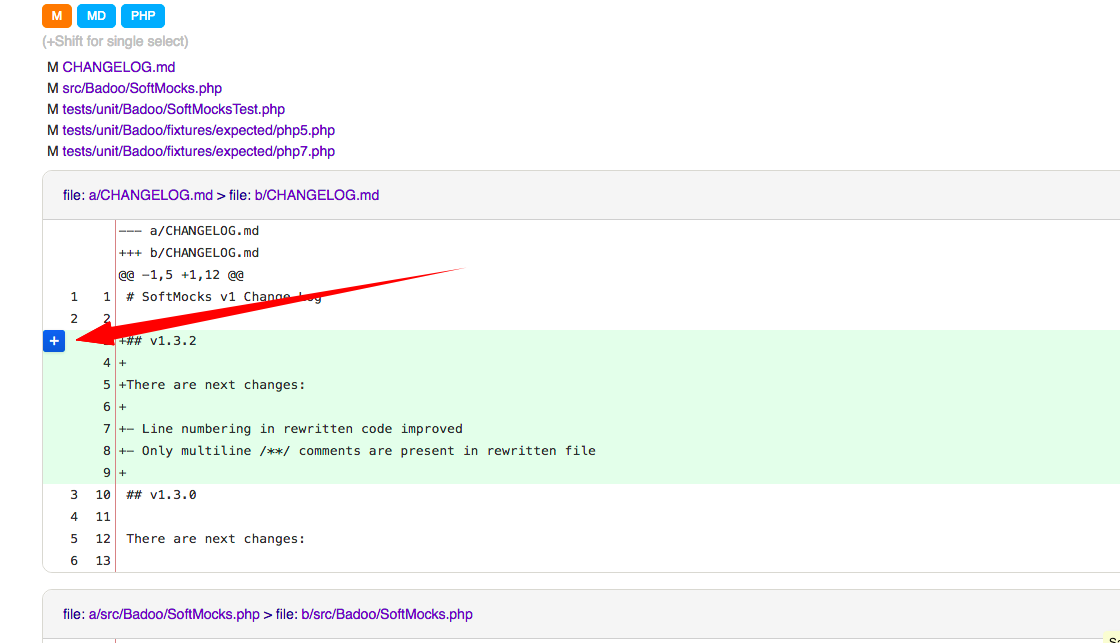
Leave your message on opened popup, pay attention to bottom pane with review name. If your branch name or commit message contains mask of tickets in tracker (JIRA or Redmine) codeisok will complete "Review name" field automatically. If not, you'll have to specify review name manually.
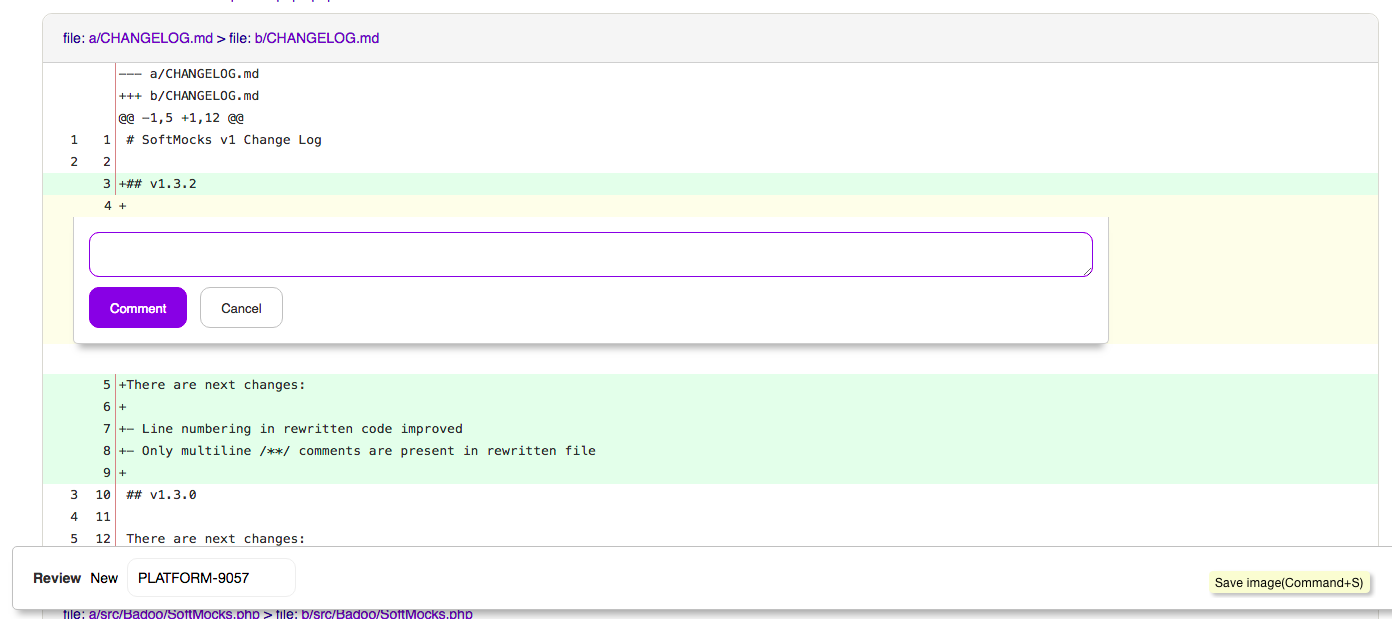
Review name will automatically connect your code review to ticket in tracker (if ticket exists in the system of course). It will post comments in ticket and draw links to your tracker in code review pages and emails.
One can add as many comments as required, any comment may be amended or deleted. When code review is done it's necessary to finish it. Or discard all code review if you changed your mind.
Both options are available from the bottom panel in review.
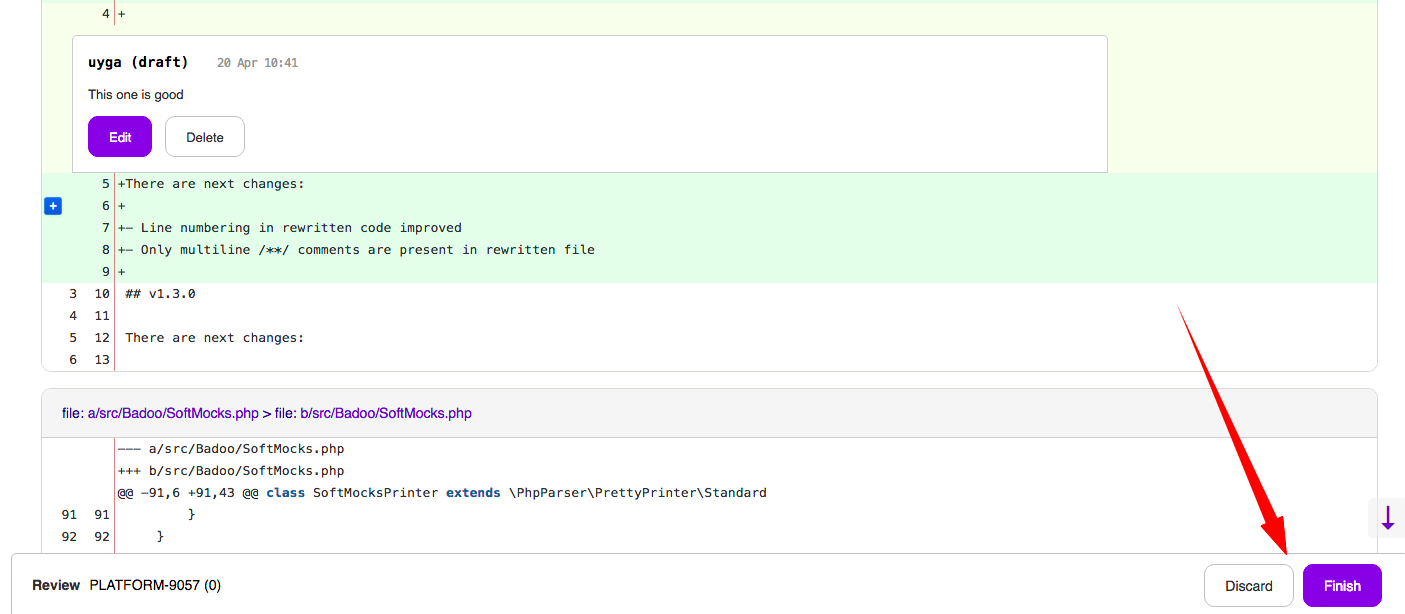
Multiple lines of code can be commented in codeisok. To do so you need to drag "+" button from start line to the end line of code block you'd like to comment.
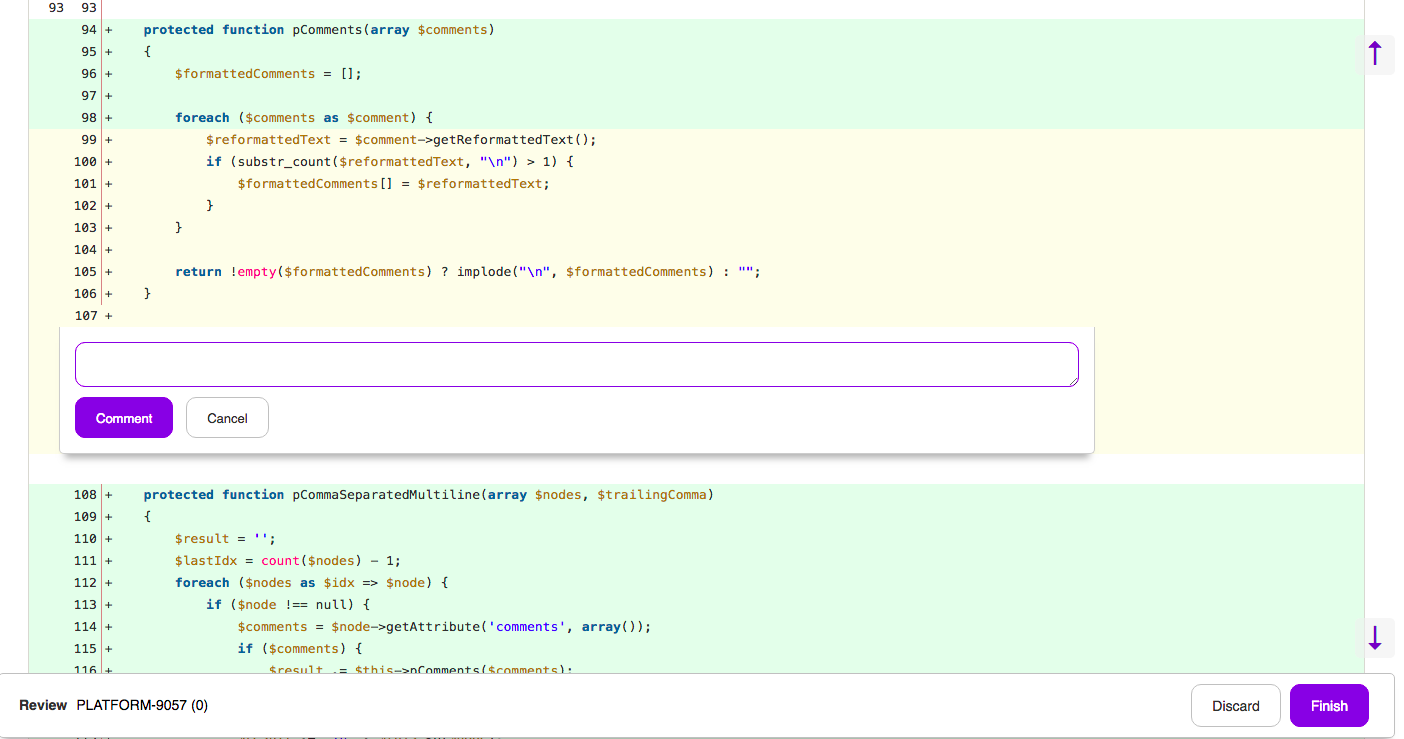
Side-by-side mode
This mode shows two panels with old and new state for every file. Reviewer can add comments to both sides, for changed lines only.
Comments added in side-by-side mode are visible in unified mode and vice versa.
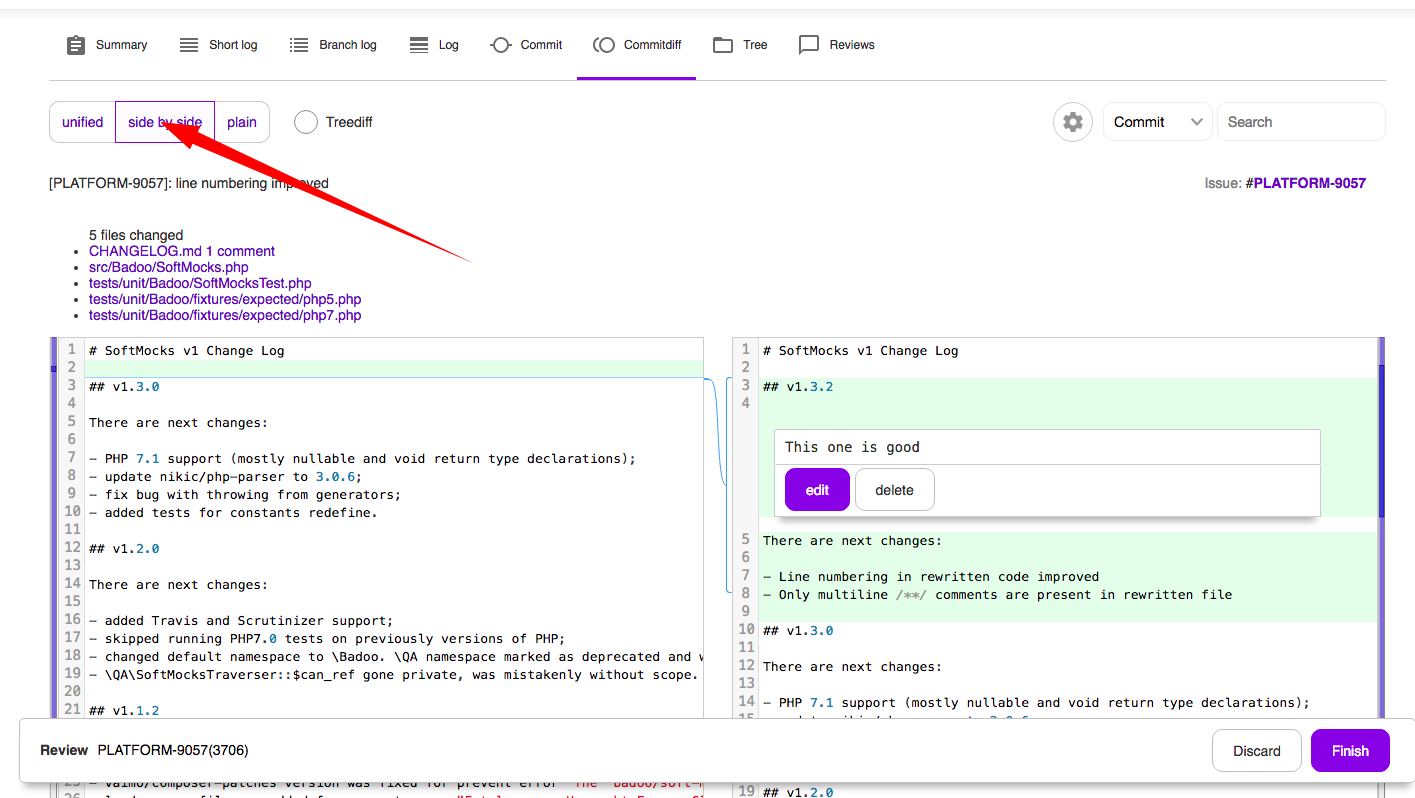
Saving and discarding logic for this mode is the same as for unified mode.
Branchdiff review
Branchdiff mode works the same as commitdiff but based on difference between branches in git.
To view a branchdiff one should navigate to main project dashboard and press "Branchdiff" button in branch context menu.
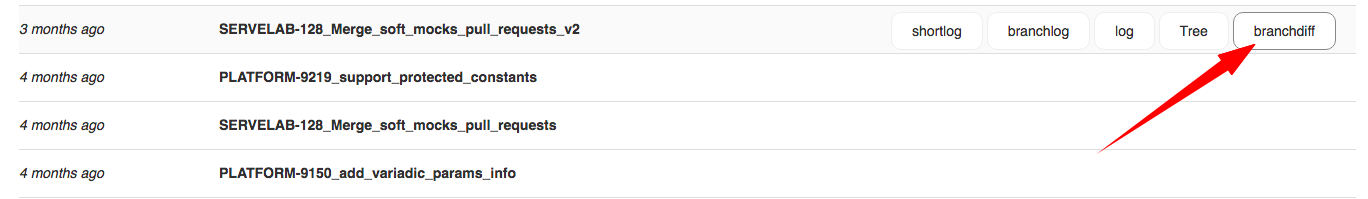
All other things here working the same way as for commitdiffs described above.
Blob review
This review mode allows reviewer to review full file contents for any file revision. Reviewer may find this mode by clicking:
-
To file name in commitdiff/branchdiff mode.
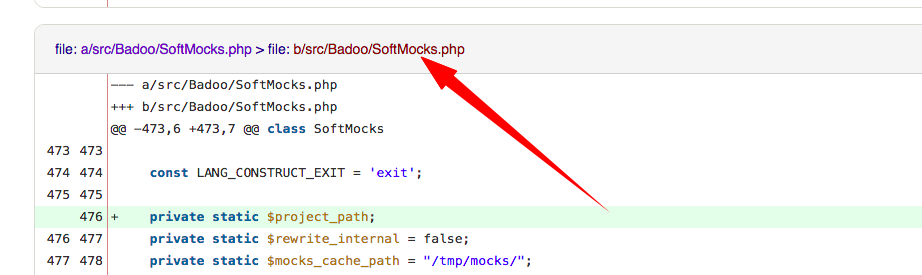
-
To "Blob" button in commit details in changed files list.
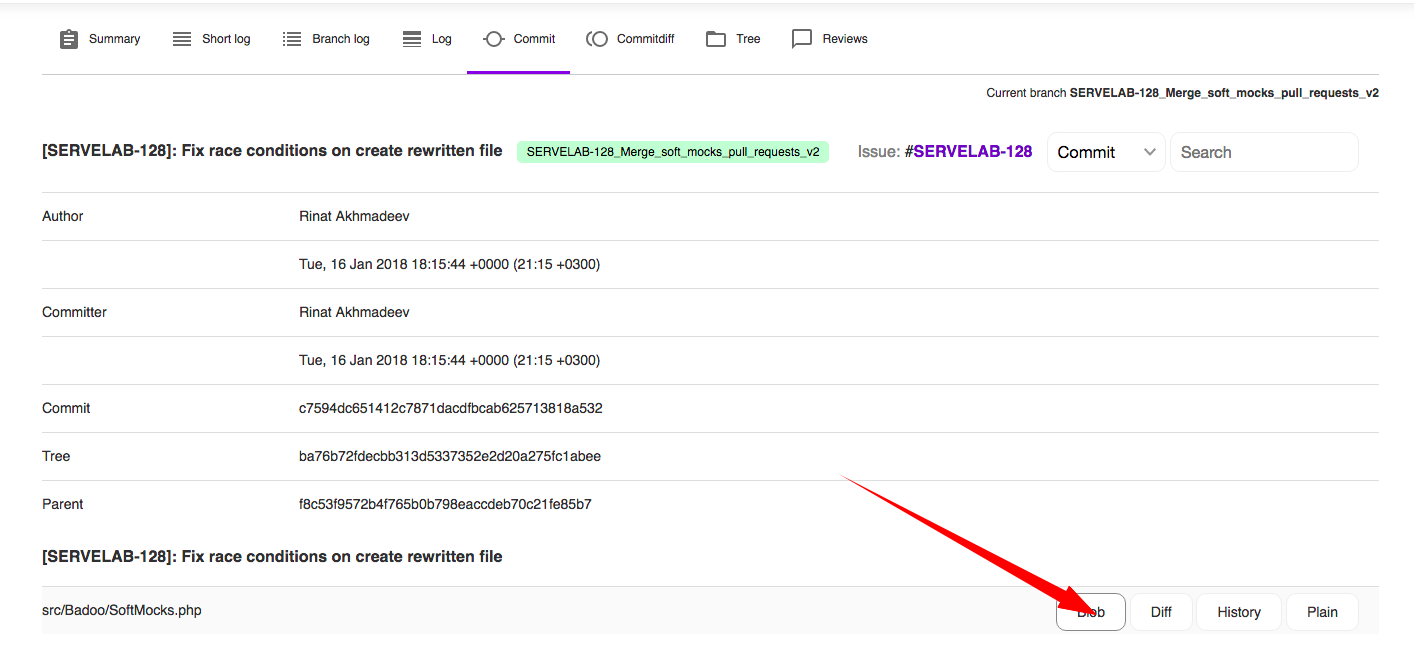
-
To "Blob" button in files/folders tree for any code version.
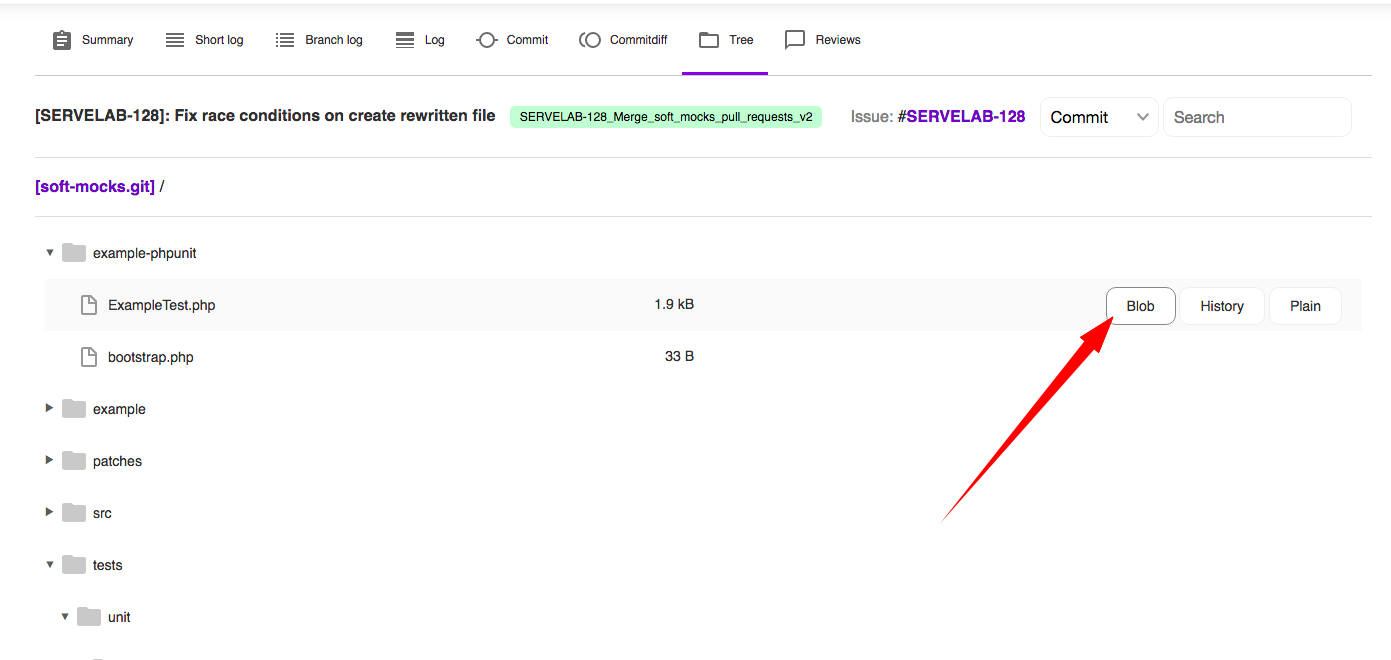
Review logic for blobs is similar to unified commitdiff review but obviously available for the one file only.
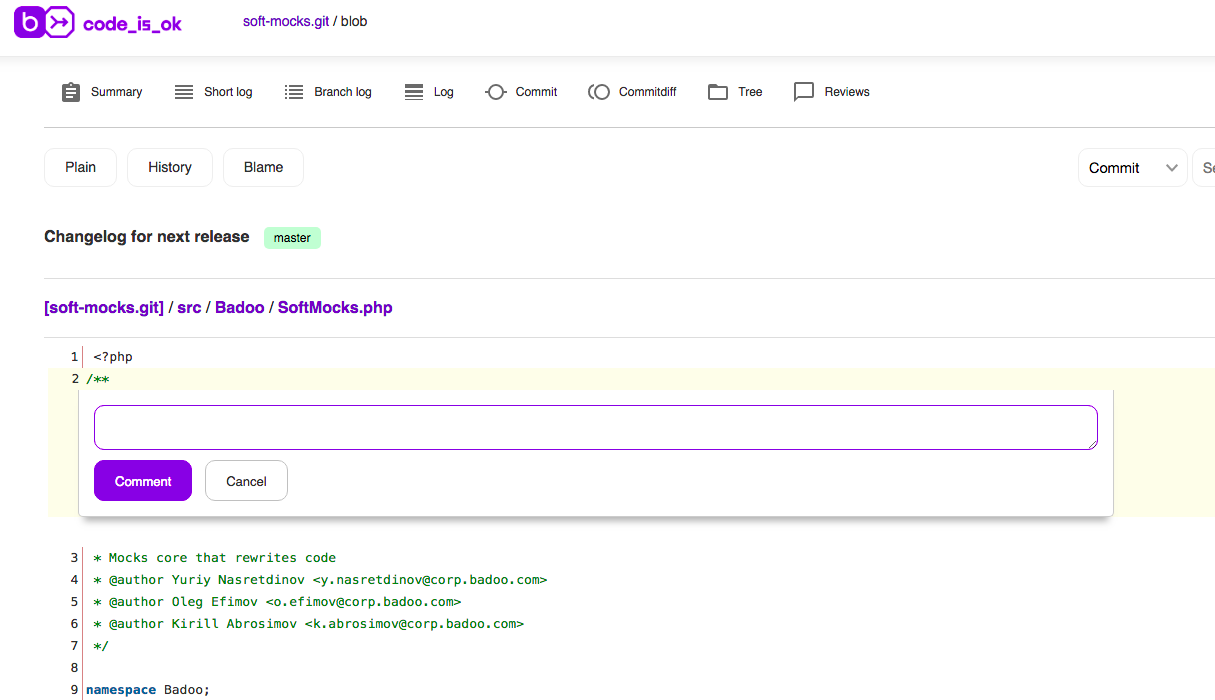
Review for diff between two commits
To see what was changed between two commits in the stream and to be able to comment such changes, reviewer has to:
-
Select first commit to diff
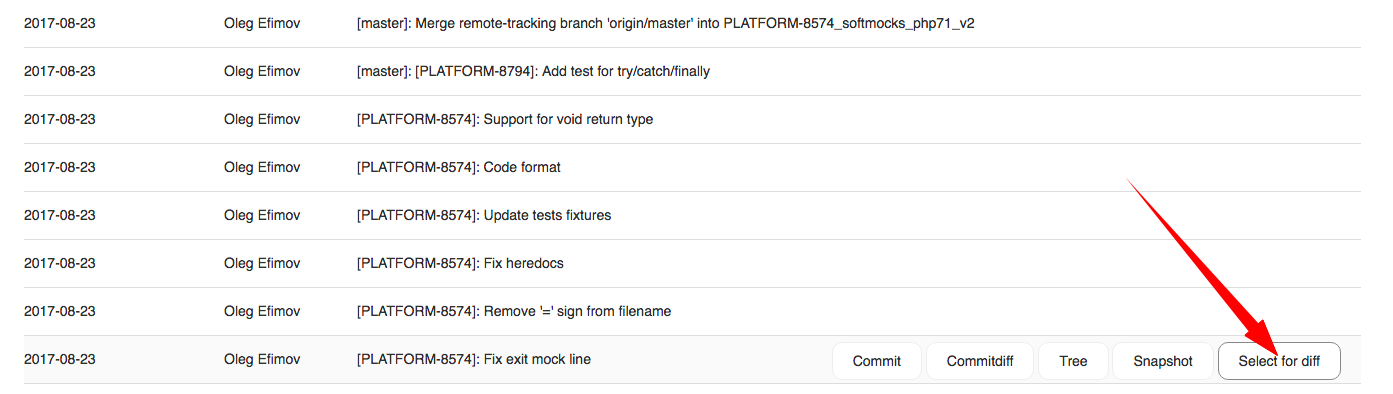
-
Press "Diff with selected" button in context menu for another commit
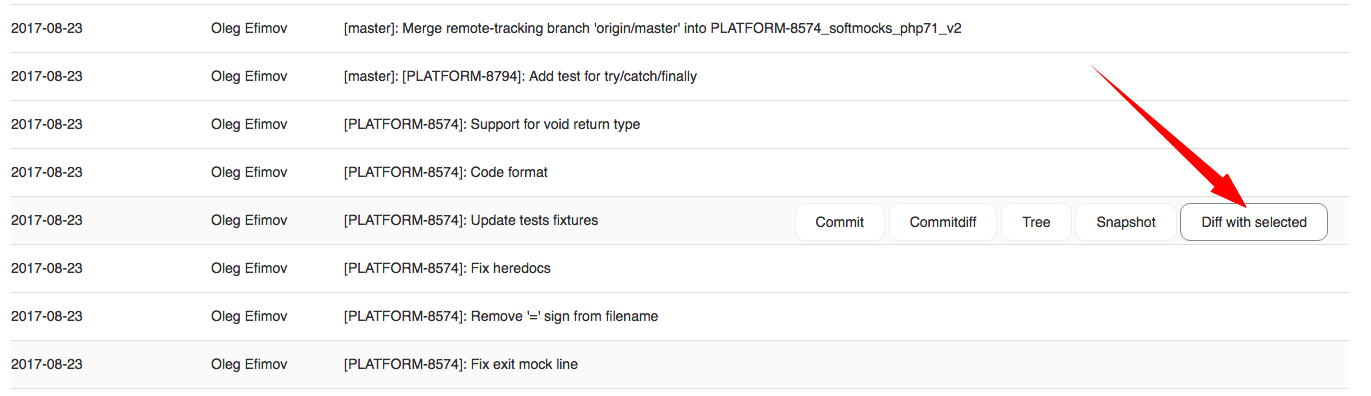
All other things here working the same way as for commitdiffs described above.