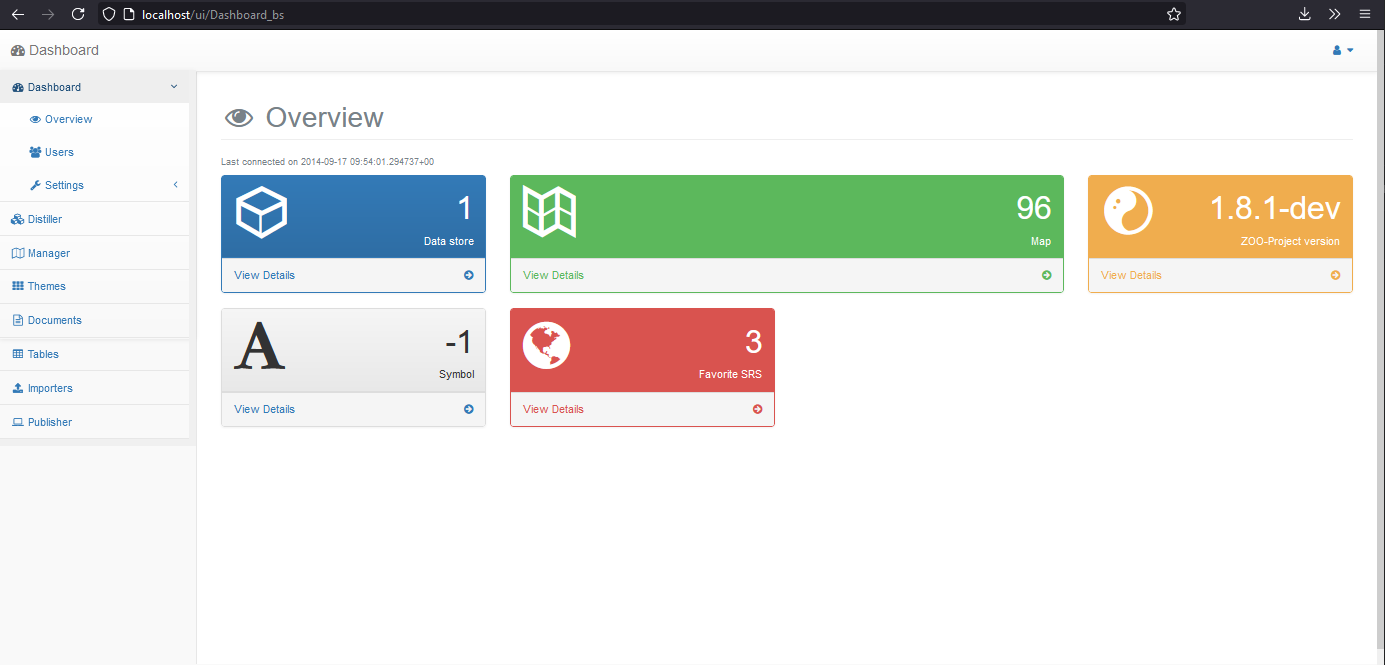Setup MapMint with Docker - ayoubft/Journey-GSoC-21 GitHub Wiki
How I did it (setup MapMint with Docker) ?
My Environment:
- OS: Windows 10 , wsl2 (installation guide)
Get Docker Desktop
- Download and install
Docker for desktop(see here)
Get the ZOO-Project and MapMint
Using your terminal, get ZOO-Project and MapMint, and tweak some files as below.
git clone https://github.com/ZOO-Project/ZOO-Project.git
cd ZOO-Project
-
Need to modify the default
docker-compose.ymlby this gist of docker-compose.yml -
Need to modify
main.cfgin docker directory by this gist of main.cfg
git clone https://github.com/mapmint/mapmint.git
cd mapmint
git checkout gsoc
Build the docker image
From terminal, in your ZOO-Project directory run:
docker-compose up
Add a little tweak to make sure everything is working fine :
From terminal, run:
docker exec -it zoo-project_zookernel_1 bash
cd /usr/lib/cgi-bin
rm mm
sed "s:mm/::g" -i /var/www/html/ui/.htaccess
Welcome to MapMint
In your favorite browser go to : http://localhost/ui/Dashboard_bs
Ta Da :