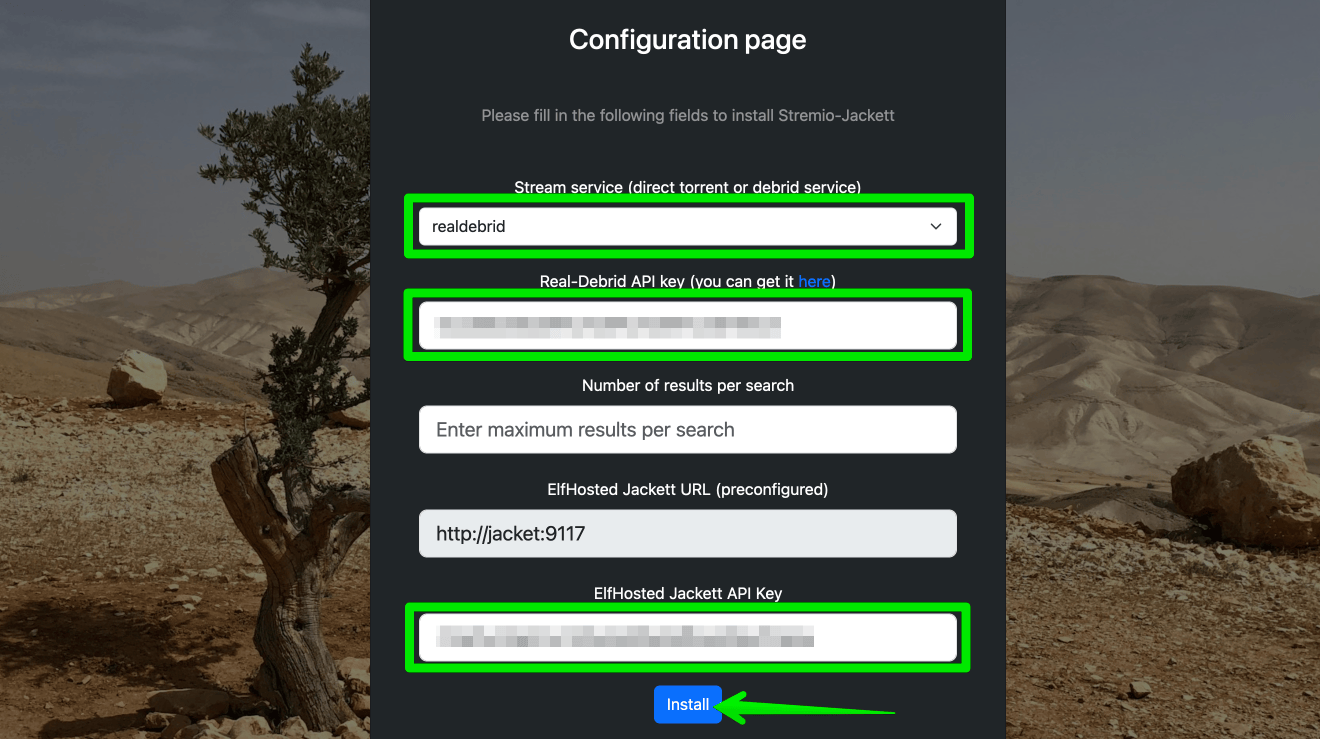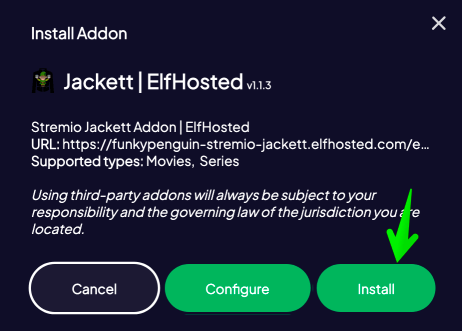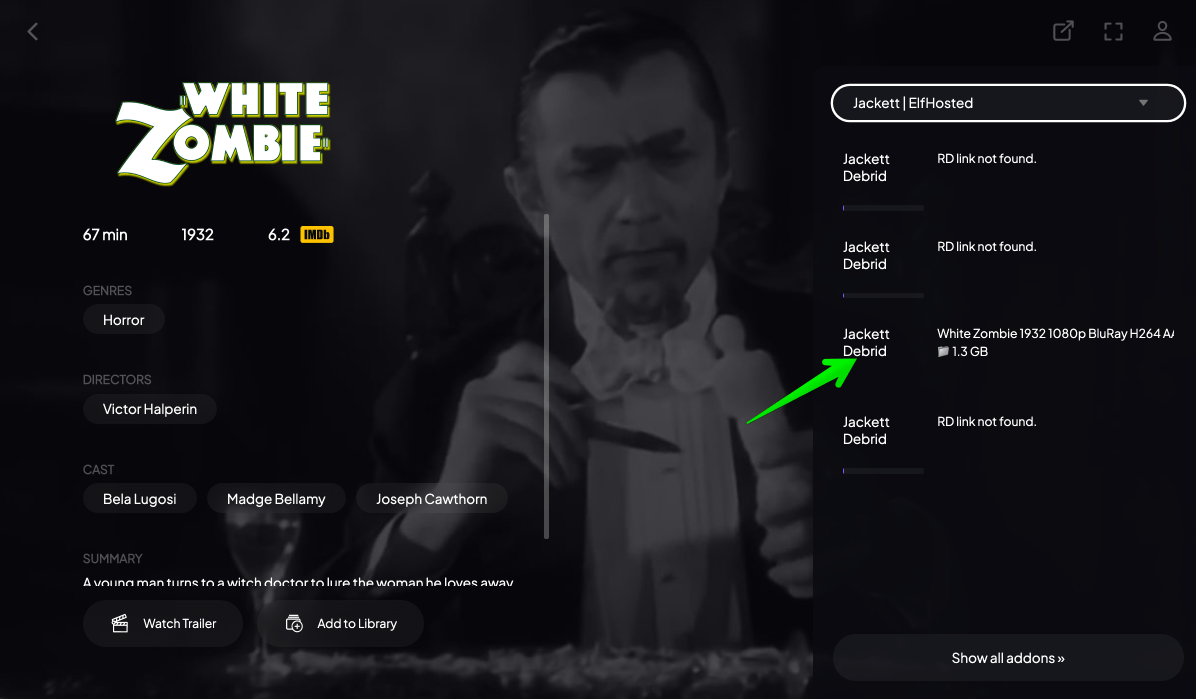Elfhosted (Paid) (10$ free on signup!) - aymene69/stremio-jackett GitHub Wiki
This guide illustrates how to use ElfHosted to run the addon solution for $US4.50/month (2 months free)
FAQ
ElfHosted is a geeky, open-source subscription-based hosting platform (There's a more complete, polished, and always-up-to-date guide available at here)
ElfHosted is built on Kubernetes, by geeks, for geeks who want love to plug things together and watch them run, but don't necessarily want to hassle of maintenance, availability, security, and upgrades.
You get your selected apps behind SSO, health checks, a file browser, and an instance of Kubernetes Dashboard to peek behind the scenes!
ElfHosted works on daily subscription model - Jackett and Stremio-Jackett, combined, will cost $US0.15/day, or ~$US4.50/month. Users get $10 free credit on signup, which is enough to run the solution 2 months without
No, the two apps are tightly integrated with the rest of the ElfHosted platform (like Flaresolverr)
- Real-Debrid / AllDebrid account (other providers planned)
- An ElfHosted account (you get $10 free credit)
And from the ElfHosted store:
- Jackett
- Stremio-jacket
- Flaresolverr (optional)
Add the apps above to your cart, or subscribe to a convenient bundle
Log into your ElfHosted dashboard, at https://<your username>.elfhosted.com. You'll have dashboard links to Jackett and Stremio-Jackett
Navigate to Jackett from your ElfHosted dashboard, add your preferred chosen indexers, and note your Jackett API key
(Tip: every indexer you add slows down your query responses, so prefer to add small amounts of high-quality indexers)
If you're using Flaresolverr, configure it in Jackett simply as http://flaresolverr:8191. When you apply the Flaresolver setting, Jackett will restart and 502 briefly. Wait a minute and retry :)
Navigate to Stremio Jackett from your ElfHosted dashboard, pick your debrid provider, and enter your provider API key, as well as your Jackett API key:
(It's not necessary to enter a Jackett URL, this is pre-configured for you)
Click "Install" to allow your OS to open the link in Stremio, or right-click the Install button, and copy the long stremio:// URL, and paste it into your Stremio search bar.
When you search in stremio, Stremio-Jackett will get to work - because the results are not cached, it may take 10-20s before they're presented in Stremio, but a successful search will look like this:
It depends wildly on your indexers. If you've added 20 indexers, Jacket will have to query each of them before presenting a result back to Stremio-Jackett. This may take longer than Stremio's addon timeout period, and so you may see no results.
Further, if you're using indexers which require Flaresolverr, then this solving process will also add further delay.
For optimal results, limit Jackett to as few, high-quality indexers as possible, ideally without Flaresolverr.
You can check the the logs of all the pods involved by using your Kubernetes Dashboard
- For stremio-jackett support, get in touch Discord, and file issues in the GitHub repo
- For specific support re your ElfHosted configuration / account, see the ElfHosted support options