Home - autokey/autokey GitHub Wiki
AutoKey Wiki
About AutoKey
In a nutshell, AutoKey is a little GUI that runs Python-3 scripts and does text expansion, especially focusing on macro and keypress functionality.
AutoKey can be used for simple text expansion (i.e. replacing an abbreviation text with a static replacement). Within AutoKey, these replacement texts are called “Phrases”. AutoKey can also react to keyboard shortcuts (e.g. [Ctrl]+[Alt]+F8), for Phrase expansion. For increased flexibility, you can use macros within your Phrases to dynamically alter the typed content. See the Beginner’s Guide for an in-depth glossary and overview of the basics.
If the simple Phrase expansion does not fit your needs, you can unleash the full power of the Python programming language and write Scripts in Python 3 to automate your tasks. AutoKey Scripts can be bound to abbreviations and hotkeys just like Phrases, and can execute your commands. AutoKey provides an API to interact with the system, by doing things like clicking with the mouse or typing text using the keyboard. If you’d like to see the API in action with some examples, visit the API Examples page.
See AutoKey
Below is a screenshot of the main window (in version 0.95.10) currently editing a Script:
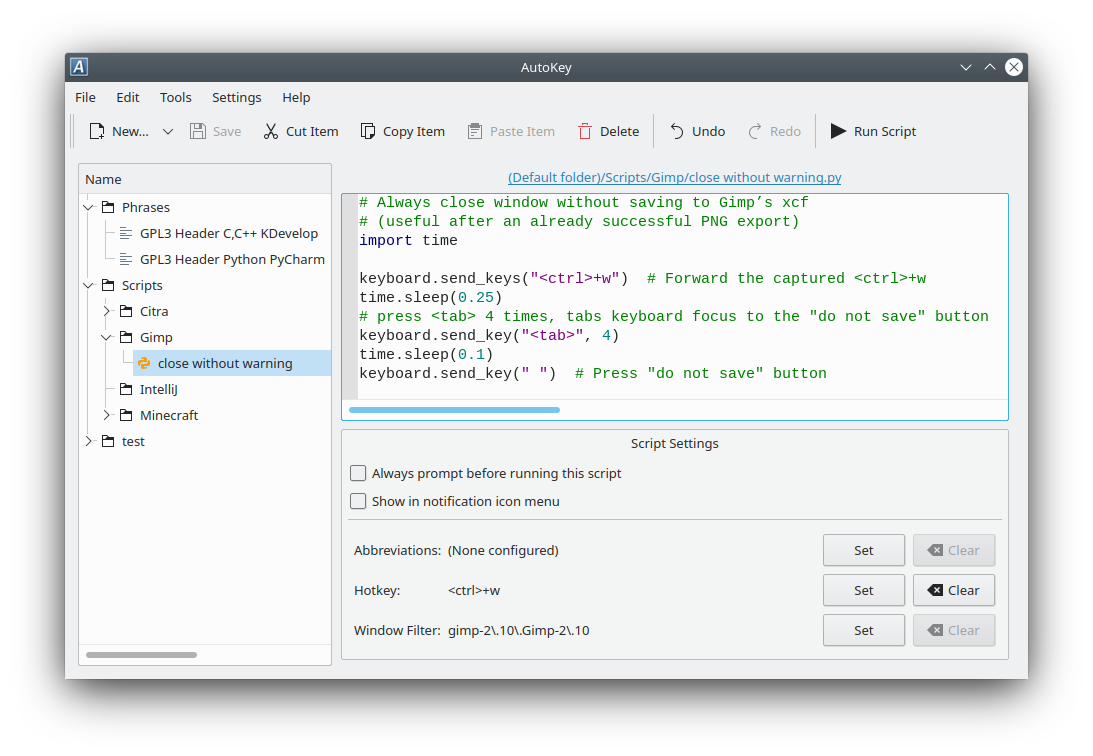
Get AutoKey
To see if your distribution packages AutoKey, please visit this page.
Refer to Installing AutoKey for instructions on how to install AutoKey. If you want to build your own packages for installation using your package manager, see the Packaging page.
Use AutoKey
AutoKey is not meant to be used as a general Python IDE. It lacks full debugger support and a lot more. If you wish, you can use your favorite Python IDE to edit your AutoKey scripts.