Pwnagotchi - aueb/automotivesec GitHub Wiki
Pwnagotchi
Cracking WPA/WPA2 with hashcat
Bettercap
Display
Raspi zero as STEM
cmdline.txt
Now open the cmdline.txt file with Notepad. Make sure “Word Wrap” is off to view the file as a single line. You don’t want to add any line breaks to this file. All of the commands need to be in a single line. If you use Wordpad to edit this file, you may create unintentional line breaks, so using Notepad is best. Scroll across the line and find the command rootwait. After the rootwait command, add modules-load=dwc2,g_ether:
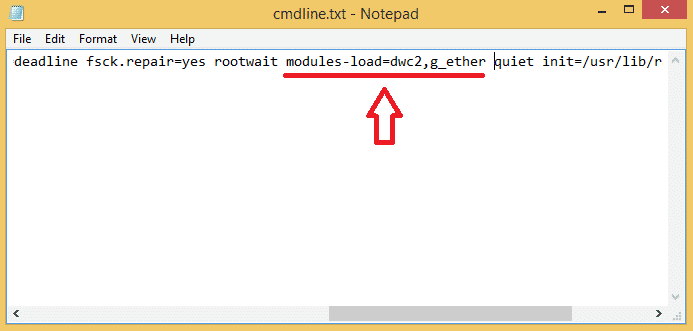
config.txt
Once that’s finished, navigate to the root directory of the micro SD card (i.e. boot(E:)) and open the file config.txt with Wordpad. Using Notepad to edit the file will make it hard to tell where the line breaks are, and this file uses line breaks to separate the commands. Scroll down to the bottom of the file and add dtoverlay=dwc2 to a new line:
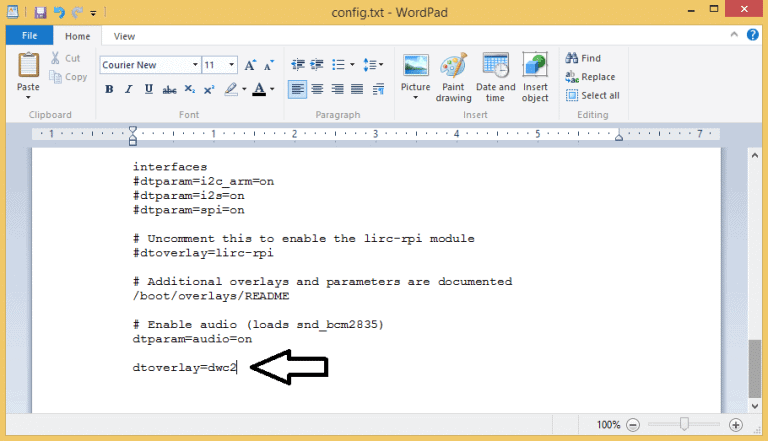
check on Linux
(base) xxx@xxx:~$ lsusb Bus 002 Device 036: ID 0525:a4a2 Netchip Technology, Inc. Linux-USB Ethernet/RNDIS Gadget