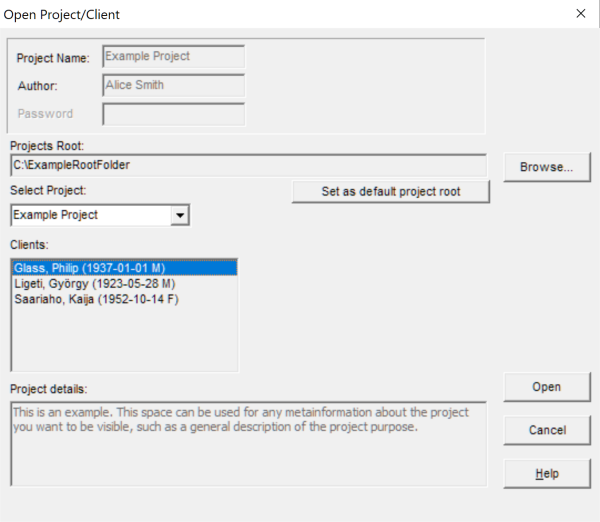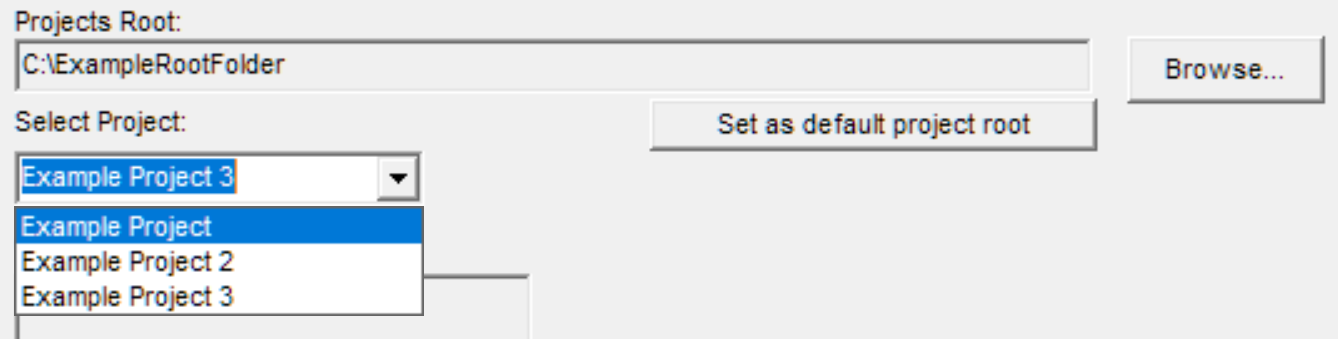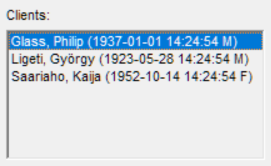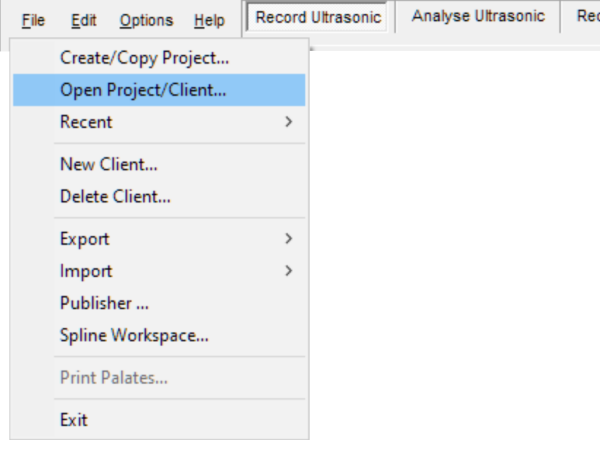Open Project Client - articulateinstruments/AAA-DeepLabCut-Resources GitHub Wiki
What is it?
This is for loading another existing client (ie. participant) and loading any prompts and recordings associated with them. In AAA you must load a client to record, analyse and edit data. For example, to access any recording you must load the client from whom that recording was made.
Technical information: Clients are the fundamental container of data in AAA. All recordings and prompts are stored within a client, and a project is just a collection of clients stored inside one database.
What can it do?
In this dialog you can select a project on your computer or an external storage device (eg. a memory stick) by clicking the Browse... button and selecting the folder that contains one or more projects. You can then use the Select Project drop-down menu to choose a project.
If you press the button Set as default project root then AAA will remember the currently listed folder path so next time you open any dialogs to select a project it will show that folder by default.
When you select a project, you must then select a client to load. Click on any client in the list below and then press Open to load that client and all their recordings and data.
How can I find it?
In the main window of AAA, use the menu bar at the top to select File->Open Project/Client...