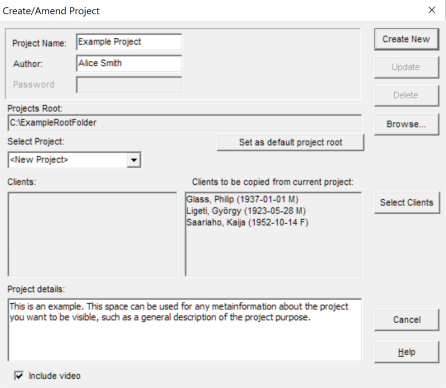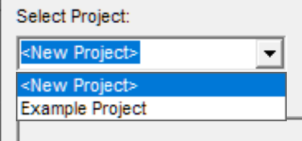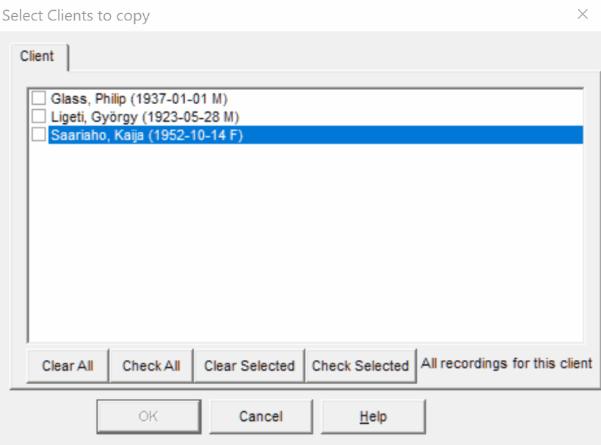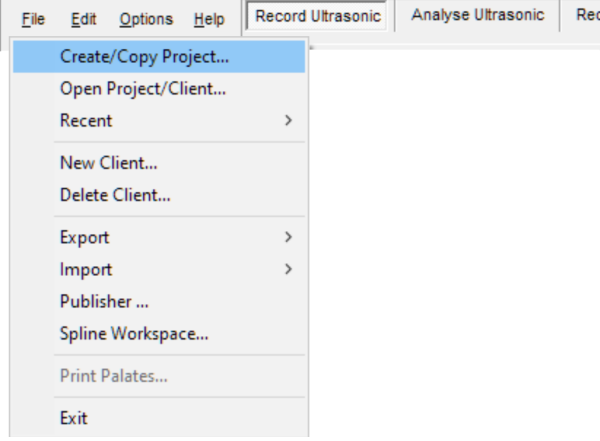Create Copy Project - articulateinstruments/AAA-DeepLabCut-Resources GitHub Wiki
What is it?
This is for creating new projects, either from scratch or by copying all or part of an existing project. It presents the options and required information for creating the new project, and the option to create the new project with a copied subset of the clients in the currently loaded project.
This can also be used to change information about an existing project, such as changing the project's name, or copy clients from one project into another.
What can it do?
In this dialog you can choose to either create a new project or modify an existing project: select which option you want from the drop-down menu called Select Project.
If you press the button Set as default project root then AAA will remember the currently listed folder path so next time you open any dialogs to select a project it will show that folder by default.
If you want to copy clients into an existing project, first open the project you want to copy clients from, then use this Create/Copy Project dialog and use the Select Project drop-down menu to select the project you want to paste the clients into. Then, press the Select Clients button and click the checkboxes to the left of each client name to select as many clients as you want. If you select only one client then extra tabs will appear allowing you to choose a subset of recordings for that client. You can select multiple things at the same time by holding the Shift key while clicking each one.
How can I find it?
In the main window of AAA, use the menu bar at the top to select File->Create/Copy Project...