MQTT Configuration - arthurdent75/SimpleScheduler-BETA GitHub Wiki
To enble/disable schedulers in the frontend and/or in an automation, you can use this feature. This allow to create dynamic switches entities in Home Assistant for each scheduler.
The switch is in this form:
switch.simplescheduler_id_scheduler_name
Switch is created within a minute of the creation of a new scheduler, and removed as you delete a scheduler.
To use the feature you need three things:
- a MQTT server (also named broker)
- enable the MQTT integration in Home Assistant
- activate the feature in Simplescheduler
It's less complicated than it seems!
If you already have MQTT
Set up Simplescheduler to point to your MQTT broker and set Enabled to true
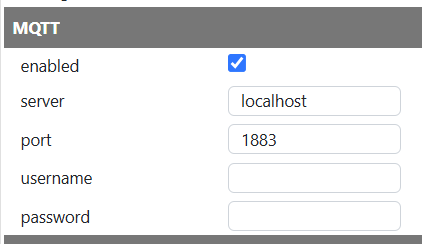
If auth is not used, leave the username and password fields empty. You also need the MQTT Integration in your Home Assistant with discovery enabled. If you use MQTT you should already have it but if you don't, take a look at step 2 in the next section.
If you don't have MQTT configured
You have to follow three simple steps:
1. Install the addon "Mosquitto broker"
Install the addon "Mosquitto broker", start it and enable "Start on boot". No configuration needed.
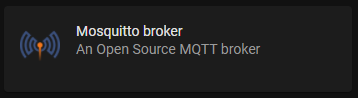
2. Install the MQTT integration
In Configuration > Device & Services add the MQTT integration. If you succesfully complete the prevous task, Home Assistant should automatically discover the integration and notify you to add it.
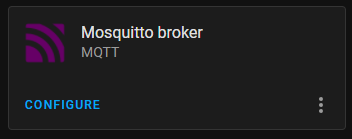
Click on CONFIGURE and leave all the default, but be sure to enable auto discovery
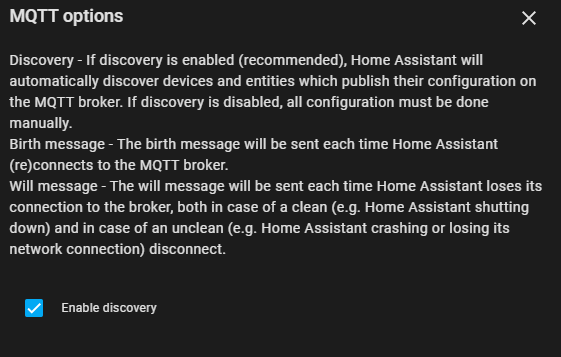
3. Configure Simplescheduler
Simplescheduler is already pre-configured to use the Mosquitto Addon, so leave the server and the port parameter as default. Set enabled to true and add the username and the password that you use to login in Home Assistant.
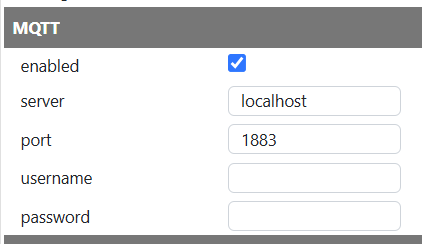
After that, restart the addon.
If you don't want to write your main HA credentials in the add-on for any reason, you can create a new dedicated user and use those credentials.