What is Apigee 127 - apigee-127/a127-documentation GitHub Wiki
What is Apigee-127?
Apigee-127 provides the tools you need to design and build Enterprise-class APIs entirely in Node.js and deploy them on any Node.js runtime system.
If you want to skip the intro and try some examples, check out the "Quick Start" topics.
In this topic, we'll introduce the parts of Apigee-127 and discuss its unique model-first approach to API development.
- Quick overview
- The Model-first Apigee-127 programming approach
- Learn from working code samples
- Watch Apigee-127 videos
- Get help
Quick overview of Apigee-127
Apigee-127 lets you model, build, and test your API model first in the intuitive, interactive Swagger editor. When you're happy with your design, you can focus on writing custom controller code (in Node.js) for each of your APIs operations.
These are the main parts of Apigee-127.
- A [Swagger 2.0 Editor] swagger-editor running locally, built for the Swagger Community by Apigee. The editor lets you design, build, test your API with easy-to-learn YAML configuration.

-
[Swagger Tools] swagger-tools-github middleware for Node.js including Message Validation, Authorization and Routing. Swagger Tools extensions provide the glue between the Swagger editor configuration and your API implementation.
-
[Volos.js] volos-github middleware adds value to your API with features such as Caching, Quota and OAuth 2.0. You can add Volos.js features directly in Node.js code, or, with Swagger Tools extensions, configure them directly in YAML in the Swagger editor. For example:
x-a127-services: cache: provider: volos-cache-memory options: name: weather-cache ttl: 60000 -
[Apigee-127 Command-Line Interface] a127-cli for managing project lifecycle. Create and start projects, manage Apigee-127 accounts, deploy projects, and more. For example, to create a new project:
a127 project create -
An easy-to-manage local Usergrid usergrid runtime and portal
-
A Node.js version of [apigeetool] apigeetool-github for deploying your application to Apigee Edge
The Model-first Apigee-127 programming approach
The focus of Apigee-127 is using a standard model for building APIs. From this standard model, Apigee-127 middleware can infer a lot from your API, such as:
- What type of resources are needed to make it run
- What authorization scopes should be applied to which paths?
Combining the Node.js swagger-tools and Volos.js middleware modules, Apigee-127 enables you to quickly build robust, high quality APIs by offloading a lot of the work needed to do so. From the Swagger 2.0 model, Apigee-127 creates the server-side flows and middleware specified in the Swagger specification, leaving the core logic of the API up to API developers.
The programming flow for an Apigee-127 project looks like this:
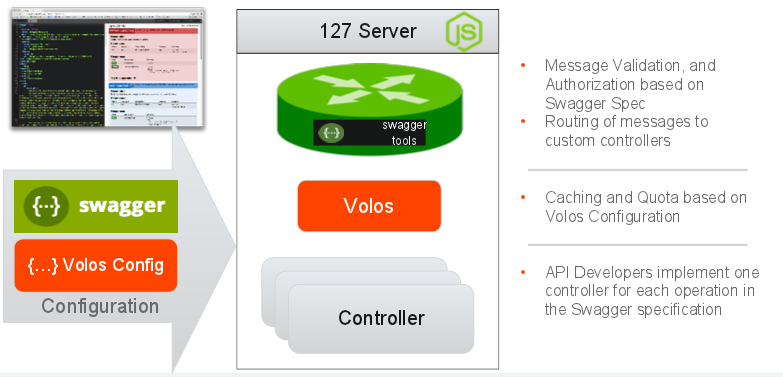
-
Define the Swagger Model using the Swagger 2.0 Editor included with Apigee-127.
-
Annotate your resources and operations in the Swagger 2.0 model with the
x-swagger-router-controllerextension to define the name of the Controller that implements the logic behind the operation. For example:
paths:
/hello:
x-swagger-router-controller: "hello_world"
- Utilize the
operationIdproperty for your operations in the Swagger 2.0 Model
get:
description: "Returns 'Hello' to the caller"
operationId: "hello"
- Optionally use the Apigee-127 Swagger Extensions to define Caching, Quota and OAuth configuration:
x-a127-services:
cache:
provider: volos-cache-memory
options:
name: name
ttl: 10000
quota:
provider: volos-quota-memory
options:
timeUnit: minute
interval: 1
allow: 2
oauth2:
provider: volos-oauth-apigee
options:
key: *apigeeProxyKey
uri: *apigeeProxyUri
validGrantTypes:
- client_credentials
- authorization_code
- implicit_grant
- password
passwordCheck: passwordCheck
- Optionally apply Volos.js functions to individual operations to add caching, quota, and spike arrest to your API. You can integrate
volosfeatures directly into your Swagger model using the Apigee-127 Swagger Extensions or implement them programmatically in the Node.js app. Example:
/twitter:
x-swagger-router-controller: twitter
x-a127-apply:
cache: {}
quota: {}
get:
...
-
Add a Swagger 2.0 security scheme to your api. For example, to add OAuth 2.0 security, configure
securityDefinitions:securityDefinitions: oauth2: type: oauth2 scopes: read: "allow read" flow: application tokenUrl: https://example.com/accessToken
and add OAuth 2.0 security to individual paths:
paths:
/hello:
# binds a127 app logic to a route
x-swagger-router-controller: hello_world
x-a127-apply: {}
get:
description: Returns 'Hello' to the caller
# used as the method name of the controller
operationId: hello
security:
- oauth2: []
-
Behind the scenes, Apigee-127 wires up your app, routing HTTP requests to specific Node.js controller files.
-
At runtime the
swagger-routerwill validate & authorize the request before sending it to thehellooperation of thehello_worldcontroller which is found in{project_home}/api/controllers/hello_world.js. By default the swagger-router looks for controllers in[project_home]/api/controllersbut this can be overridden in the project. -
If configured, Volos.js Middleware will handle Caching, Quota and/or OAuth authorization
-
Finally, your controller logic will be invoked according to the
x-swagger-router-controllerspecified for the resource path and theoperationIdof the corresponding operation. By default the Controller should be in[project_home]/api/controllers/[x-swagger-router-controller].js -
You can develop and test your API locally using the command
a127 project start -
Once you are ready to deploy your API it can run anywhere Node.js can run anywhere:
- Apigee Edge (Requires an Apigee account. You can sign up for a free Edge account. See the note below for details.)
- Custom servers in your datacenter
- Other PaaS providers that support Node.js such as Heroku or Amazon Elastic Beanstalk.
However, to take advantage of the full suite of Apigee's value-added services the API should be deployed there.
Note: An Edge Trial account includes all of the features of Apigee Edge. While it does not include technical support, you are free to use the Apigee Edge Community forum to ask questions. For details about Edge Free and other pricing options, see Apigee Edge Pricing Features.
Get help
Need help using Apigee-127? Have an issue to report? See the Reporting issues and getting help.