Publish with a Mobile App Android
Attention: We have migrated our documentation to our new platform, Ant Media Resources. Please follow this link for the latest and up-to-date documentation.
NOTE: We have updated our documentation. This page is outdated. You can access updated version from the sidebar menu.
Let’s again have a look at step by step manner to make live broadcast from Android App
git clone https://github.com/ant-media/LiveVideoBroadcaster.git
Open MainActivity.java file and assing the Server URL to RTMP_BASE_URL. It should be in the format like
rtmp://<SERVER_NAME>/LiveApp/ . LiveApp is one of the default apps in Ant Media Server. Change it if you have something different.
When you run the app on an Android device, below screen should appear. Click Live Video Broadcaster button
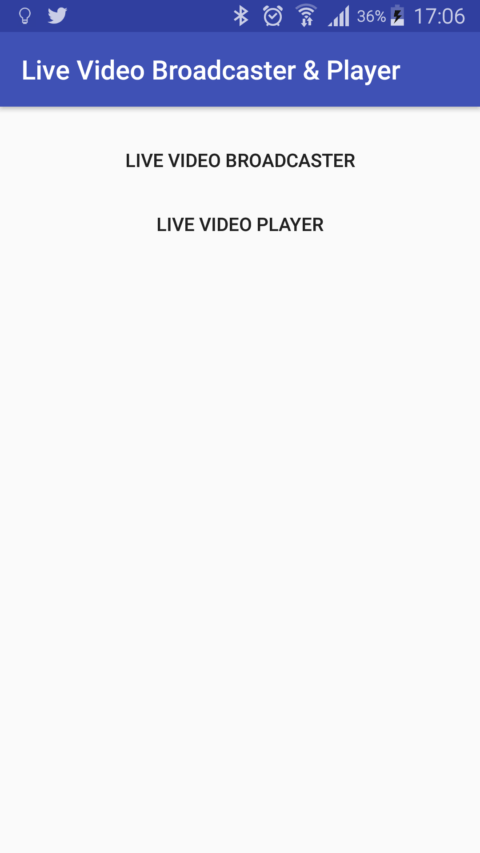
You should see the below screen
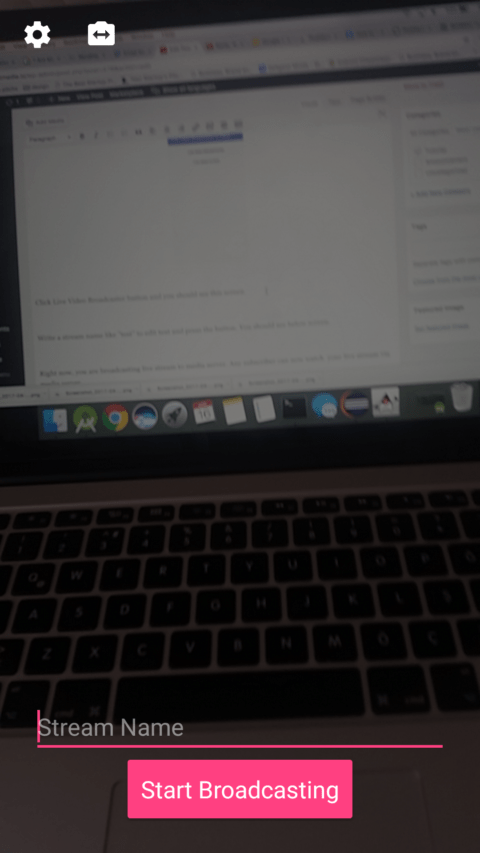
Write a live stream name like “test” to edit text and press the button. Screen should be like below
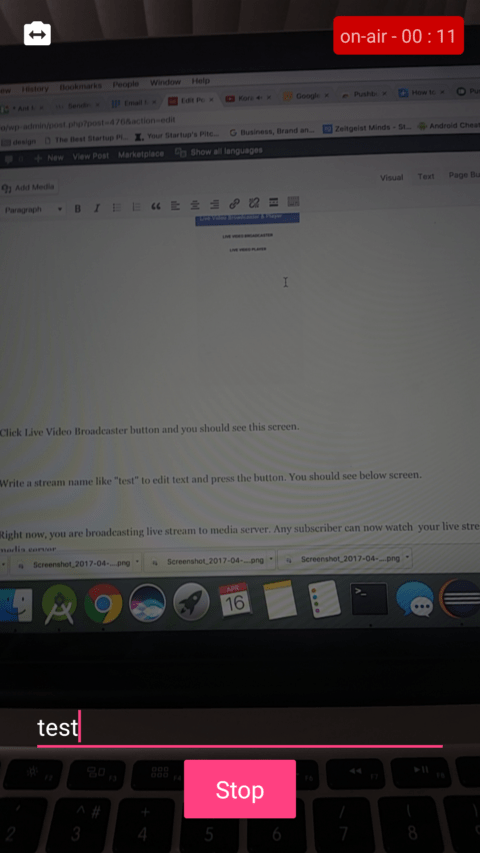
Ant Media Server accepts again that broadcast and can perform adaptive streaming, recording and publishing to any other 3rd party RTMP server as usual.
- Introduction
- Quick Start
- Installation
- Publishing Live Streams
- Playing Live Streams
- Conference Call
- Peer to Peer Call
- Adaptive Bitrate(Multi-Bitrate) Streaming
- Data Channel
- Video on Demand Streaming
- Simulcasting to Social Media Channels
- Clustering & Scaling
- Monitor Ant Media Servers with Apache Kafka and Grafana
- WebRTC SDKs
- Security
- Integration with your Project
- Advanced
- WebRTC Load Testing
- TURN Servers
- AWS Wavelength Deployment
- Multi-Tenancy Support
- Monitor Ant Media Server with Datadog
- Clustering in Alibaba
- Playlist
- Kubernetes
- Time based One Time Password
- Kubernetes Autoscaling
- Kubernetes Ingress
- How to Install Ant Media Server on EKS
- Release Tests
- Spaceport Volumetric Video
- WebRTC Viewers Info
- Webhook Authentication for Publishing Streams
- Recording Streams
- How to Update Ant Media Server with Cloudformation
- How to Install Ant Media Server on GKE
- Ant Media Server on Docker Swarm
- Developer Quick Start
- Recording HLS, MP4 and how to recover
- Re-streaming update
- Git Branching
- UML Diagrams