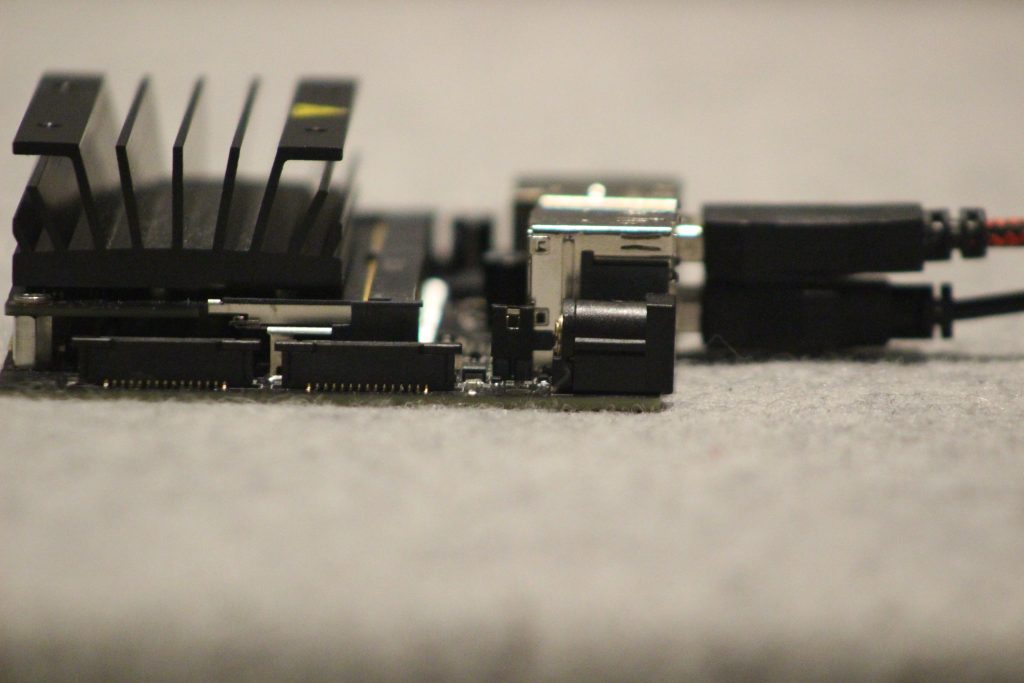Compatible With Jetson Nano DK
Good news! Our documentation has moved to antmedia.io/docs.
Jetson Nano is a small, powerful computer of the NVIDIA Jetson family for embedded applications and AI. Spaceport 1.2 introduces the Jetson Nano support to capture volumetric video. The new publishers allow you to easily integrate Jetsons into your Volumetric Capture Setup. This is a great chance to remove computers from the pipeline. We save you from wire and cable clutter or needing too much space.
The following installation steps were tested on a Jetson Nano, but can work to any Jetson Platform (TX2, Xavier) with Ubuntu.
Step 1: Set up the Jetson Nano and configure packages.
sudo sh -c 'echo "deb http://packages.ros.org/ros/ubuntu $(lsb_release -sc) main" > /etc/apt/sources.list.d/ros-latest.list'
sudo apt-key adv --keyserver 'hkp://keyserver.ubuntu.com:80' --recv-key C1CF6E31E6BADE8868B172B4F42ED6FBAB17C654
Step 2: Update the packages
sudo apt update
Step 3: Install the ROS from packages
sudo apt install ros-melodic-desktop-full
Step 4: Update your .bashrc script:
echo "source /opt/ros/melodic/setup.bash" >> ~/.bashrc
source ~/.bashrc
Step 5: Get Spaceport Jetson Nano Publisher
Step 6: Run the following command to test the publishers
cd binaries
bash launch.sh
- Introduction
- Quick Start
- Installation
- Publishing Live Streams
- Playing Live Streams
- Conference Call
- Peer to Peer Call
- Adaptive Bitrate(Multi-Bitrate) Streaming
- Data Channel
- Video on Demand Streaming
- Simulcasting to Social Media Channels
- Clustering & Scaling
- Monitor Ant Media Servers with Apache Kafka and Grafana
- WebRTC SDKs
- Security
- Integration with your Project
- Advanced
- WebRTC Load Testing
- TURN Servers
- AWS Wavelength Deployment
- Multi-Tenancy Support
- Monitor Ant Media Server with Datadog
- Clustering in Alibaba
- Playlist
- Kubernetes
- Time based One Time Password
- Kubernetes Autoscaling
- Kubernetes Ingress
- How to Install Ant Media Server on EKS
- Release Tests
- Spaceport Volumetric Video
- WebRTC Viewers Info
- Webhook Authentication for Publishing Streams
- Recording Streams
- How to Update Ant Media Server with Cloudformation
- How to Install Ant Media Server on GKE
- Ant Media Server on Docker Swarm
- Developer Quick Start
- Recording HLS, MP4 and how to recover
- Re-streaming update
- Git Branching
- UML Diagrams