Visual Customizations - anoopkcn/obsidian-reference-map GitHub Wiki
If you want to configure the style of the view you can use the Obsidian-style-settings plugin.
Install the plugin and enable it.
Once you install and enable the plugin, you will see a section for Reference Map In the Style Settings pane. You can customize the colors, fonts, and other styles of the Reference Map view.
An example is shown below:
Default view:
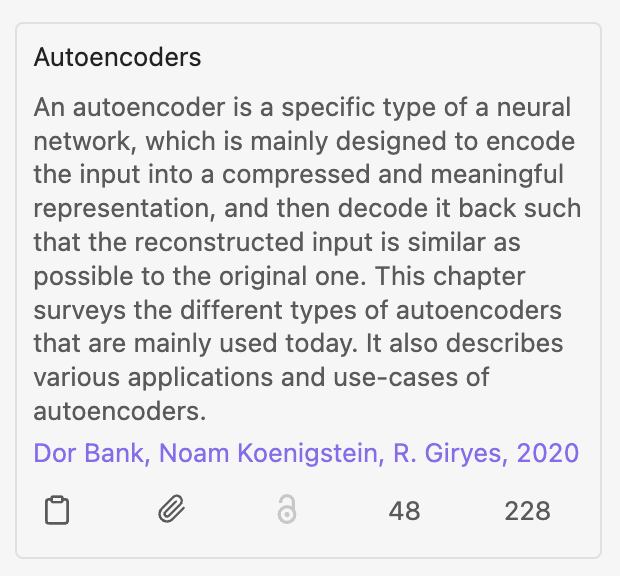
Customized view:
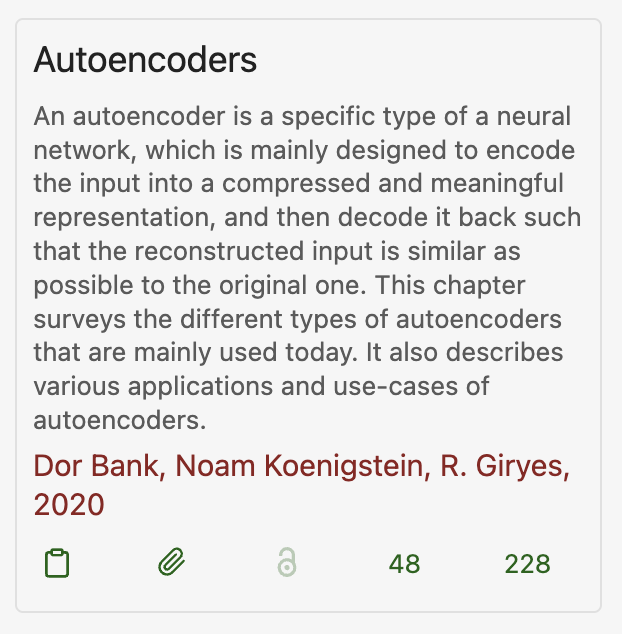
You can see the full list of available settings in the style-settings pane.