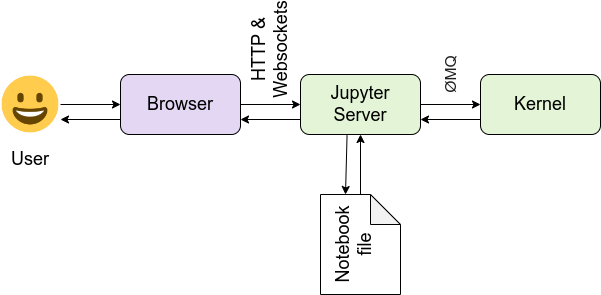Jupyter Notebook - ankit-jha/commands GitHub Wiki
Shift-Tab #Quick reference
Shift-Tab-Tab #Full Documentation
Shift-Tab-Tab-Tab #The tooltip will linger for 10 seconds while you type
Shift-Tab-Tab-Tab-Tab #The docstring appears in the pager (small part at the bottom of the window) and stays there.
- starting with an Ubuntu m/c with python3 installed
- sudo apt-get install python3-pip
- apt-get install virtualenv
- virtualenv --python=python3 env
- python3 -m pip install -U jupyter matplotlib numpy pandas scipy scikit-learn
- jupyter notebook --generate-config
- jupyter notebook password (also used to change the password)
- nohup mkdir -p /opt/notebooks && jupyter notebook --notebook-dir=/opt/notebooks --ip='0.0.0.0' --port=8888 --no-browser --allow-root &> $(date +"%Y%m%dT%H%M%S")jupyter.log &
- jupyter notebook stop [8888]
- Activate the virtualenv
source your-venv/bin/activate - Install jupyter in the virtualenv
pip install jupyter - Add the virtualenv as a jupyter kernel
ipython kernel install --name "local-venv" --user - Directly add virtualenv as a jupyter kernel
python -m ipykernel install --user --name <local-venv> --display-name "<name-of-your-kernel>"
jupyter kernelspec list
jupyter kernelspec remove <kernel-name>
-
Use
jupyter kernelspec listto see the folder the kernel is located in -
In that folder, open up file kernel.json and edit option "display_name"