Widget Manager: Retrieving View Icons - akumina/AkuminaTraining GitHub Wiki
Retrieving View Icons
In the scenario that we want to create a custom view for an Existing Widget we will need to know the mustache icons the Existing Widget uses. Our Akumina Widget Manager has a way to retrieve them.
First we will need to open up the Akumina Widget Manager for a specific widget by clicking the icons shown below
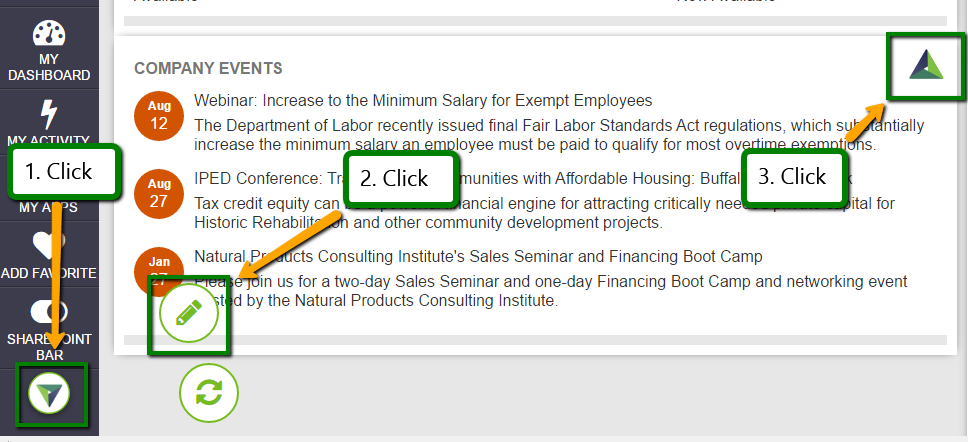 Next we will have to change the Cache Interval to any number greater than 0. Then click update.
Next we will have to change the Cache Interval to any number greater than 0. Then click update.
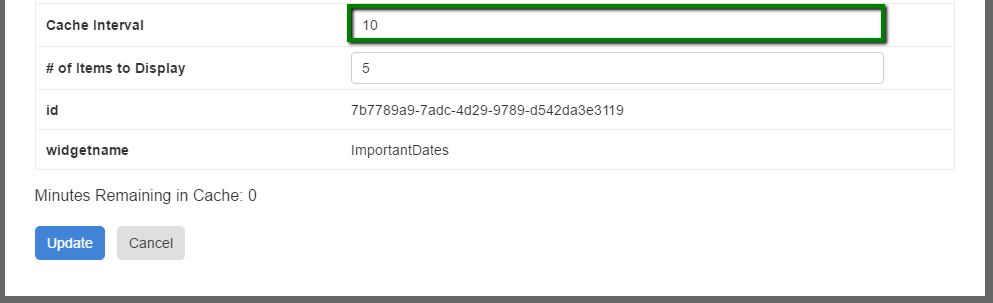 We will reopen the Akumina Widget Manager for the widget (see the first image). Notice that we now have a new button called "Get View". Click on it.
We will reopen the Akumina Widget Manager for the widget (see the first image). Notice that we now have a new button called "Get View". Click on it.
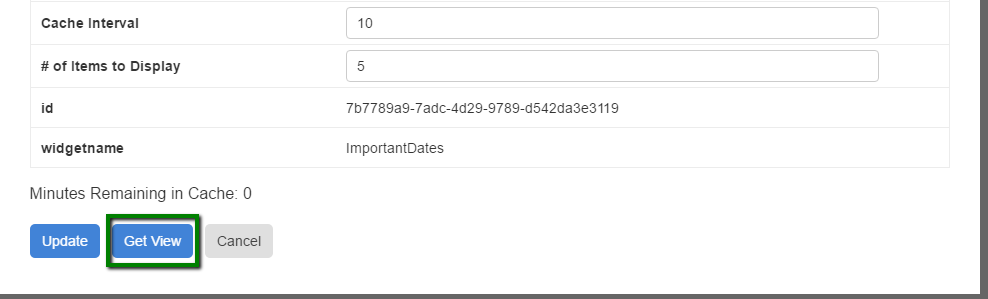 We have now retrieved the mustache icons used by the current view. We will need to use these icons when we make a custom view.
We have now retrieved the mustache icons used by the current view. We will need to use these icons when we make a custom view.
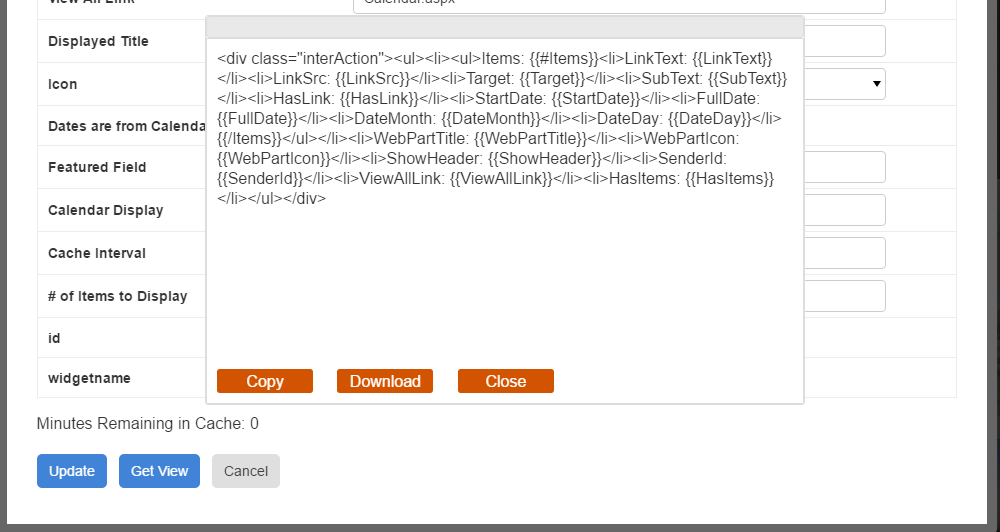
References
For more info on the Widget Manager see the articles below: