Setting Widget Loading Priority - akumina/AkuminaTraining GitHub Wiki
Overview
As of 4.0.0.0, developers are able to fine tune the order in which widget instances are loaded on a page. This is managed by setting a value within the WidgetPriority column for a widget instance inside of the WidgetProperties_AK list. Widgets with the highest values in their associated column are loaded first.
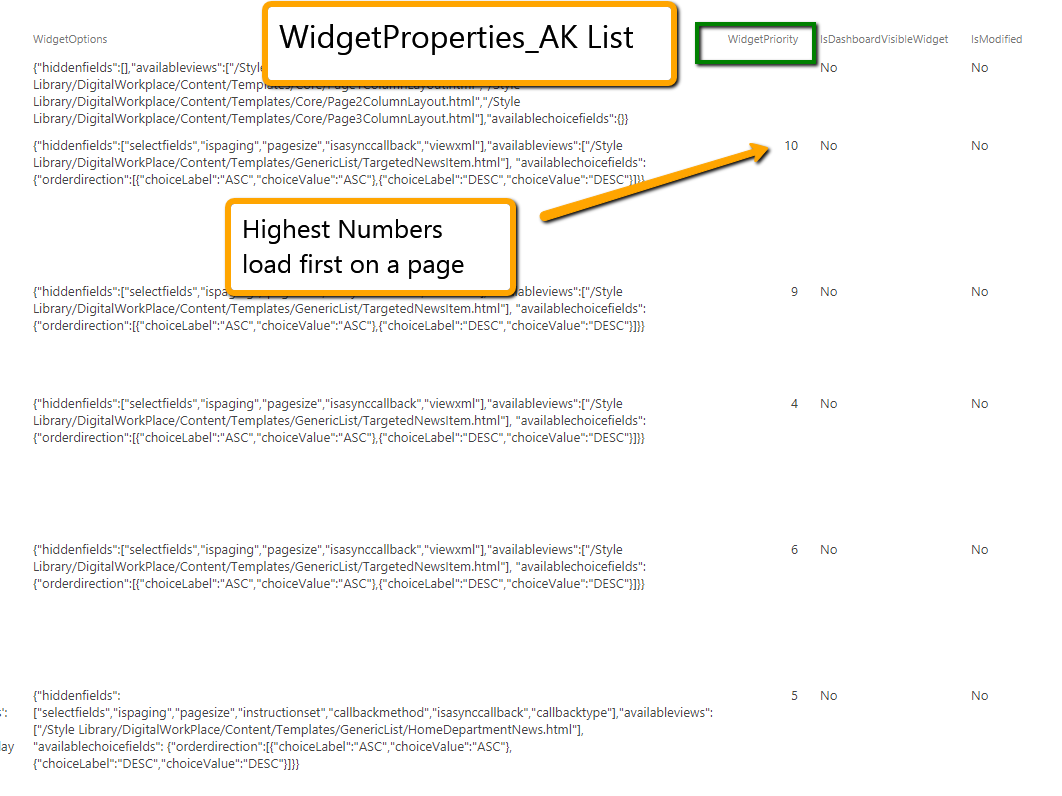
How to Set Priority
- Find the desired widget's instance id. It is the value of the id field within a Widget's Instance
- Within SharePoint Site Contents, navigate to the WidgetProperties_AK list
- Find the item who's WidgetInstanceId column value matches your widget's instance id. Edit the item.
- Set the Widget's Loading priority within the WidgetPriority column.