Multilingual widget instances - akumina/AkuminaTraining GitHub Wiki
Overview
The Akumina Widget Manager provides an easy way to create language specific widget instances for a multilingual Akumina Foundation site.
In the following example we will create a Spanish specific widget instance of the Featured Department News widget on the homepage. In our Spanish instance we will edit the properties so it only displays featured news from the Marketing Department.
Screenshot
Below is the English Instance of our widget.
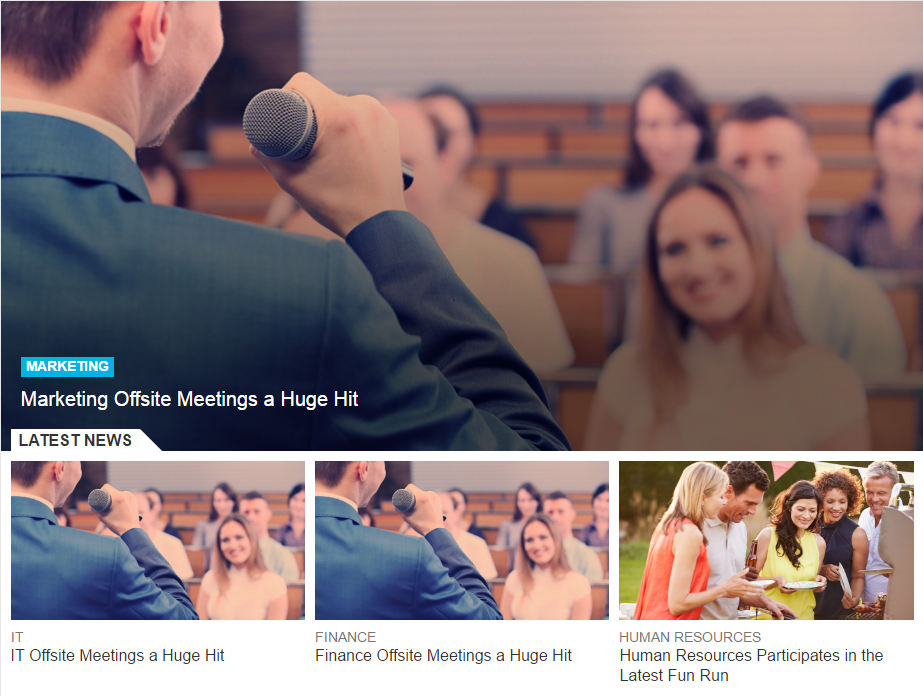
Creating the Language Specific Widget Instance
Within AppManager we will go to the Management Apps tab. Here we will find the Widget Manager App. Click on it.
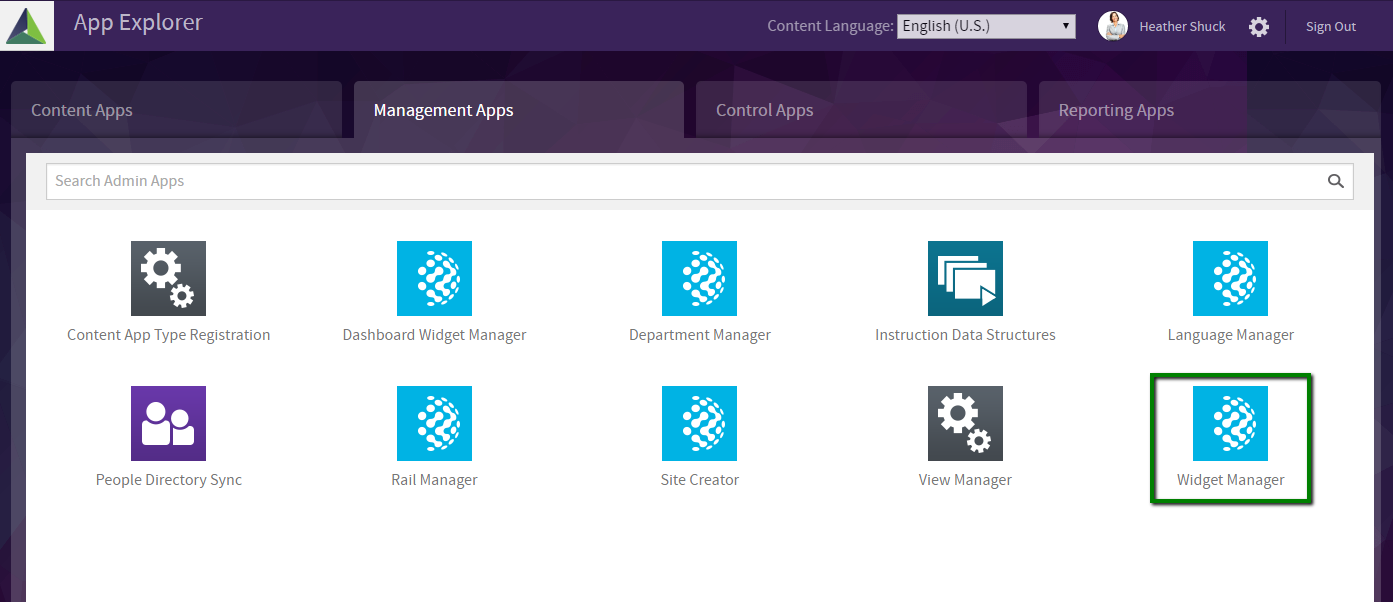 Within the Widget Manager App we will locate our widget. In this case it is an instance of the GenericList widget.
Within the Widget Manager App we will locate our widget. In this case it is an instance of the GenericList widget.
 We find our widget instance and click its corresponding 'Edit' button.
We find our widget instance and click its corresponding 'Edit' button.
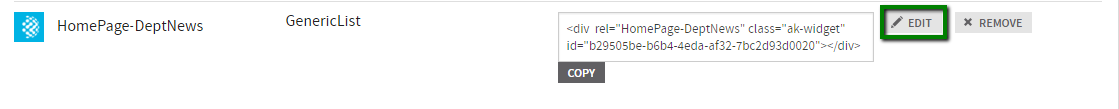
Widget Instance
At this point we will click the 'Create Language Versions' button and click Spanish within the Modal. Afterwards we will change the Content Language to Spanish. A prompt will show up warning that unsaved changes will be lost. Click OK.
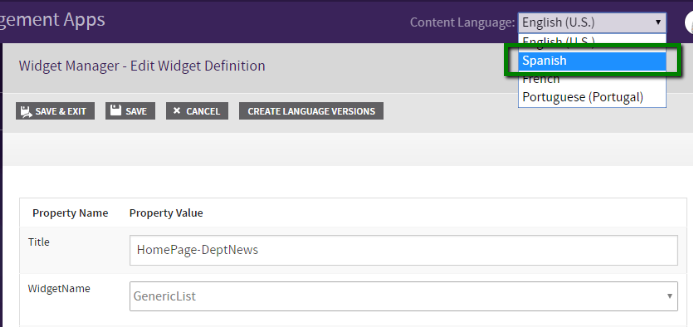
Now we are within our Spanish language instance of this widget. Any changes we make here, be it properties or views, will show up in the Spanish version of our Akumina Foundation Site. For the sake of this example we will edit the dataloadproperties property so that it only includes 'Marketing'.
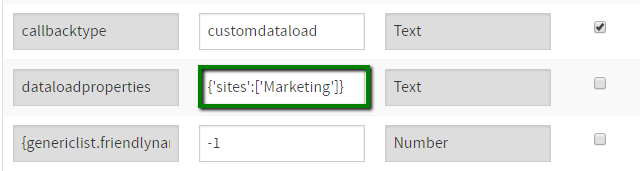
Front End
Go back to the home page on your Akumina Foundation Site. Change the Language to Spanish.
 The Spanish Widget instance of the Featured Department News widget will render and display the changes we made to the properties by only displaying news from the Marketing Site.
The Spanish Widget instance of the Featured Department News widget will render and display the changes we made to the properties by only displaying news from the Marketing Site.
