AppManager Content SDK: Starter Content Apps - akumina/AkuminaTraining GitHub Wiki
Applies to
Akumina Foundation 3.3.0.0 and later
Starter Content Apps
Simple Content App
The Simple Content App is a very basic 1-Controller, 1-View ‘Hello World’ style app that shows you the basics for creating your first Content App.
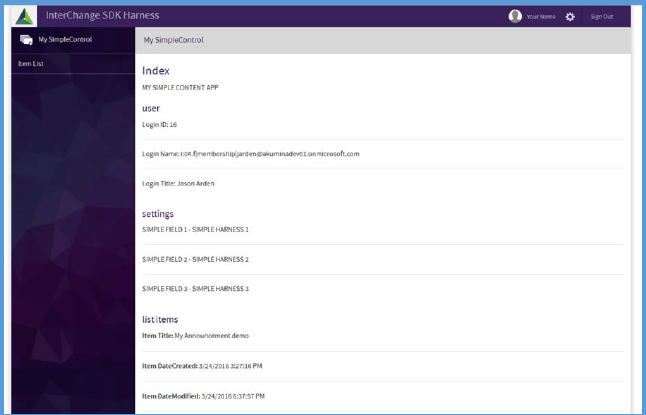

Standard Content App
The Standard Content App is most likely the default use for many of your Content Apps. It provides Listing, Editing, Adding and Updating List Items. It allows you to completely change the UI around editing a List / List Item.
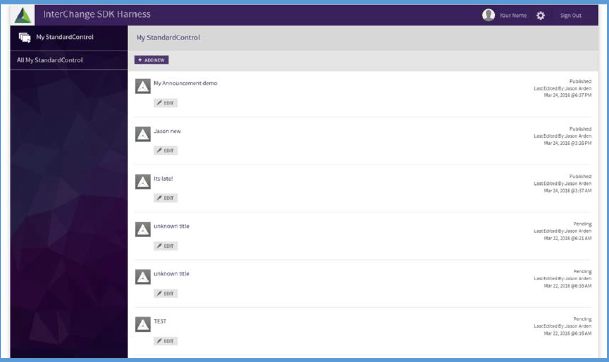
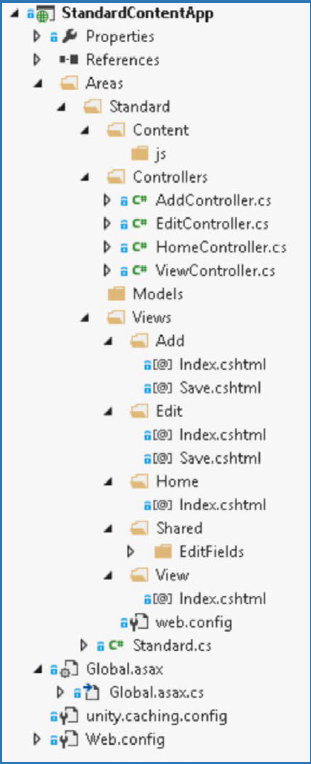
Adding You Content App to Interchange
Content App Packaging
Namespace of class inheriting from IContentApp should match your Controllers. Build the solution. A Zip file will be created from the build. This is will be uploaded to AppManager to integrate your Content App.

Uploading Your Content App Package
- Log into AppManager
- Click on Admin Tab
- Choose Content App Type Registration
- Click on Upload new Content App package
- Browse to your zip file created in the Content App Packaging step above and click Upload
- Please be aware uploading a content app package will recycle the app pool
- Verify the progress output below the Upload button to validate your Content App was recognized and that the Area files get extracted properly
- If you have server access, verify your Area folder shows up under webroot\Areas
- Verify that your DLL has been extracted into webroot\target directory
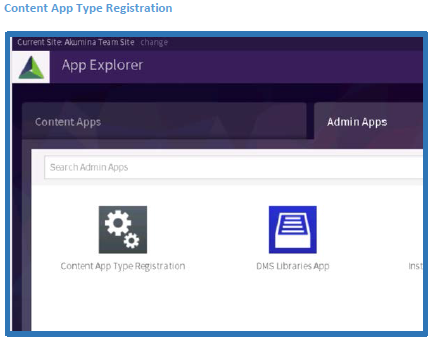
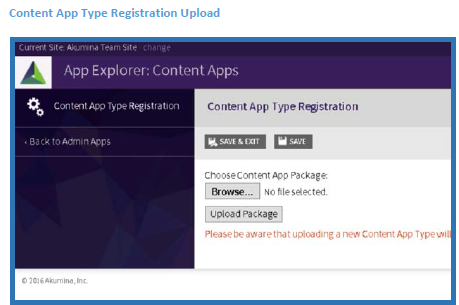

Extraction Details
Temp path configuration
In the file interchange.settings.config Default Value: C:\temp
<add key="akumina:tempuploadpath " value="C:\adifferentpathhere " />
Directories affected during Extraction
- Temp path directory (C:\temp)
- Webroot\Areas
- Webroot\target
- Webroot\target\temp (this is the shadow directory for \target, files will get deleted and re-copied here during app startup)
Enabling/Disabling your Content App
- Log into Interchange
- Click on Admin Tab
- Choose Content App Type Registration
- You should see your new Content App Type in the list with a checkbox next to it
- Simply check the box to enable the app and click on Save or Save & Exit
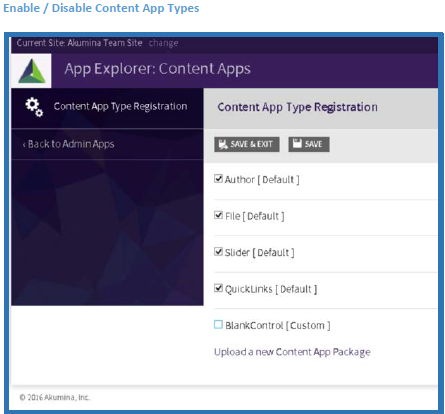
Main Components of Content App SDK
See the following for an overview of the Content App SDK.