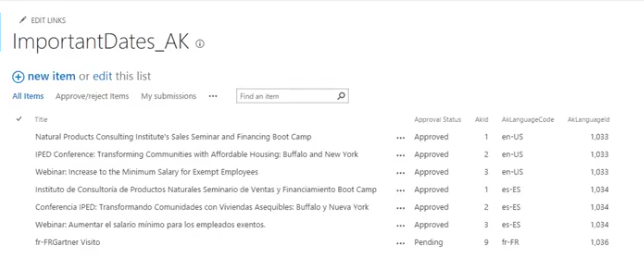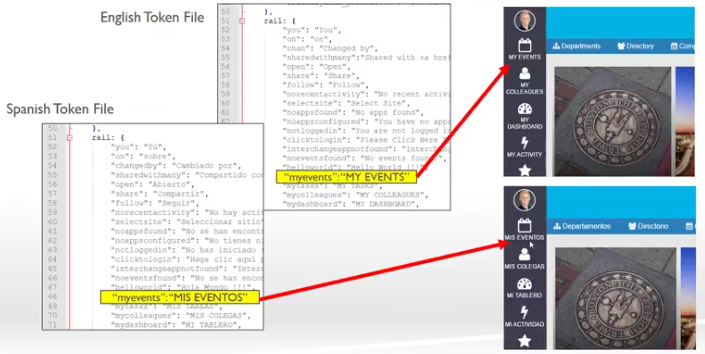Akumina Multilingual vs Variations - akumina/AkuminaTraining GitHub Wiki
The Multilingual feature offers a quantum leap over the current way SharePoint implements multi language. It is meant to address some of the major shortcomings of the Variations feature.
AppManager has taken a very unique approach to the support of multilingual. As you can see in the image, we have language 1 and language 2, English and Spanish. The difference vs variations is there is one front end site, and one site collection, that supports both of these languages. We do not need a different dedicated site for each language that we want to support nor do we have to, within SharePoint, have a different site collection for each language that we want to support.
With just one front end site, and one site collection, it makes the management and tracking of all the information, data, lists etc much more simple than other approaches. In addition, the interchange multilingual approach handles both managed content, and static content.
In the left rail of our site, we have a number of different functions available, each of which has its own label, my events or my colleague etc. What we would like to have happen, is when we change from English to Spanish, I would not only like the managed content to change, but we would like the labels to change as well to the appropriate labels in the Spanish language.
The way we accomplish this is through the use of tokens. Each language has an associated token file that is part of the system. In the token file is the definition for each one of the items, or labels, that exist within the site, whether they be the labels of the rail items, or some of the messages that are shown to users, or properties that show up in the widget manager - each one is defined in the token file.
- The multilingual feature can be used on any type of site.
- A single page can display multiple languages
- A site can have any number of languages in it. Each site can have a different number of languages
- Content syncing is omni directional. Content can be translated from any source language, to any target language.
- No limit to the number of languages supported.
- Multi language sites can exit at any level in the hierarchy.
- No limit on language sources
- There is overhead involved in managing the tokens for translatable strings.
- Machine Translation and XLIFF import/export coming soon
SharePoint's multi language feature, called Variations, makes content available to specific audiences on different sites by syncing content from a source variation site to each target variation site. When users visit the root site, they are redirected to the appropriate variation site, based on the language setting of their web browser.
In addition:
- Variations can be used only on sites that are created by using one of the Publishing site templates, or on sites for which the SharePoint Server Publishing Infrastructure feature was activated.
- A page is only for a single language, the language of the site. N number of languages would require N number of pages in N number of sites.
- A site has a single language associated with it.
- Content syncing is unidirectional. The variations feature syncs content from a source variation site to one or more target variation sites. You cannot use the variations feature to sync content from a target variation site back to a source variation site. Also, target variation sites cannot sync content to other target variation sites.
- SharePoint Server 2013 supports up to 209 variation labels. SharePoint Online supports up to 50 variation labels.
- The source and target variation sites exist at the same level within the site hierarchy, one level down from the variations root site.
- You have only one source variation site per site collection.
- A site cannot be both a source and a target site. You can sync content from a source variation site to one or more target variation sites, but you cannot sync content from one target variation site to another target variation site. For example, if you have a source variation site in English (United States), and a target variation site in French (France), which has a French (Canada) site below it, the variations feature will only sync content from the English (United States) source variation site to the French (France) target variation site. The variations feature cannot also sync content from the French target variation site to the French (Canada) site below it.
See the following articles for more details on leveraging Multilingual within your Akumina Foundation Site