Akumina Foundation Site - akumina/AkuminaTraining GitHub Wiki
Overview
The Akumina Foundation Site is an accelerator site fully integrated with the Akumina Platform. The Akumina Foundation Site hosts a personalized experience for each user based on their location and role, utilizes numerous out-of-the-box widgets, renders responsively on any device, delivers content and media controlled by the Akumina AppManager, and is accessible to customizations through the Akumina Developer Framework. In addition, Multilingual and Workspaces add-on features are available to enhance the Foundation site.
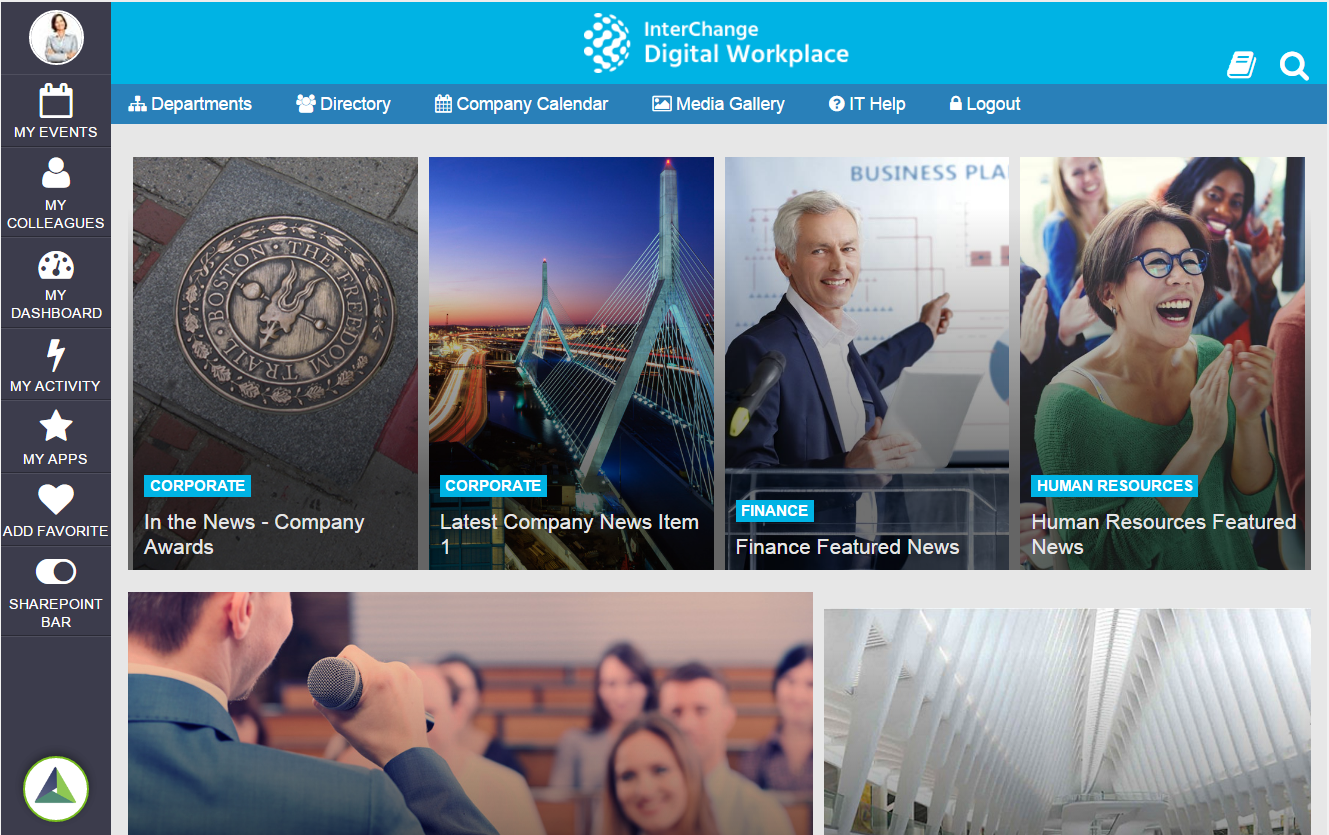

Common Actions
Below are listed some common actions users can take to customize an Akumina Foundation Site.
| Action | Description |
|---|---|
| You want to change the Theme of the Akumina Foundation Site | Reconfigure the Theme of the Site. See: Changing the Theme of an Akumina Foundation Site |
| You want to create a custom Theme for the Akumina Foundation Site | Make your changes to the custom.css Theme. See: Modifying an Akumina Foundation Theme |
| You want to change the icons on the Rail Widget. | Add a new font-awesome icon to your css. See: Customizing Rail Icons |
| You want to improve performance on the site | Turn off steps using the DigispaceConfigurationIDS_AK following performance considerations |
| You want to move widgets around on a page. | Edit the page and move your widget snippet to another Content Editor. See: Widget Manager: Adding an Existing Widget to a Page |
| You want to create a new Department Site. | Use the Deployment Manager to provision a new Department Site |
| You want to customize the Main Navigation Bar. | Use the Main Menu app within AppManager to manage content. |
| You want to add a new page to your Akumina Foundation Site. | Create a new page within the pages library. |
| You want to manage Content on one of your pages. | Use your Content Apps within AppManager. |
| You want to add new widget types onto your site. | Visit the Widget Store. |
| You want refresh the AppManager data endpoints. | Execute a configuration context caching event |
| You want to fine tune Widget Loading priority. | See how to modify Widget Priority here |
| You want to enable Multilingual on your site. | See the Multilingual tutorial. |
| You want to install Workspaces. | See the following install guide |
| You want to the page life cycle to execute less often. | Change the site Caching Strategy |
| You want to toggle the Rail. | Use jquery to Toggle the Rail |