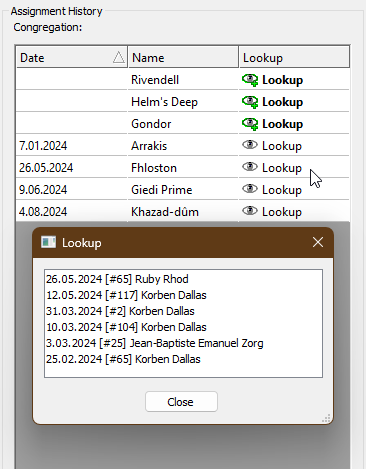mwb editor weekend meeting hist - ajtruckle/meeting-schedule-assistant-support GitHub Wiki
Using the Assignment History Panel
The Assignment History feature provides you with a concise history of the selected assignment. This tool is designed to help you make informed decisions when making new assignments by showing past / upcoming assignments.
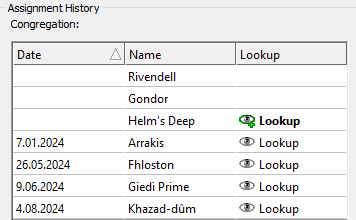
Here’s how to use it:
- View Assignment History: Click on the assignment for which you want to see the history. The panel will display a brief history of all the previous instances of that assignment.
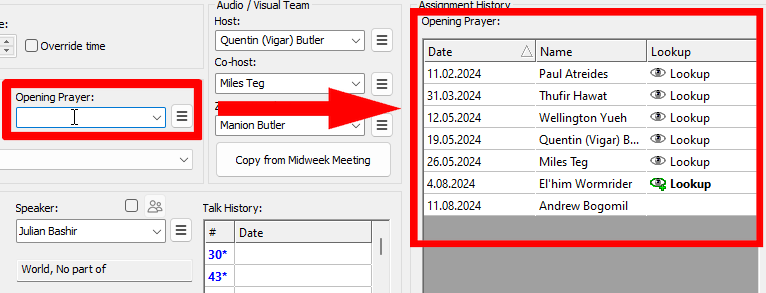
- Viewing Upcoming Assignments: A bold Lookup button signals that there are future assignments available. Click the button to see the complete list of assignments, including upcoming ones, in a popup window.
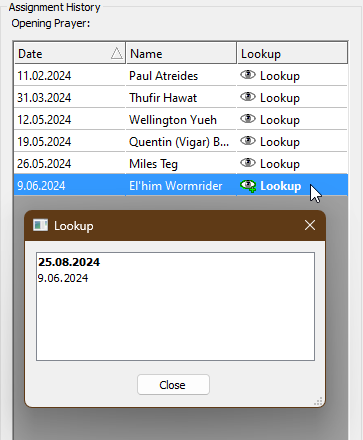
- Select from History: Clicking on a name that you would like to use from in the history panel list to automatically select them in the associated dropdown list.
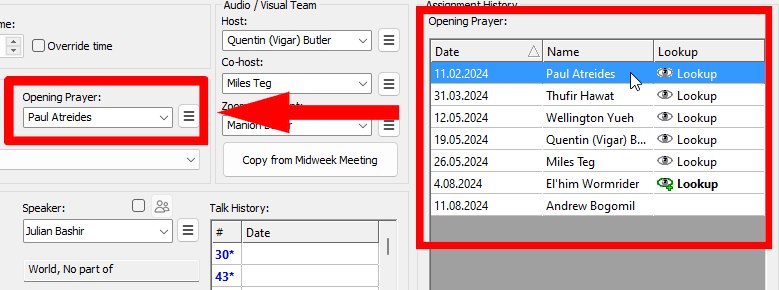
The Assignment History panel is a valuable tool for managing assignments effectively, providing you with a quick reference to past (and upcoming) information. Thus assisting you in allocating assignments in a balanced and fair manor.
 Things work differently for the Away Speaker assignment. It will display the history but clicking on a name in the history will not update the assignment. Changes to away talks need to be done by using the Add / Edit / Delete buttons provided (or double-clicking the away talk assignment).
Things work differently for the Away Speaker assignment. It will display the history but clicking on a name in the history will not update the assignment. Changes to away talks need to be done by using the Add / Edit / Delete buttons provided (or double-clicking the away talk assignment).
Congregation and Speaker History
Additional information is included when the Congregation or Speaker history is displayed:
- Talk Number
- Speaker Name
Here is an example: