A2. Learn Target APIs using Postman - adobe-target/serverside GitHub Wiki
In this exercise, we will learn more about the Target APIs using Postman.
Step 1: Import the Postman Collection and Environment
- Download the postman collection from here
- Download the postman environment from here
- Open Postman
- Import a Postman Collection
- Click on the
Importbutton on the top left and select the L749_Target_API_Postman.json file
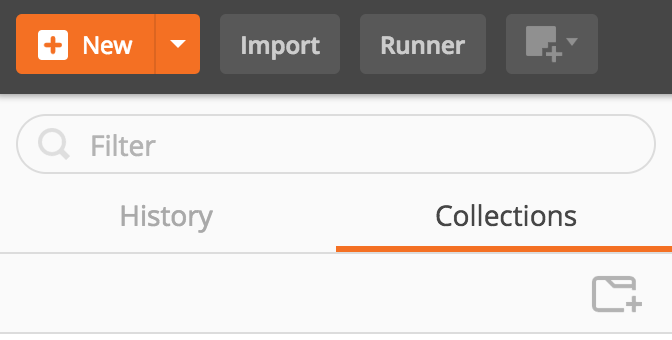
- Click on the
- Import the Postman Environment
- Click on the gear icon on the top right. This opens a pop-up titled
Manage Environments
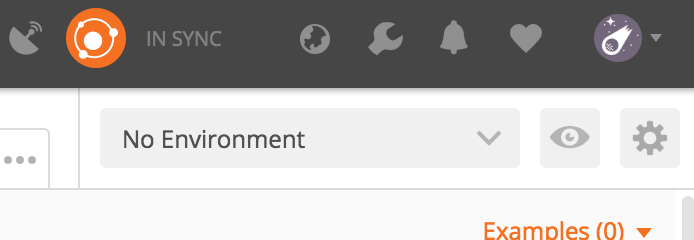
- Click on the
Importbutton and select the L749_Target_API_Postman_Environment.json file - Switch to use the lab postman environment
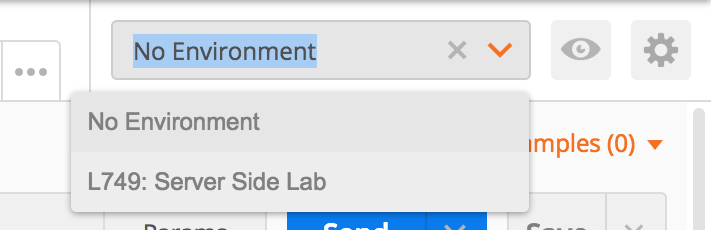
- Click on the gear icon on the top right. This opens a pop-up titled
You now have the environment set up for using Target APIs with Postman
Open http://developers.adobetarget.com/api/#introduction in a new tab. This is the Target API documentation and we will reference it during our lab exercise.
Step 2: Working with the Postman Collection
- Authentication
- Create Offers and Activity
- Server Side Delivery
- Server Side Prefetch - Bonus. Try at your own pace.