L9 : QA your experiences before launching - adobe-target/mobile-lab GitHub Wiki
It is important to verify that all your experiences look right on all the devices. In order to do that you will have to force the device/user-id that you have to the experience that you want to see.
Using QA Audiences and Profile Update API
You need to know the tntId/mboxPC or the thirdPartyId of the device where you want to QA.
1. Find your tntId or thirdPartyId.
The tntid is automatically set by the SDK. The thirdPartyId will generally be a login id or uuid that is set by the app developer. If you have a proxy look for 'tntid' or 'thirdPartyId' in the body of the Target request.
2. Look up your Target profile.
Target provides a profile API with which you can find the profile for a given tntid or thirdpartyID
Here is an example
http://adobetargetmobile.tt.omtrdc.net/rest/v1/profiles/thirdPartyId/your-crm-id-or-uuid?client=adobetargetmobile
In the example, replace 'adobetargetmobile' and 'your-crm-id-or-uuid' with your Target client code and your thirdPartyId. You can open this URL in a browser, curl or Postman to see the response. It takes a few mins for this API to respond after the first request with a tntId/thirdPartyId is fired.
3. Add a QA Experience Profile Parameter
Using the profile update API, add a profile parameter to indicate the QA Experience that you want to enroll in.
Here is an example, that sets the profile parameter qaExperience to 'A'
http://adobetargetmobile.tt.omtrdc.net/m2/adobetargetmobile/profile/update?mbox3rdPartyId=your-crm-id-or-uuid&profile.qaExperience=A
As in the previous example, update the clientcode and the thirdPartyId. If you want to enroll this device in the 'B' experience, change the profile.qaExperience in the URL to B.
Go to the URL in the previous step to see if the profile parameter got updated.
4. Create your QA Audiences
Using the profile parameter that you just set, create an audience. It might take a few mins for this to show up in the 'Visitor Profile' dropdown.
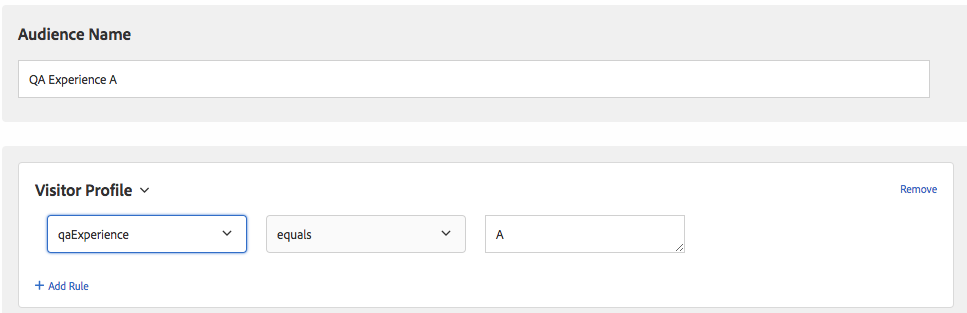
5. Create your QA Experience Targeting Activity
Create an Experience Targeting activity using the audiences that you just created. Make sure you use the same mbox name and the experience/offers that you have in your production activity.
If your production activity is live or if you have other activities running on the same mbox, make sure the priority of this activity under goals and settings is the highest.
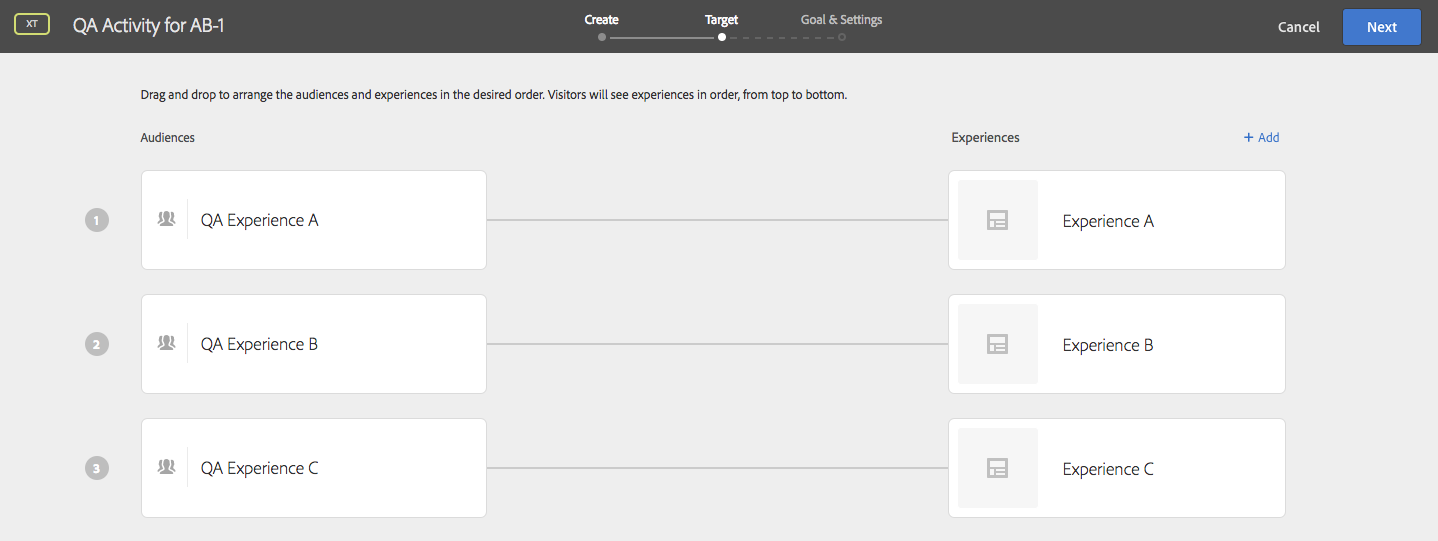
6. Update the profile and QA your experience on device
If you want to enroll in experience C, fire the profile update API with profile.qaExperience = C. Quit the app completely from the background and you should be seeing experience C when the app opens again.