L6 : Send Custom Data : Profile Parameters - adobe-target/mobile-lab-emea GitHub Wiki
Step 1: What are profile parameters
Profile parameters are stored in the visitor profile store and are persistent across sessions and channels. Profile parameters
- Are accessible across multiple mboxes and activities (eg: total spend in a given month)
- Are useful for storing cross channel profile data that is synced in real time (eg: a search term on the website that you can use to modify your app experience)
- Can be queried using a REST API
- Can be updated individually or in bulk.
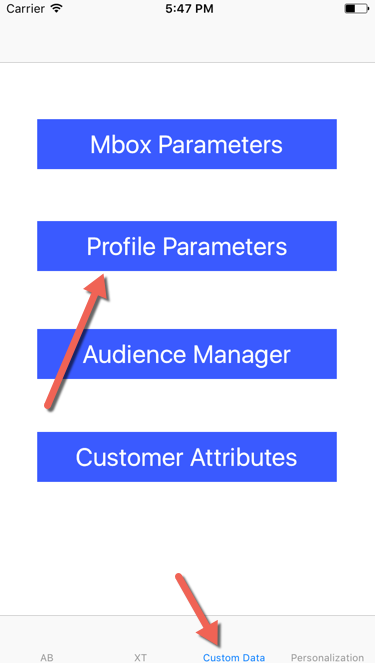
Step 2: Setting profile parameters
Any key that has a prefix profile followed by a period/dot (eg: profile.totalSpend, profile.lastSearchTerm, profile.zipcode)
In ProfileParamsViewController.m, we are setting profile parameters and we will use that to show different experiences.
- If you are a Game of Thrones fan, you can use the names of popular characters, set in profile.house
- If you are a Football fan, you can use the names of top players in profile.playerName

The code randomly assigns one house to profile.house, and one player to profile.playerName. If you want, you can also set your own playername.
Step 3: Build your audience
3a. Create your audiences using the profile parameters that you just set.
3b. We are going to build audiences using the profile parameters that you just set. Click the Create Audience button, give a name for your audience and select 'Visitor Profile'.
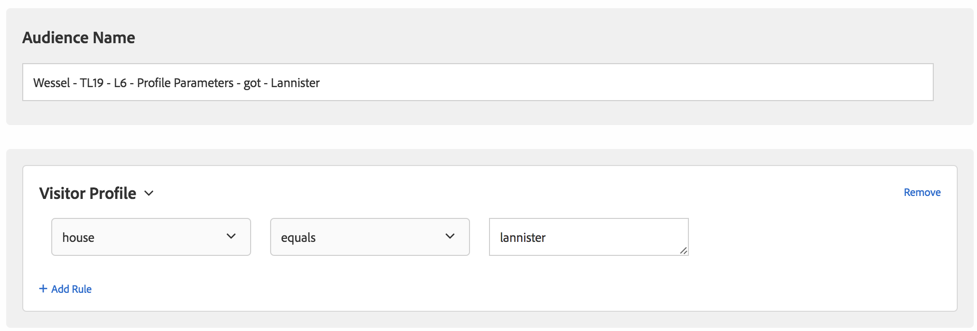
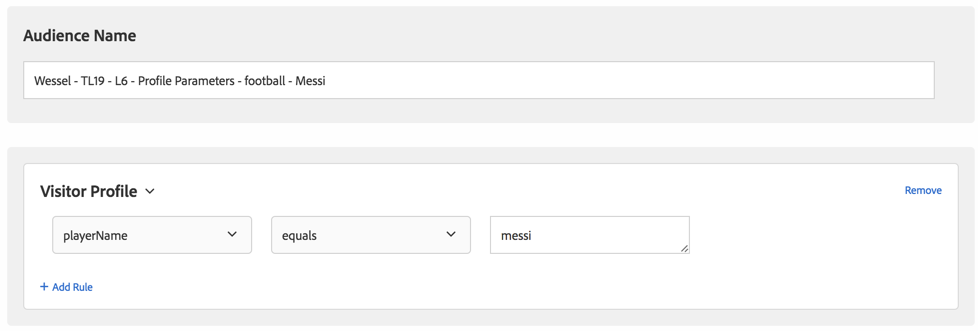
3c. Use the copy audience option to easily duplicate and build your other audiences.
Step 4 : Set up an XT test.
4a. Create your audience. All the values should be under 'Visitor Profile'
4b. Choose and image offer and select the right images.