A6 : Analytics for Target (A4T) for the SDK - adobe-target/mobile-demo-android GitHub Wiki
Overview
Analytics for Target (A4T) is the integration between Adobe Analytics and Adobe Target provides three great advantages
- Marketers can dynamically apply Analytics success metrics or reporting segments to Target activity reports at any time. It is not required to specify everything before running the test.
- Increased clarity in analytics results, achieved by minimizing sources of data to compare.
- Existing Adobe Analytics implementation collects all required data. There is no need to implement mboxes on app screens for the sole purpose of collecting data for reports.
The methodology is very similar to how A4T for web works.
Pre-requisites
- Account enabled for A4T
- 4.11 SDK
- Marketing cloud visitor ID
Implementation
If you are using A4T on your web properties, the implementation is very simple and straightforward. Just update your app to use the 4.11 Adobe SDK.
If you are using a 4.x SDK, this is a drop-in replacement.
If your account isn't configured for A4T, please contact client care.
Activity Setup
When you are creating your activity you will have the option of choosing Analytics as the reporting source on the Goals & Settings page.
If your account is enabled for A4T, you will see all your Analytics report suites and tracking server information. Make the appropriate selections and you can then choose any metric that is tagged for Analytics as a goal metric.
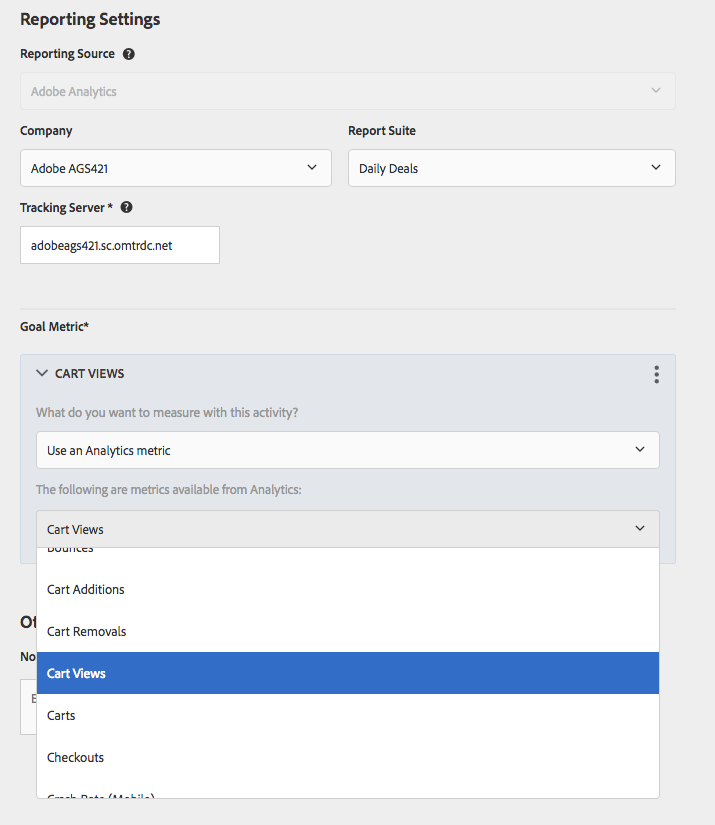
Reporting
In the Analytics UI, navigate to Adobe Target > Analytics for Target > Target Activities. You will see all the activities where you selected Analytics as the reporting source.
![] (https://raw.githubusercontent.com/adobe-target/mobile-demo/master/wiki-images/a4t-results.png)
FAQs
DO take a look at the FAQ section for the A4T implementation https://marketing.adobe.com/resources/help/en_US/target/a4t/a4t.html