Understand the UI - adelbs/ISO8583 GitHub Wiki
Top: opened configuration file

This field indicates the opened ISO8583 configuration file. Notice the buttons at the top-right: new configuration file, open an existent configuration file, save the configuration file.
Bottom: main tabs
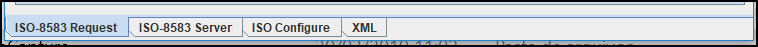
- ISO-8583 Request: At this tab, you connect to a server (TCP socket).
- ISO-8583 Server: At this tab, you can start a server (TCP socket).
- ISO-8583 Configure: If you do not have a configuration file, you must start from here. At this tab you configure the structure and characteristics of your ISO8583.
- XML: The ISO8583 configuration in XML format. If you change anything at the XML, it will reflect at the ISO-Configure tab, and vice versa.