Linking Changesets - adamdriscoll/reflectwilinks GitHub Wiki
You need to do two steps before changesets will be linked to work items. First, you need to ensure that you have added the field TfsMigrationToolReflectedWorkItemId to your target VSTS project work items. You need to do this on all work item types you would like linked to changesets.
When you run the TFS Integration Tools the tool will update this field with the ID from the source system so there is a trace back to that work item.
Then you'll need to add a new check-in note to the VSTS project. You can do this by using Visual Studio. Click Team Explorer and then navigate to the project settings.
Click the source control settings.
Add a new checkin-note called SourceChangesetId
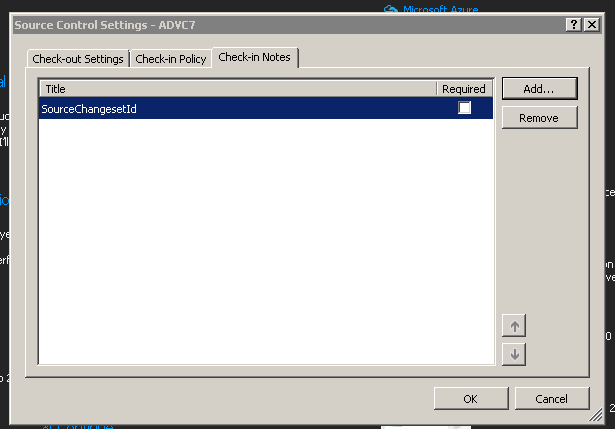
After doing this a new changeset check-in note will be added by the TFS Integration Tools that indicates the link to the matching source system ID.