RoomTools - acnicholas/scaddins GitHub Wiki
Room tools
Summary
Room Tools is a Revit addin that can only do two things:
- Create masses out of a selection of rooms.
- Create a cropped view of a selection of rooms and place each on their own newly created sheet.
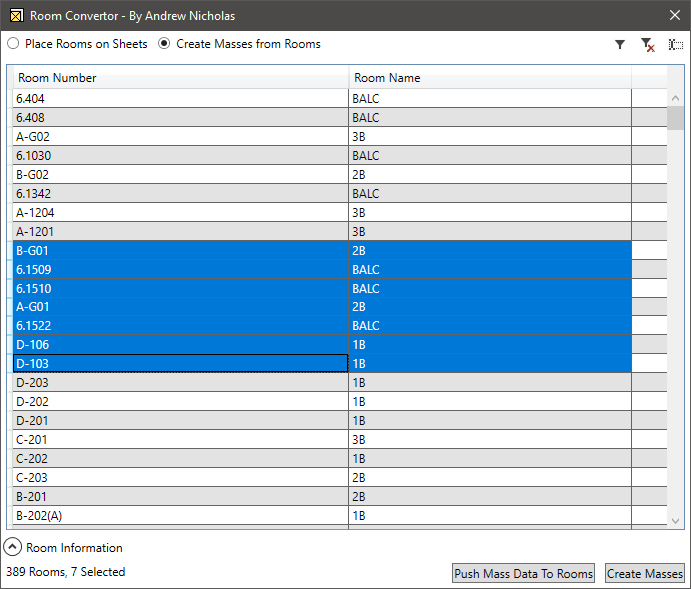
Basic Usage
-
Select the rooms you wish to use. Advanced selections can be made using the filter icon.
-
Select which mode to use (top left)
-
Go...
Advanced Usage
Mass creation mode
Parameters
When creating masses, parameters will be copied to each new mass if a parameter of the exact same name and type exists.
To copy useful room stuff like name and number create 2 new shared text(string) parameters and add them to masses.
Synchronizing Mass Parameters back to Rooms
Some times it is much easier to edit room parameters in a 3d view.
If you have matching mass and room parameters, you can use the Synchronize button to copy these back.
For this to work you need masses to contain the following shared parameter:
name: *RoomId*
type: *int*
NOTE Rooms may have been changed since the room mass was created... if you are unsure, delete and create the masses again.
Plan Creation Mode
Plan placement location
In plan creation mode, rooms plans will be placed on the view sheet in the centre of the selected titleblock.
In some cases, this may not be the preferred placement location.
You can adjust this by using the X-Y offsets in the Room Wizard. Note:
- positive values move the view(plan) up(y) and right(x)
- negative values move the view(plan) down(y) and left(y)
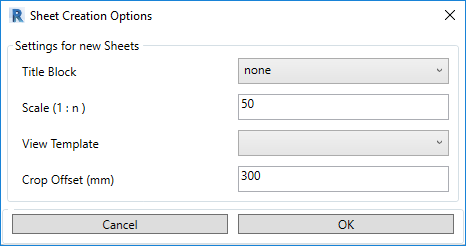 Room Wizard.
Room Wizard.
Extended Room info
Click on the Room Information slide-out to display all the available parameters of the currently selected room.
This can be useful if you need to refine the selection filter.
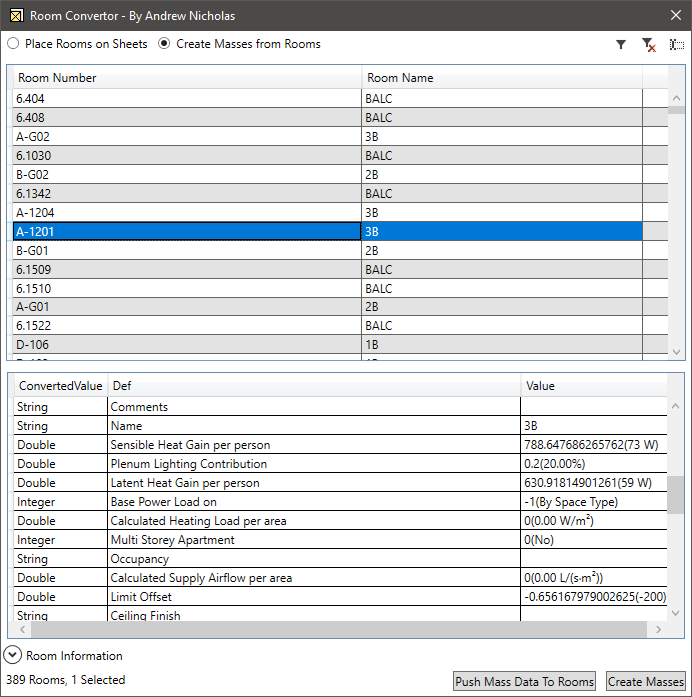
TIP Revit's internal units often vary from the units in the current model. For example, in the image above Area is shown as:
1199.04181096347(111m2)
You will need to use the internal utils (1199), which in the case is square feet, if you want to use Area in a filter.