Home - acnicholas/scaddins GitHub Wiki
SCaddins
Introduction
SCaddins is a collection of Revit add-ins.
Included are:
- SCexport:
A export utility to export PDF, DWG and DWG with a predefined naming scheme. SCexport also includes other goodies like bulk sheet renaming and bulk revision(ing).
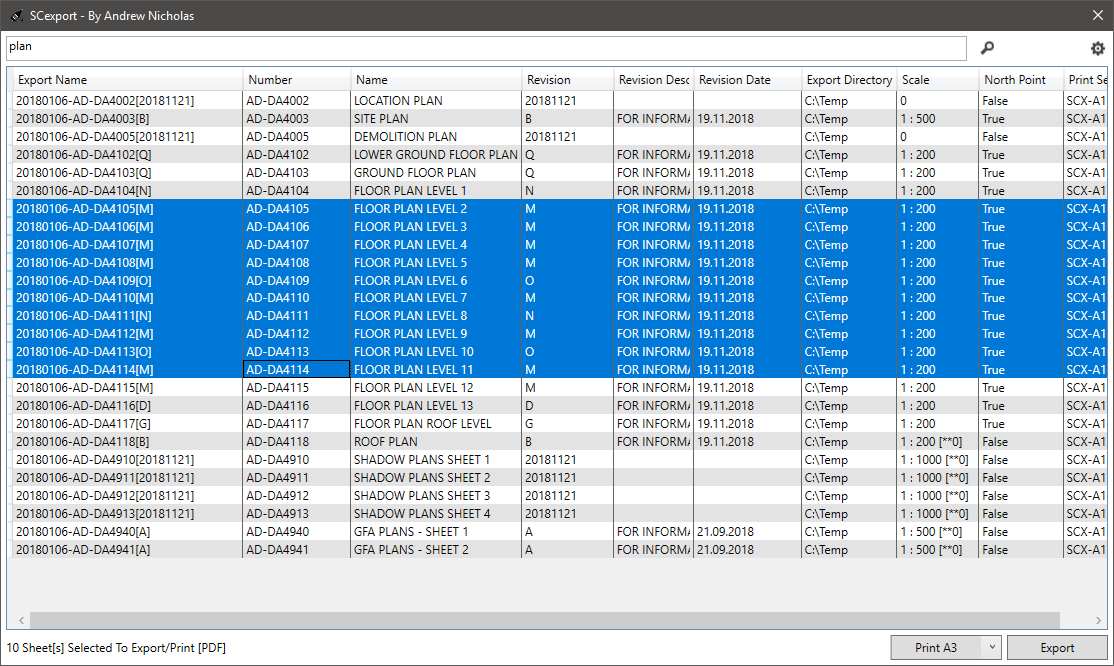
-
Export Schedules:
Export mutilple Revit schedules to delimited text files and (optionally) an Excel file. -
Solar Analysis:
This will:- Rotate an orthogonal 3d view as if viewed from the Sun.
- Create multiple "sun-eye" views.
- Create multiple shadow plans.
- Create solar analysis views (Hours of direct sunlight)
- With Revit analysis surfaces
- As a raster image
-
Create a solar anlysis view.
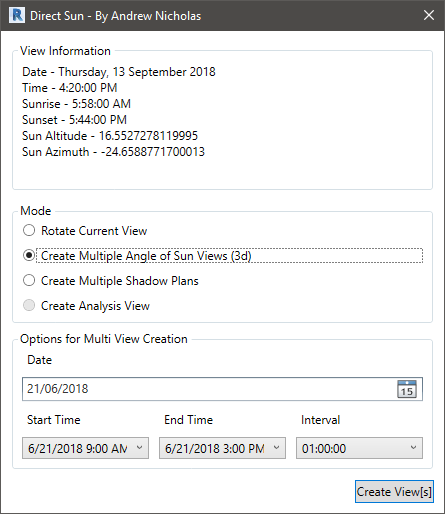
- Copy Sheets:
Copy a sheet and all its views.
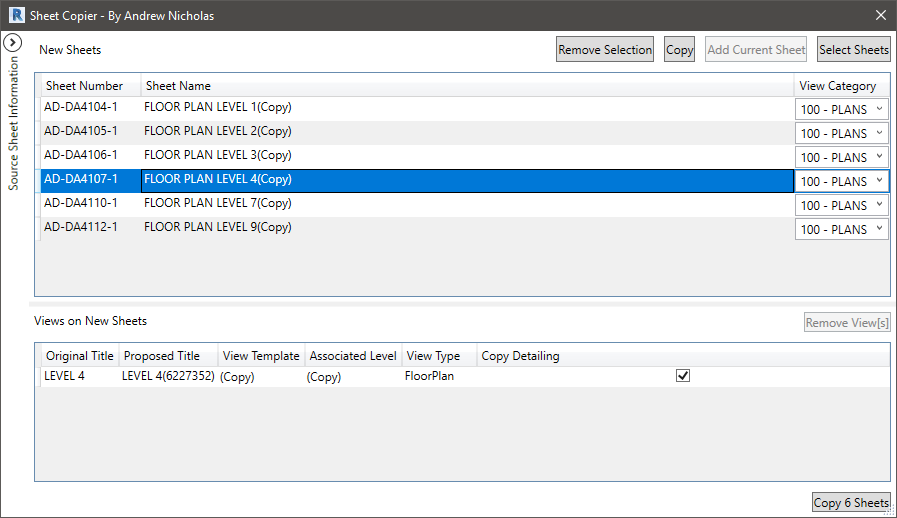
-
Destructive Purge:
A destructive "purge" utility. Clean up unused view,images,links etc... -
Rename:.
Rename parameters. -
Increment Tool:
Increment family marks, room numbers, levels and grid numbers. -
Model Setup:
Assign/Define:- Project Parameter.
- Worksets.
- Default colour schemes.
-
Hatch Editor:
Edit/Create fill patterns and save them to the current model or file.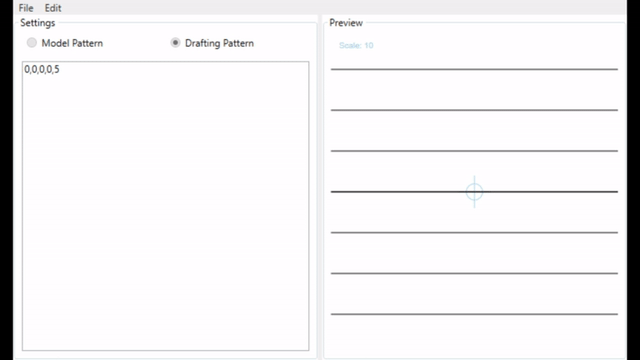
-
Line of Sight:
Create line of site details for stadium seating. -
Open Sheets:
OpenSheets is a simple dialog to help speed up the opening of Sheets/Views within Revit. Ctrl+F in the project browser didn't do it for me....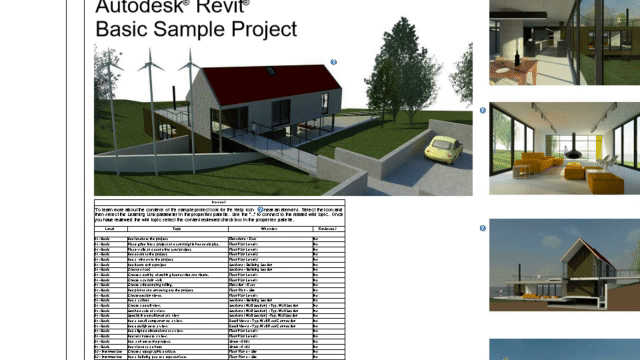
-
Place Coordinate.
Place a family at a specified shared or global(internal) coordinate. -
Room Tools: Create 3d room masses or place cropped room plans on new sheets.
-
- Schedule(Excel) all the revision clouds in the current model.
- Assign a selected revision to a selection of clouds
- Delete selected clouds
-
- Find/Replase all user modifiable parameters for spelling errors.
-
User View.
Quickly create a copy of the current view, give it a nice name, and turn off the view template(if it exists).