Pose screen - acidbubbles/vam-timeline GitHub Wiki
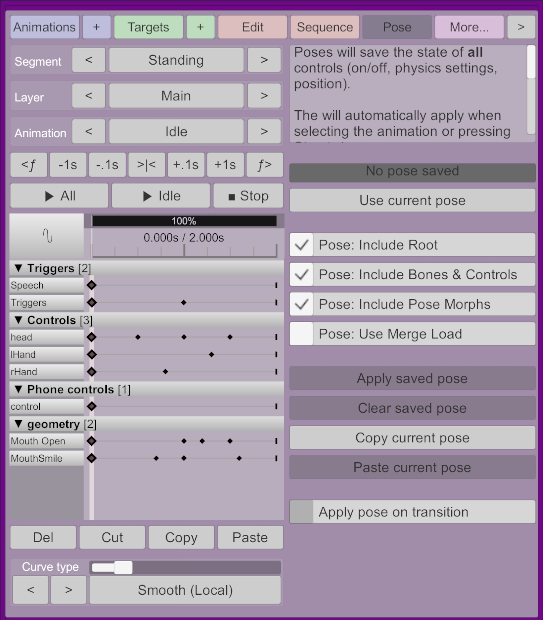
This screen allows you to record a pose, including pose morphs and bone positions, in an animation.
Pose status
This will show whether there is currently a pose in the current animation, or on another layer.
Use current pose / Overwrite pose
Saves the current pose of the person atom
Pose options
Pose: Include Root: Whether to include thecontrol(root) of the atom in the pose.Pose: Include Bones & Controls: Whether to include the control state, including mode (on, off, etc), physics settings, and bones information so the model can be snapped into place instantly.Pose: Include Pose Morphs: Whether to include morphs marked as "pose morphs".Pose: Use Merge Load: Affects whether existing pose morphs will be left alone or not.
Pose actions
Apply saved posewill apply whatever is currently in the saved pose.Clear saved posewill delete the current pose from the animation.Copy current posewill copy the current pose to be pasted in another animation.Paste current posewill paste whatever was copied using the previous button.
Apply pose on transition
Whether to apply this pose when the animation is being played by a sequence. This will force the blend duration to zero.