Logging screen - acidbubbles/vam-timeline GitHub Wiki
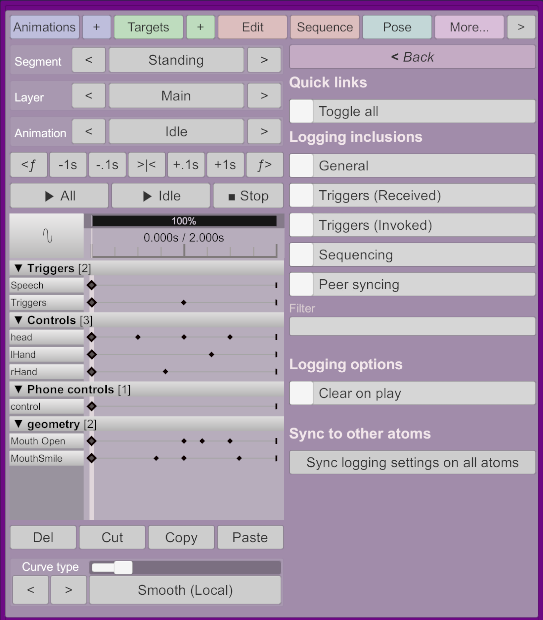
Accessible from the more screen.
This screen allows you to enable detailed logging, for complex scenes with triggers and sequences, it can make it easier to figure out what's going on.
Logging inclusions
General: High level events, such as when Timeline starts or stops playing animations.Triggers (Received): When a trigger has been triggered on the atom.Triggers (Invoked): When a trigger track triggered a trigger.Sequencing: When an animation has been started by sequencing.Peer syncing: What atoms "publish" to other atoms, and what they "receive" from other atoms. This can help see what atom triggered which animations on other atoms.
Logging options
Clear on play: Clears the message log when Timeline starts playing.Show what's playing in help text: Will show the animation name when the currently playing animation changes. This option will not (and should not) be synchronized on multiple atoms, since only one can be shown at once. If multiple layers are playing, the last one to change will be displayed at any given time.
Sync to other atoms
Use this to sync the logging inclusions on all other atoms of the scene.