Edit screen - acidbubbles/vam-timeline GitHub Wiki
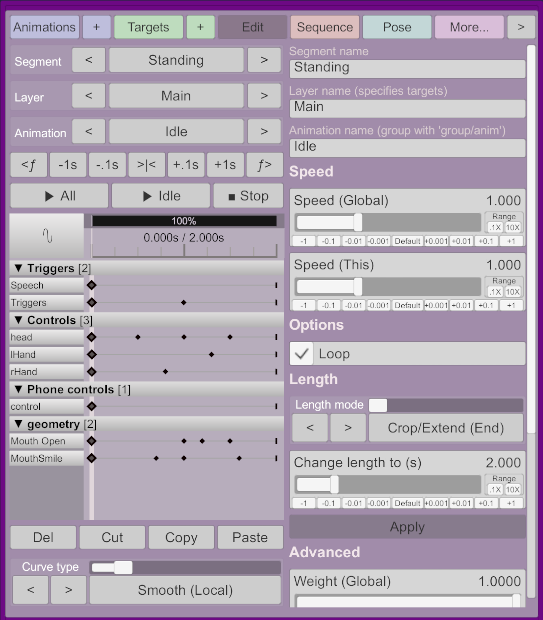
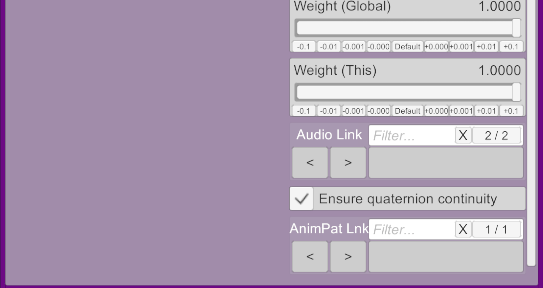
You can configure each animation here.
Name
Segment Name
The name of the segment. This will rename the segment for all animations on that segment. Learn more in the segments page. If you don't see this option, it means the animation was created in Timeline v5 or earlier.
Layer Name
The name of this animation's layer. This will rename the layer for all animations sharing that layer. Learn more in the layers page.
Animation Name
The name of the animation. If your animation name contains a /, for example, Idle/Standing, sequencing will be able to randomize animations within that Idle group.
Speed
Speed (Global)
The speed of all animations. This is cumulative with local speed and Virt-A-Mate's time scale.
Speed (Local)
The speed of the current animation. This is cumulative with global speed and Virt-A-Mate's time scale.
Options
Loop
Whether the animation should loop. When looping, the last keyframe becomes non-editable, since it will automatically be the same as the first frame.
Length
This allows resizing the current animation:
Crop/Extend (End): Adds a keyframe; if resizing smaller than the animation length, will delete keyframes at the end. It will also create a keyframe at the new length's position if one doesn't already exist.Crop/Extend (Begin): Adds a keyframe at the beginning and offsets everything else; if resizing smaller than the animation length, will delete keyframes at the beginning.Crop/Extend (Time): Moves frames after the current time, effectively spacing keyframes around the current time.Stretch: Extends all keyframe duration, effectively changing the speed of the animation.Loop: Adds keyframes by repeating the animation, looping the animation. Reducing the animation length behaves like Crop/Extend (End).
Select a new length (in seconds), and press Apply to make the change. The slider will snap to the Snap setting.
Advanced
Weight
Specifies how strongly will this animation affect their targets. A 0.5 weight means Timeline will move the controller or float params 50% of the way every update. Global weight is general to all Timeline animations, This weight only affect the current animation.
Audio link
Drives time from the audio clip. Takes precedence over time mode and speed. If the audio clip is not playing, the animation will not play either. Learn more.
Ensure Quaternion Continuity
Quaternions represent an "application of a rotation", not a "value of rotation", which is a good thing usually but can give surprising results when animating. This is usually on. The only case when this should be off is if you have an "insolvable quaternion alignment issue" and the animation actually looks okay without it.
Because of the unpredictable nature of sequencing, it is still possible during blending that quaternion continuity will not be respected, resulting in small anomalies at the end of the blending.
Animation Pattern Link
The linked animation pattern will stop/play/scrub along with this animation. This can be used to trigger things like audio clips. Now that triggers are supported, this has not much use except or legacy support purposes.