Advanced keyframe tools screen - acidbubbles/vam-timeline GitHub Wiki
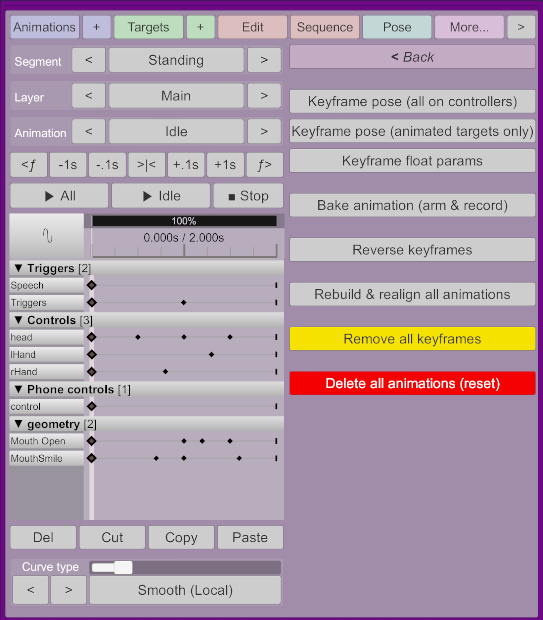
Accessible from the more screen.
Various tools.
Keyframe pose (all on controllers)
Activates all controllers that are not "Off" (red) if they were not already activated, and creates a keyframe at the current time for all of them.
Keyframe pose (animated targets only)
Creates a keyframe at the current time for all controllers that are already in the targets list. If there is a selection, only selected targets will be keyframed.
Keyframe float params
Creates a keyframe at the current time for all float params that are already in the targets list. If there is a selection, only selected targets will be keyframed.
Bake animation (arm & record)
This will record the current animation in Virt-A-Mate's built-in recorded animation system. This allows redistributing the scene without the Timeline plugin. Press again to stop the recording.
Reverse keyframes
Reverses every keyframe, so the end becomes the beginning and vice versa.
Rebuild and realign all animations
This is typically not needed; this will rebuild the animation curves and align quaternions. Usually only needed after an error occured.
Remove all keyframes
Removes all keyframes of an animation, except the first and last ones.
Delete all animations (reset)
This will remove all Timeline data, allowing you to "start clean". This may be necessary if you already had animations on an atom; removing and re-adding Timeline will restore the previous data otherwise.