Add layer screen - acidbubbles/vam-timeline GitHub Wiki
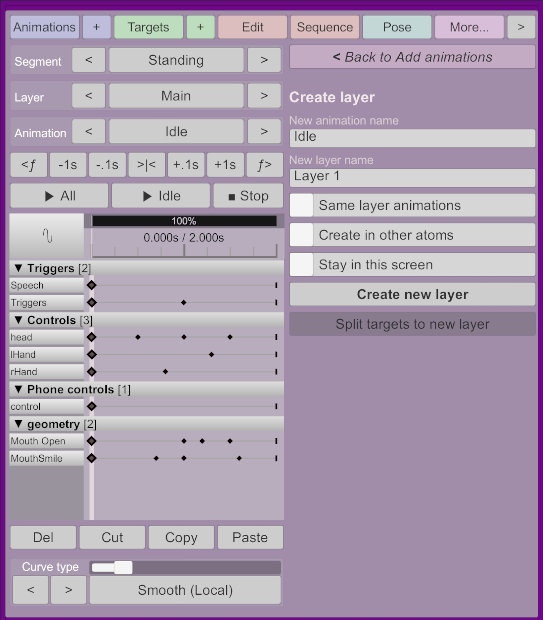
This screen allows you to create a new layer in the current segment.
Accessible from the add animations screen.
Create layer
New animation name
The name of the default animation to create on the new layer. If Same layer animations is toggled, this will be ignored.
New layer name
The name of the layer to create
Options
Same layer animations: Will create all animations on the current layer on the new layer.Create in other atoms: Whether to create the animation on other atoms. Note that some options, keyframes and position will not be synchronized.Stay in this screen: Will not exit the create animation screen, allowing you to create multiple animations quickly.
Create new layer
Will create the layer and animations using the previous options.
Split targets to new layer
This will create animations on a new layer that contains the selected targets. This can be used to quickly create a new layer from targets added to the current animation. The animation name will be ignored with this action.