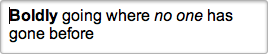Text Fields - accountforgithub/enyo GitHub Wiki
enyo.Input is an
enyo.Control that implements an HTML
<input> element with cross-platform support for change events.
You can listen for the oninput and onchange DOM events to know when the text
inside an Input has been modified. oninput fires immediately, while
onchange fires when the text has changed and the input loses focus.
components: [
{kind: "enyo.Input", name: "myInput", placeholder: "Enter some text...",
onchange: "inputChange"}
],
inputChange: function(inSender, inEvent) {
// retrieve new input value
newInputValue = this.$.myInput.getValue();
// do something in response
}
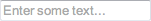
As illustrated above, you may use the placeholder property to specify text to
be displayed when the input is empty.
Also, in the event handler method, you may access the value of the input by
calling getValue (or setValue) on it.
To create an input suitable for password entry, set the type property to
"password".
Finally, two other properties of enyo.Input deserve mention. By setting the
disabled property to true, you can prevent the user from entering anything
into the input (presumably on a temporary basis). And by setting defaultFocus
to true, you can make the input take focus when rendered. (Note that you
should only do this for one input.)
onyx.Input derives from enyo.Input and
provides the same functionality with added visual styling.
Typically, an onyx.Input is placed inside an
onyx.InputDecorator, e.g.:
{kind: "onyx.InputDecorator", components: [
{kind: "onyx.Input", placeholder: "Enter some text...", onchange: "inputChange"}
]}
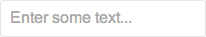
enyo.TextArea is an enyo.Input that
implements an HTML <textarea> element with cross-platform support for change
events.
enyo.TextArea is functionally equivalent to enyo.Input; one interacts with
it through the same events (onchange, oninput) and properties (value,
placeholder, type, disabled, defaultFocus).
A TextArea differs from an Input mainly in that the text field it displays spans multiple lines.
{kind: "enyo.TextArea", placeholder: "Enter some text...", onchange: "textChange"}
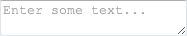
onyx.TextArea derives from
enyo.TextArea and provides the same functionality with added visual styling.
Typically, an onyx.TextArea is placed inside an onyx.InputDecorator, e.g.:
{kind: "onyx.InputDecorator", components: [
{kind: "onyx.TextArea", placeholder: "Enter some text...", onchange: "textChange"}
]}
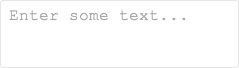
enyo.RichText is a multi-line
enyo.Input that supports rich formatting, such as bold, italics, and
underlining.
{kind: "enyo.RichText",
value: "<b>Boldly</b> going where <i>no one</i> has gone before",
style: "width: 250px;", defaultFocus: true, onchange: "textChange"}
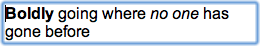
As with Input and TextArea, the text displayed in a RichText may be accessed at
runtime via getValue and setValue.
RichText also has disabled and defaultFocus properties that function just
like their counterparts in Input and TextArea.
enyo.RichText differs from Input and TextArea in having an allowHtml
property. This is true by default, enabling HTML-based rich formatting. Note
that the default setting allows any HTML to be inserted into the RichText,
including <iframe> and <script> tags. Since this can be a security concern
in some situations, you have the option of setting allowHtml to false, in
which case any inserted HTML will be escaped.
RichText also differs from Input and TextArea by offering methods for
manipulating the current selection and the cursor position. The Selection
operations and insertAtCursor method use the
HTML Editing APIs.
In addition, RichText requires explicit sizing for width.
Note that RichText is not supported on Android < 3.
onyx.RichText derives from
enyo.RichText and provides the same functionality with added visual styling.
Typically, an onyx.RichText is placed inside an onyx.InputDecorator, e.g.:
{kind: "onyx.InputDecorator", components: [
{kind: "onyx.RichText",
value: "<b>Boldly</b> going where <i>no one</i> has gone before",
style: "width: 250px;", defaultFocus: true, onchange: "textChange"}
]}