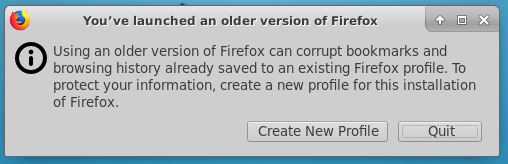Firefox version compatibility - accetto/xubuntu-vnc GitHub Wiki
Firefox Version Compatibility
Updated: 2019-07-26
- Firefox Version Compatibility
Introduction
After updating my Firefox containers (accetto/xubuntu-vnc-firefox and others based on it) to Firefox version 68.0 I've experienced permanent tab crashes (wellknown Gah. Your tab just crashed. problem).
The problem is not new, but unfortunately the previously helping fix does not seem to help any more (see the Issue #3).
Therefore I've decided to stay on the previous version 67.0.4, which does not crash at all, but I've faced another problem with some containers, that have used persisted Firefox profiles.
If the containers have already been used with the version 68.0, then after the downgrade to the version 67.0.4 the Firefox refuses to start, displaying the following warning:
However, if you want to avoid creating new profiles (and if you know what you're doing), you can make Firefox to use the current profiles.
Firefox keeps the last used version in the file compatibility.ini, which is in the Firefox profile folder. Its content looks something like this:
[Compatibility]
LastVersion=68.0.1_20190718161435/20190718161435
LastOSABI=Linux_x86_64-gcc3
LastPlatformDir=/usr/lib/firefox
LastAppDir=/usr/lib/firefox/browser
The value LastVersion is the build number of the last used version of Firefox. It depends on the Firefox version itself and on the distribution source. The same Firefox version will have different LastVersion values in the Ubuntu and Mozilla distributions.
After updating the LastVersion value in the compatibility.ini file appropriately you are free to go. Before doing it, you should probably make a backup copy of the profile folder, just to be safe.
The following sections describe compatibility.ini files of the Firefox versions used in my Docker images.
Installations from two distribution sources are described:
- implicit is called the installation from the current Ubuntu distribution, installed like
apt-get install firefox - explicit is called the installation from the current Mozilla distribution, for example
http://releases.mozilla.org/pub/firefox/releases/68.0.1/linux-x86_64/en-US/firefox-68.0.1.tar.bz2
How to reproduce crashing of version 68.0
Just open, for example, the following three URLs in separate browser tabs:
https://github.com/https://hub.docker.com/explore/https://microbadger.com/
If you're extremely lucky and you haven't got a crash yet, then try to expand the VCN Viewer window and click the tabs force and back. I'm pretty sure that your luck is gone now.
Actually it's pretty sad, because it seems to be a bug in the Firefox itself and even after releasing the newer version 68.0.1 it's still there. I hope that it will be fixed soon, or at least I'll find a working fix.
Version 68.0.1
This is currently the newest Firefox version. Unfortunately it crashes a lot, so it's practically unusable.
Implicit installation 68.0.1
The following image tags contain this Firefox version implicitly installed:
- ubuntu18.04.2-firefox_68.0.1-build1-0ubuntu0.18.04.1
- default-ubuntu18.04.2-firefox_68.0.1-build1-0ubuntu0.18.04.1
Installation
apt-get install firefox from ubuntu:latest
compatibility.ini
[Compatibility]
LastVersion=68.0.1_20190718161435/20190718161435
LastOSABI=Linux_x86_64-gcc3
LastPlatformDir=/usr/lib/firefox
LastAppDir=/usr/lib/firefox/browser
How to recognize
firefox -v returns Mozilla Firefox 68.0.1
apt show firefox returns 68.0.1+build1-0ubuntu0.18.04.1
Explicit installation 68.0.1
The following image tags contain this Firefox version explicitly installed:
- ubuntu18.04.2-firefox_linux-x86_64_en-US_firefox-68.0.1.tar.bz2
- default-ubuntu18.04.2-firefox_linux-x86_64_en-US_firefox-68.0.1.tar.bz2
Installation
http://releases.mozilla.org/pub/firefox/releases/68.0.1/linux-x86_64/en-US/firefox-68.0.1.tar.bz2
compatibility.ini
[Compatibility]
LastVersion=68.0.1_20190717172542/20190717172542
LastOSABI=Linux_x86_64-gcc3
LastPlatformDir=/usr/lib/firefox
LastAppDir=/usr/lib/firefox/browser
How to recognize
firefox -v returns Mozilla Firefox 68.0.1
apt show firefox returns Unable to locate package firefox
Version 68.0
This was the first crashing Firefox version. It crashes so much, that it's practically unusable.
Implicit installation 68.0
The following image tags contain this Firefox version implicitly installed:
- ubuntu18.04.2-firefox_68.0-build3-0ubuntu0.18.04.1
- default-ubuntu18.04.2-firefox_68.0-build3-0ubuntu0.18.04.1
Installation
apt-get install firefox from ubuntu:latest
compatibility.ini
[Compatibility]
LastVersion=68.0_20190706110151/20190706110151
LastOSABI=Linux_x86_64-gcc3
LastPlatformDir=/usr/lib/firefox
LastAppDir=/usr/lib/firefox/browser
How to recognize
firefox -v returns Mozilla Firefox 68.0
apt show firefox returns 68.0+build3-0ubuntu0.18.04.1
Version 67.0.4
This is the latest non-crashing Firefox version. I've downgraded my images to this version, because it's not crashing at all.
Explicit installation 67.0.4
This version must be installed explicitly from the Mozilla distribution, because the current Ubuntu distribution doesn't contain it any more.
The following image tags contain this Firefox version explicitly installed:
- ubuntu18.04.2-firefox_linux-x86_64_en-US_firefox-67.0.4.tar.bz2
- default-ubuntu18.04.2-firefox_linux-x86_64_en-US_firefox-67.0.4.tar.bz2
Installation
http://releases.mozilla.org/pub/firefox/releases/67.0.4/linux-x86_64/en-US/firefox-67.0.4.tar.bz2
compatibility.ini
[Compatibility]
LastVersion=67.0.4_20190619235627/20190619235627
LastOSABI=Linux_x86_64-gcc3
LastPlatformDir=/usr/lib/firefox
LastAppDir=/usr/lib/firefox/browser
How to recognize
firefox -v returns Mozilla Firefox 67.0.4
apt show firefox returns Unable to locate package firefox
Implicit installation 67.0.4
This version cannot be installed implicitly from the Ubuntu distribution any more.
The following image tags contain this Firefox version implicitly installed:
- ubuntu18.04.2-firefox_67.0.4-build1-0ubuntu0.18.04.1
Installation
apt-get install firefox from ubuntu:latest
compatibility.ini
[Compatibility]
LastVersion=67.0.4_20190620092152/20190620092152
LastOSABI=Linux_x86_64-gcc3
LastPlatformDir=/usr/lib/firefox
LastAppDir=/usr/lib/firefox/browser
How to recognize
firefox -v returns Mozilla Firefox 67.0.4
apt show firefox returns 67.0.4+build1-0ubuntu0.18.04.1