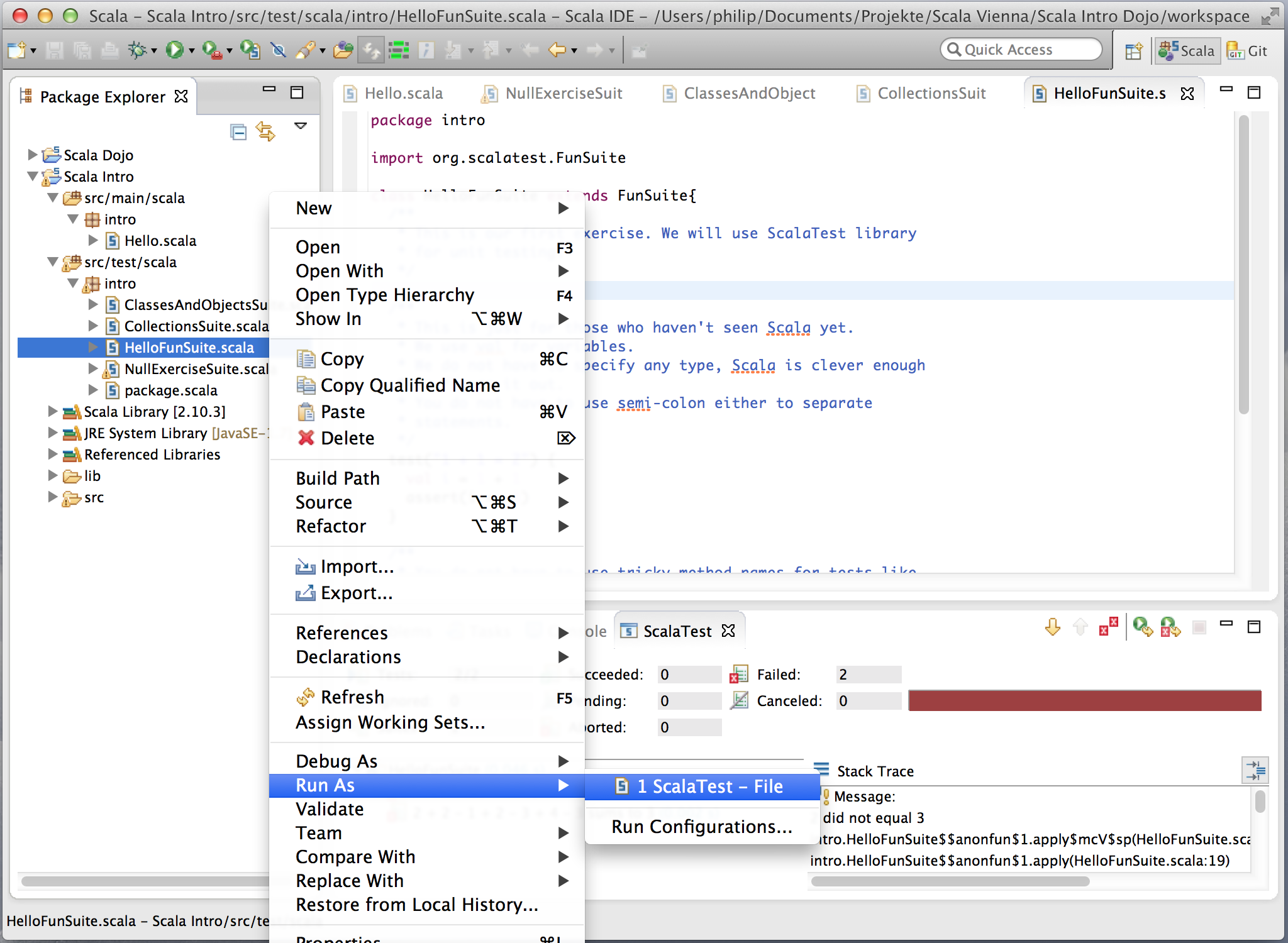Preparation - acanda/scala-intro-dojo GitHub Wiki
The Scala IDE requires a JDK 6 or later. Download and install the Oracle JDK if you haven't already done so.
Download and install the Scala IDE.
Download code.zip and extract it anywhere you like. The path of the folder where you extracted the zip will be called <root> from now on.
- Start the Scala IDE and use
<root>/workspaceas your workspace folder - Open the plug-in installation dialog:
Help>Install New Software... - Select Work with:
Scala IDE - http://download.scala-ide.org/sdk/e38/scala210/stable/site/ - Select
ScalaTest for Scala IDEfrom the list of available plug-ins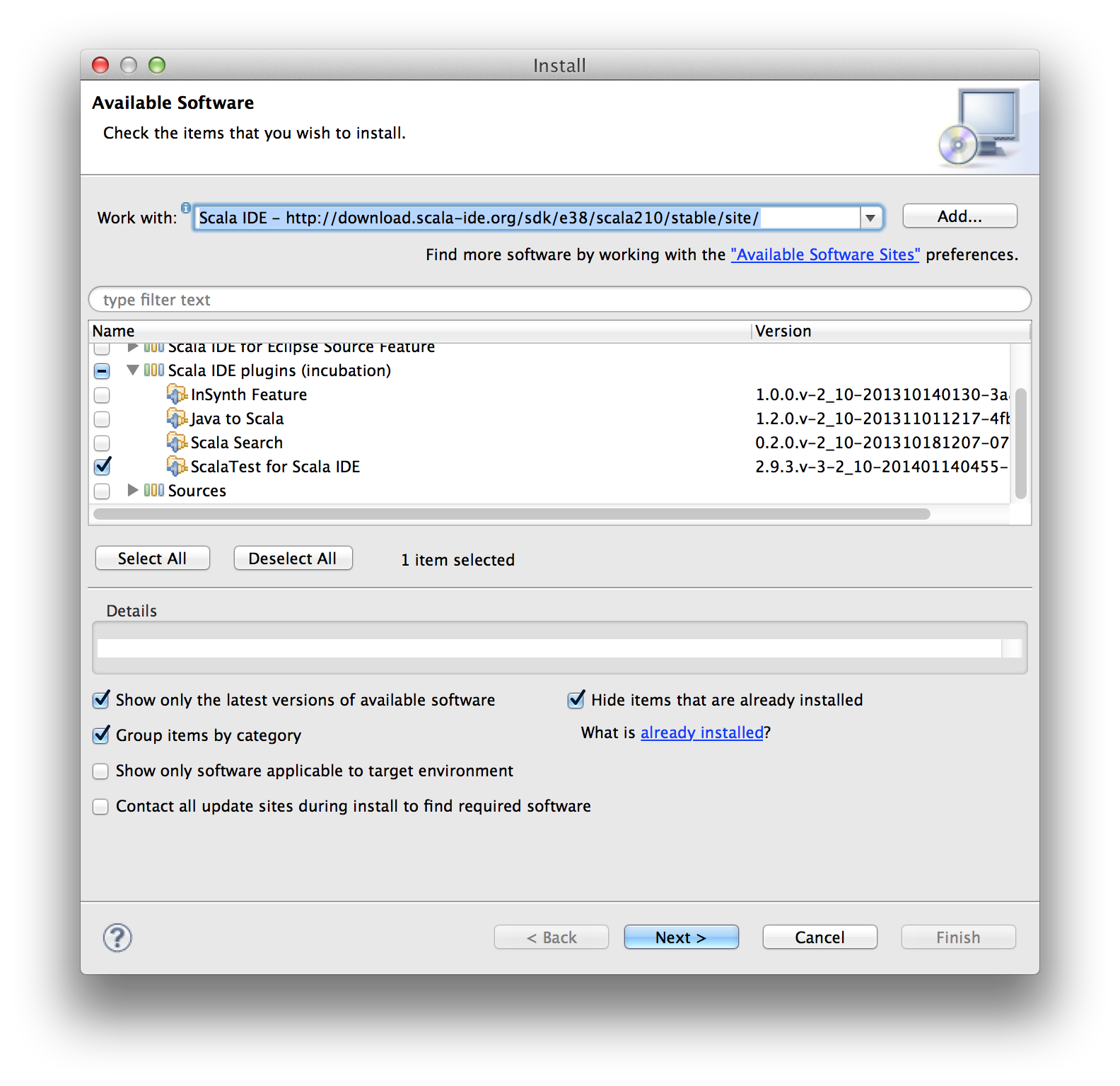
- Click
Nexta few times to complete the installation
On the left side of the Scala IDE you should see the Package Explorer with all the files in your workspace. Open the project Scala Intro and navigate to the file src/test/scala/intro/HelloFunSuite.scala. Right-click and select Run As > Scala Test - File to run the tests in this file. If the tests are executed (and fail) then you're ready for the dojo.