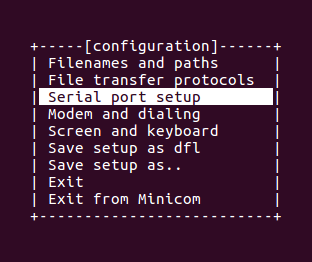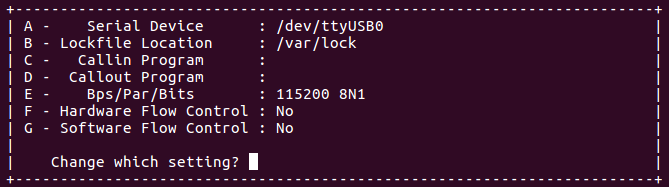Task 1 - abha-m/IoT-SPIT GitHub Wiki
Task 1: Install Minicom on Linux and send a text message using its CLI to another number (following GSM modem and AT commands)
-
To install Minicom on an Ubuntu machine type the following on the terminal
~$ sudo apt-get install minicom setserial -
This step will ask for your password after which the install begins and it will be completed in a few minutes .
-
Now to place a call or send a text message, knowledge of a few AT commands is necessary with the commands to operate Minicom using the terminal
-
After connecting your Smartphone with USB to the computer type the following on the terminal
~$ dmesgor~$ dmesg | grep tty -
The first command lists all the drivers of the phone with the tty’s (teletype writer) to use and the latter directly lists all the available tty’s directly, they will be listed as ttyACM0, ttyACM1, ect.
-
To open Minicom enter
~$ sudo Minicom -o –sAfter which you will see the following screen -
Select Serial port setup and the following screen will appear
-
Enter ‘A’ on the keyboard and change the serial device to the available tty which was listed when the command dmesg was run eg. /dev/ttyACM0.
-
Set the baud rate by selecting ‘E’, for a Smartphone set it to 9600 and for the GSM modem set it at 115200.
-
After setting up the serial device navigate to ‘Save setup as dfl’ and then exit the window. You will be directed to the Minicom interface, where AT commands are used to continue further operations.
-
Necessary AT command to accomplish the task and their functions:
| AT Command | Use | Output |
|---|---|---|
| AT | To check if Minicom is responding | OK |
| AT+CMGF=1 | To set the module to message mode | OK |
| AT+CMSQ=? | To check signal quality | +CSQ:26,0 (26 is good signal strength, 31beingthe best ) |
| AT+CMGS=”” | To send a message to the entered number | OK > ”Enter your message here ” |