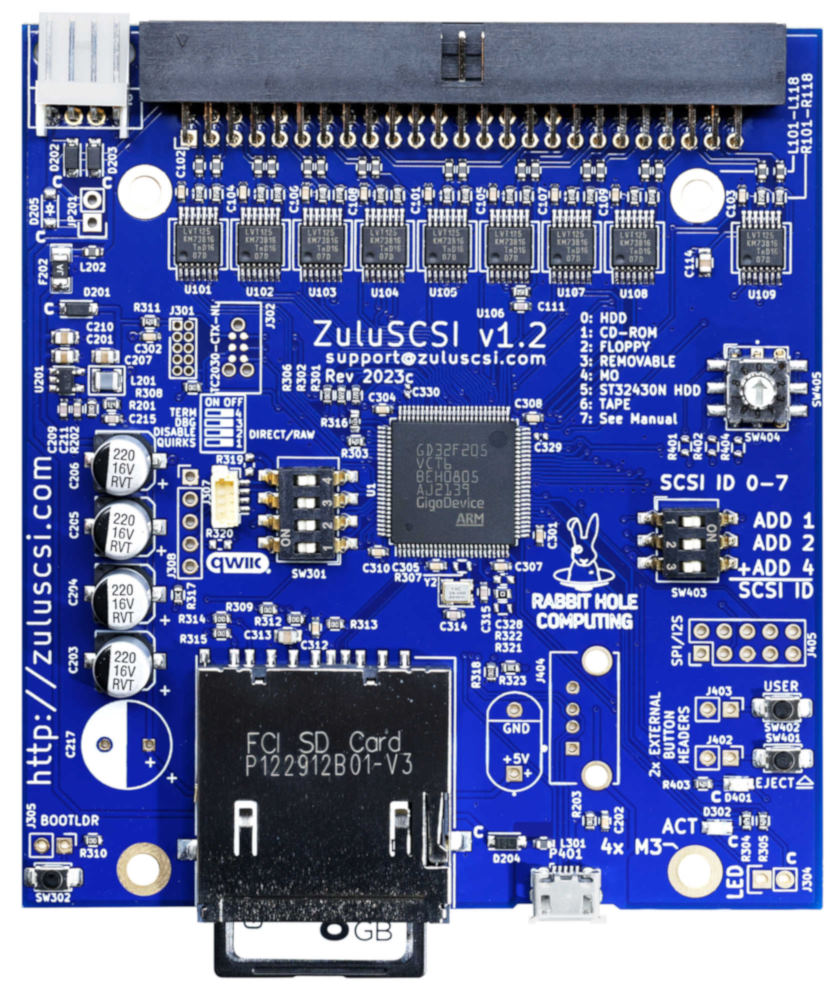ZuluSCSI V1.2 - ZuluSCSI/ZuluSCSI-firmware GitHub Wiki
Differences between ZuluSCSI V1.1 and V1.2
Raw mode
By default, ZuluSCSI V1.2 uses raw/passthrough mode, and the firmware does not look for image files.
All you need to do to change this behavior is flip DIP switch #2 on the SW301 switch block to ON. SW301 is directly above the SD card. After a power cycle, the ZuluSCSI firmware will look image files on your SD card.
When raw mode is disabled, the SCSI device type rotary DIP switch SW301, and the SCSI ID DIP switch SW403, are disabled, and their settings have no effect.