How to use GUI - ZayrexDev/ACGPicDownload GitHub Wiki
Contents
Launching
You can launch the GUI without any arguments...
java -jar ACGPicDownload.jar
Fetching pixiv
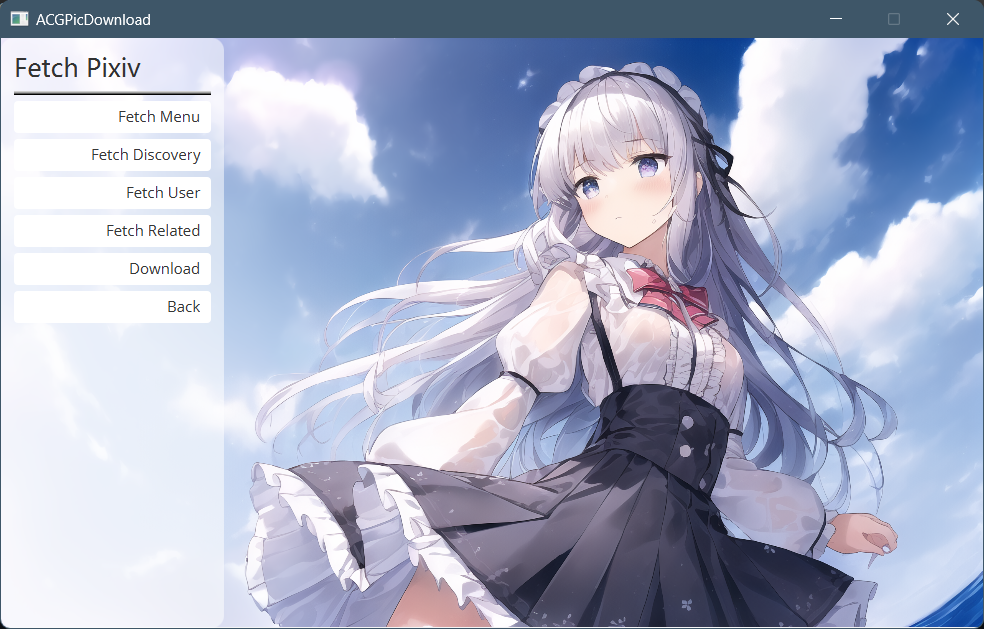
There're these functions that are available now, they require Cookie to run. See Get Cookie to get to know how to get them.
When you got the cookie, you can paste it into the Cookie field, the program will save it temporarily. You can also click the button beside to save the cookie on your computer, but this may put your account under risk
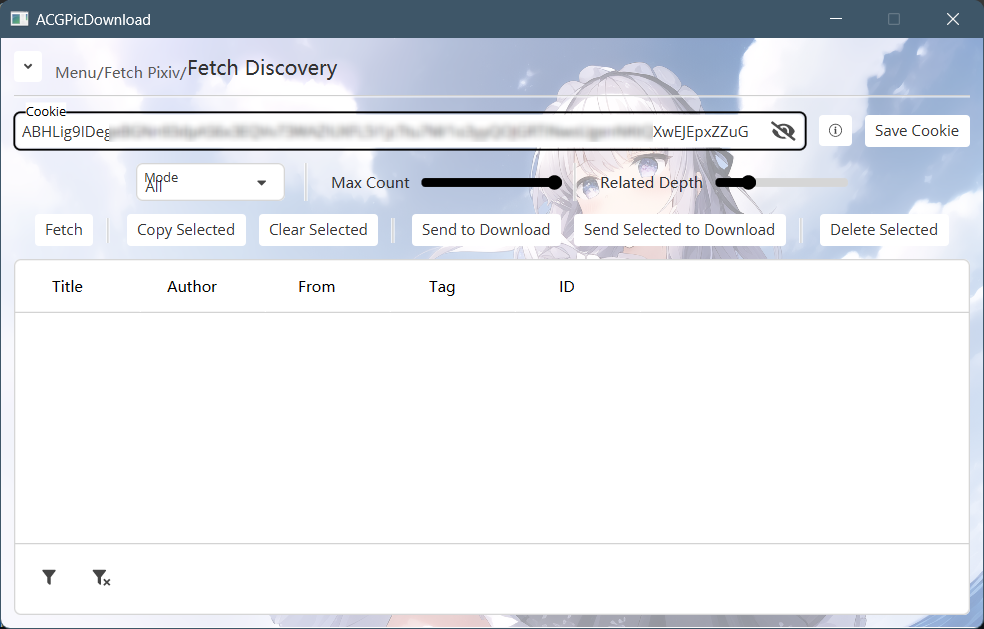
After fetching, you can click Send to Download to send them to download page
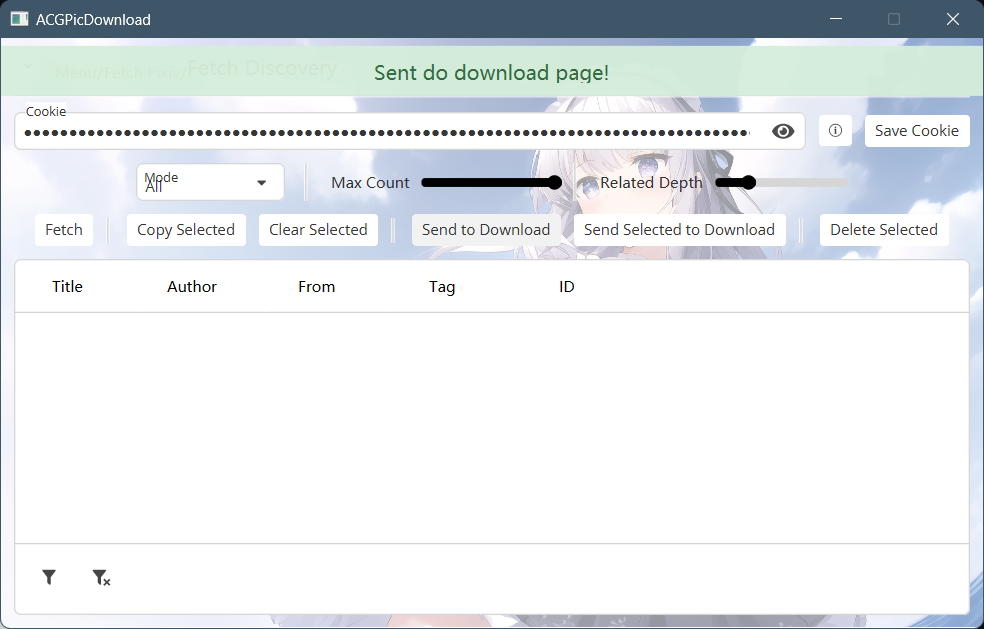
In the download page, you can save the artworks
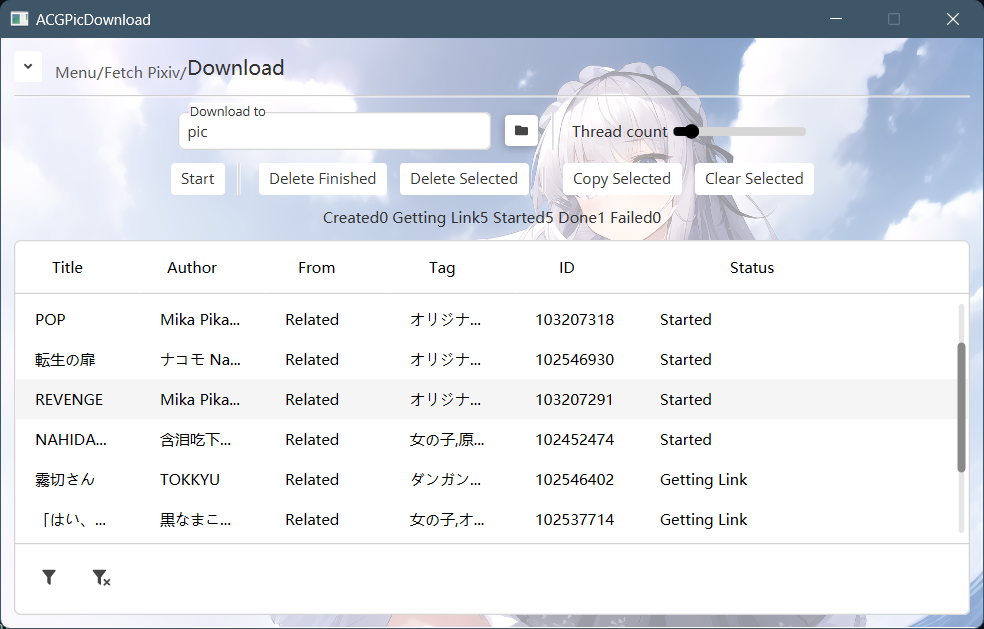
Fetching API
Enter Fetch Pictures page to fetch picture APIs. See Add custom sources to add your own source.