VS Code Notes - Yellow-Spotted-Lizard/SERLER GitHub Wiki
Here we will put some useful notes about using the VS Code.
Markdown preview
You can work with markdown (*.md) files just out of the box, without installing any additional plug-ins. While editing md-file, you can preview it using ⇧⌘V key shortcut.
Git Graph
In case of complex and confusing branch set of Git repository, you need some means that can give the graphical overview of your commits. Git-Graph VS Code extension is an indispensable tool for those situations.
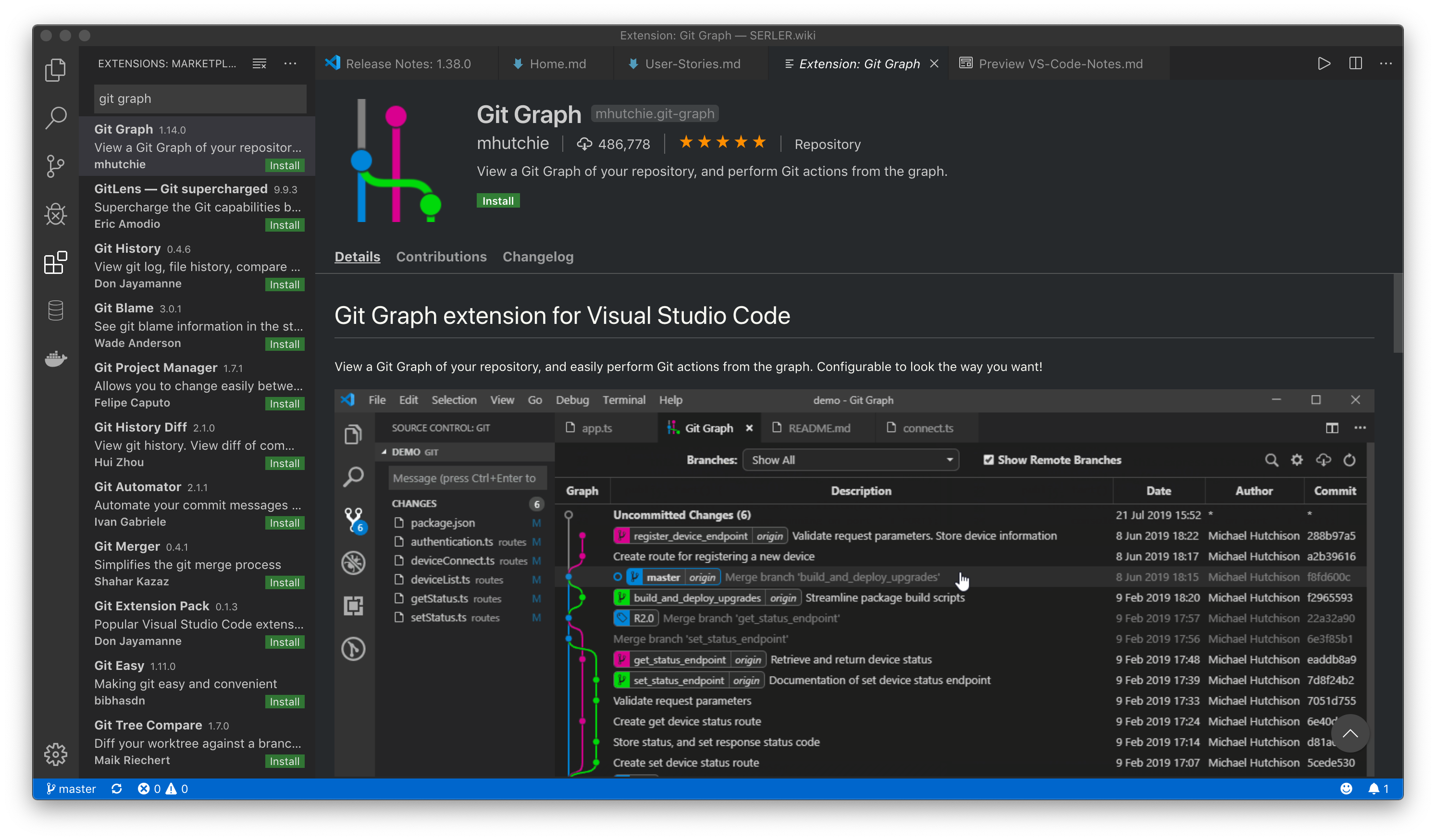
To display the Git Graph, move to the Source Control view (^⇧G), then press 'View Git Graph' button.
The figure below shows the example of Git Graph view.
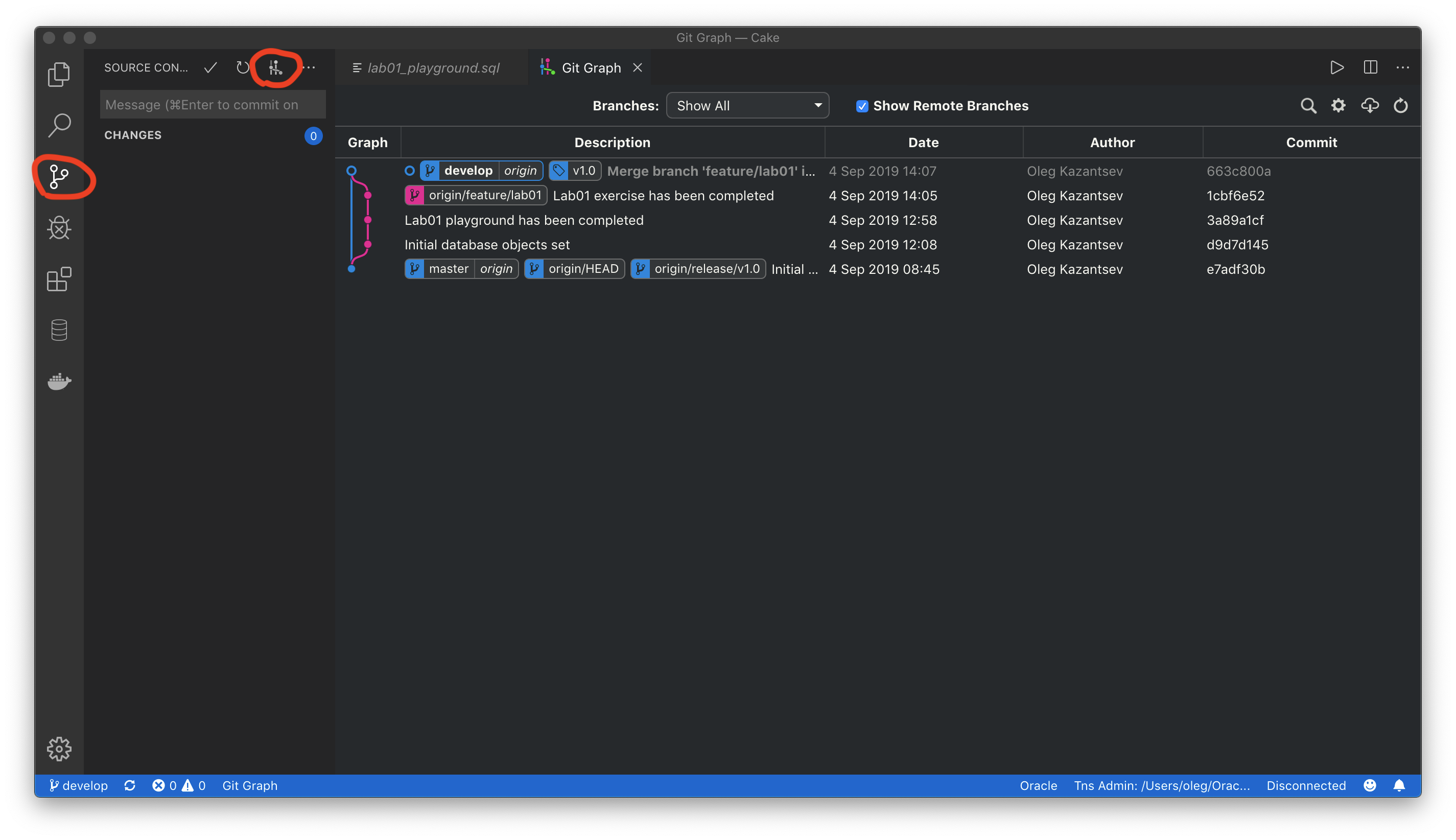
PDF Viewer
You can view PDF-files right into VS Code. To do that, you have to use the 'vscode-pdf' extension.
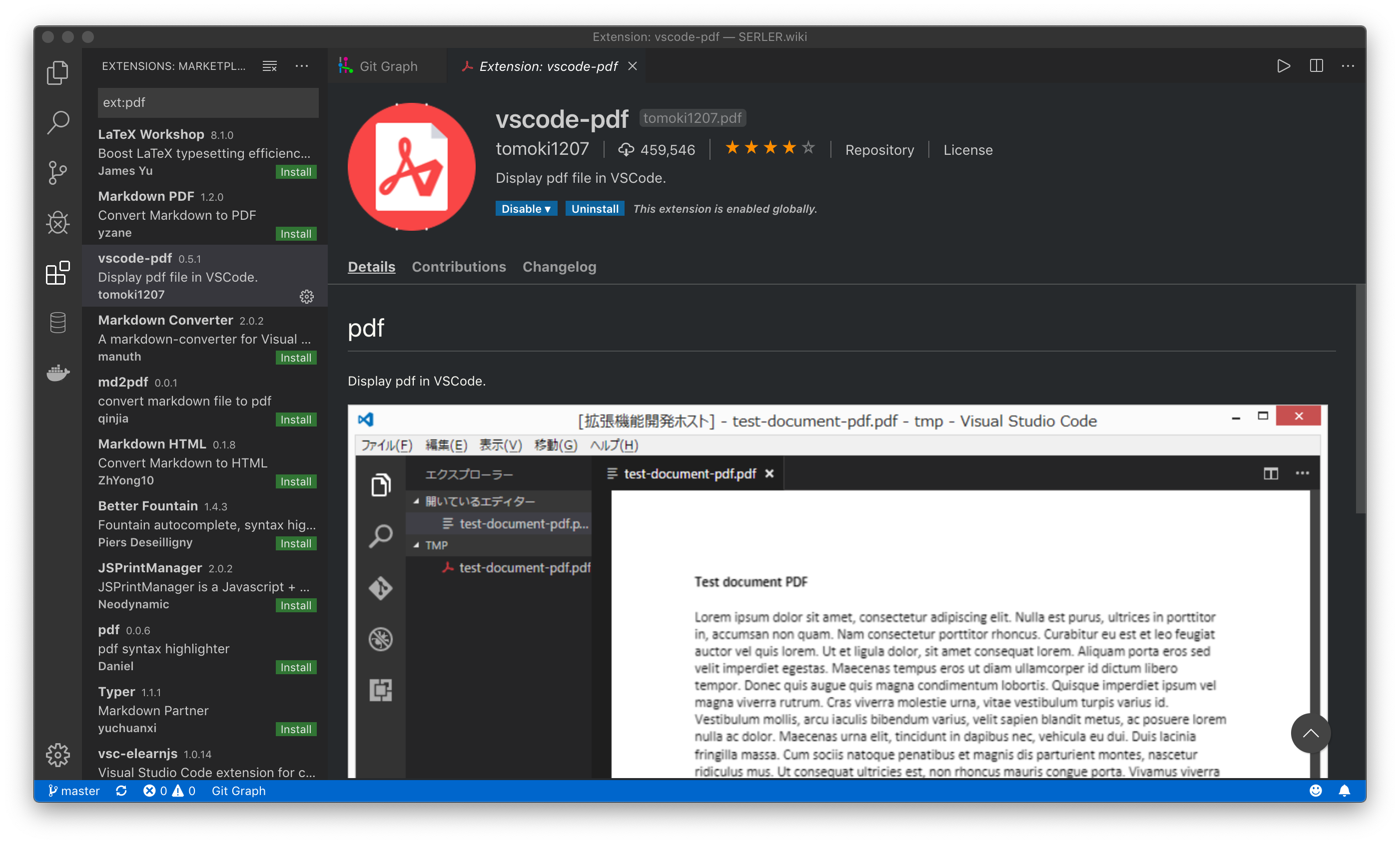
Code formatting
Format code shortcut ⇧⌥F