SVN, GIT Commands Configurations and JIRA - Yash-777/tortoisesvn GitHub Wiki
Table of Contents

Authentication data When you authenticate with a Subversion server, the username and password are cached locally so you don't have to keep entering them. You may want to clear this for security reasons, or because you want to access the repository under a different username ... does John know you are using his PC?
If you want to clear authentication data for one particular server only, use the Clear... instead of the Clear all button.
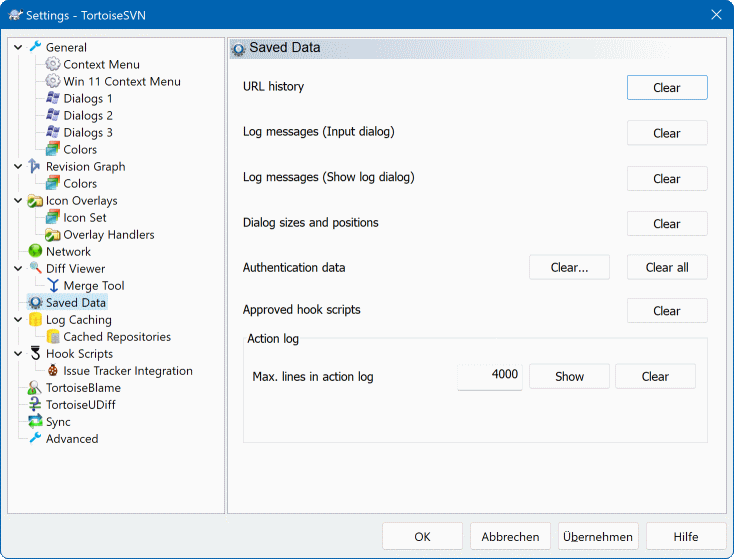
If your repository has for some reason changed it's the location (IP/URL). Maybe you're even stuck and can't commit and you don't want to checkout your working copy again from the new location and to move all your changed data back into the new working copy, TortoiseSVN → Relocate is the command you are looking for. It basically does very little: it rewrites all URLs that are associated with each file and folder with the new URL.
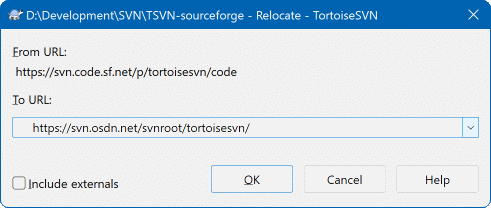
TortoiseSVN: Working copy relocated to https://tortoisesvn.googlecode.com/sv
Note: This operation only works on working copy roots. So the context menu entry is only shown for working copy roots.
TortoiseSVN → Switch... only transfers the changed data to your working copy
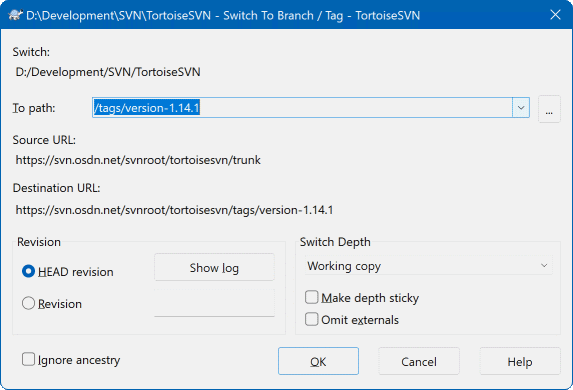
Revert to this revisionandRevert changes from this revision
SVN branch version with V4 - Revert V3 and V2 changes and only include V1 and V4
Let's say you have these N successive commits: 1, 2, 3, and 4.
If you select commit 2 and choose "Revert to this revision", your working copy will contain the changes brought by commits 1 and 2. Commits 3 and 4 will be "canceled".
If you select commit 2 and choose "Revert changes from this revision", your working copy will contain the changes brought by commits 1, 3, and 4. Commit 2 will be "canceled", or rather, played in reverse on the top of commit 4: if a line was added, it will be removed. If a line was removed, it will be readded.
r15740
V3 Commit message
---------------------
r15734
V3 Commit message
---------------------
Command: Merging revisions 15734-15733,15740-15739 of
https://subversion.yash.com/svn/GITAPPs/branches/V11.12.4-Consolidation@HEAD
into
C:\Yash\Workplace SVN Branches\V11.12.4\CodeBase, ignoring ancestry
Reverse merging 15740: C:\Yash\Workplace SVN Branches\V11.12.4\CodeBase
Updated: C:\Yash\Workplace SVN Branches\V11.12.4\CodeBase\...\database\event\EventReport.java
Updated: C:\Yash\Workplace SVN Branches\V11.12.4\CodeBase\...\Reports.java
Updated: C:\Yash\Workplace SVN Branches\V11.12.4\CodeBase\...\database\event\EventController.java
Updated: C:\Yash\Workplace SVN Branches\V11.12.4\CodeBase\...\database\event\JobEventExecutor.java
Deleted: C:\Yash\Workplace SVN Branches\V11.12.4\CodeBase\...\database\event\EventReport.java
: C:\Yash\Workplace SVN Branches\V11.12.4\CodeBase
Completed!: