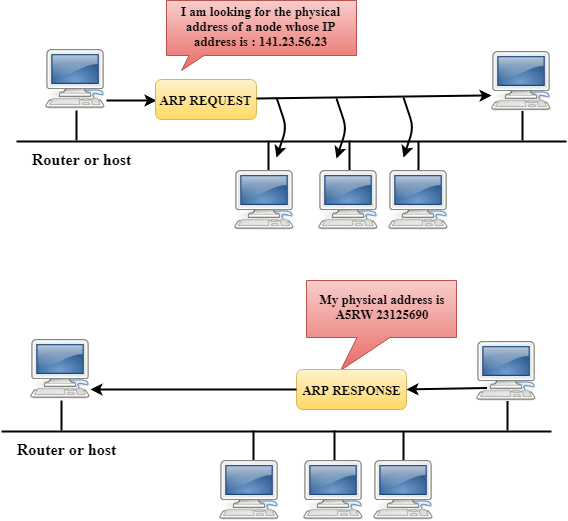CMD - Yash-777/LearnJava GitHub Wiki
netstat (network statistics): In computing, netstat is a command-line network utility that displays network connections for Transmission Control Protocol, routing tables, and a number of network interface and network protocol statistics.
Display current TCP/IP network connections and protocol statistics.
TaskKillmicrosoft.com : Kill process from command line (CMD)
Example form processKill.bat, NetStart_TaskKill.java
D:\Yash>netstat -ano | findstr 12516
TCP 0.0.0.0:80 0.0.0.0:0 LISTENING 12516
TCP 0.0.0.0:443 0.0.0.0:0 LISTENING 12516
TCP [::]:80 [::]:0 LISTENING 12516
TCP [::]:443 [::]:0 LISTENING 12516
D:\Yash>taskkill /f /pid 6392
SUCCESS: The process with PID 6392 has been terminated.Find the pid of the process running in the port number (e.g., 8080)
netstat -ano | findStr "8080"
tasklist /fi "pid eq 2216"
WMIC.exe - Get CPU Information With Wmic
WMIC CPU Get /Format:List CPU_Cores_JVM.java
How to Free TCP/UDP Port on Windows Using netstat and taskkill?
How to check an SMTP connection with a manual telnet session
SMTP email in PuTTY - https://superuser.com/a/245145/559653
ARP - ARP stands for Address Resolution Protocol.